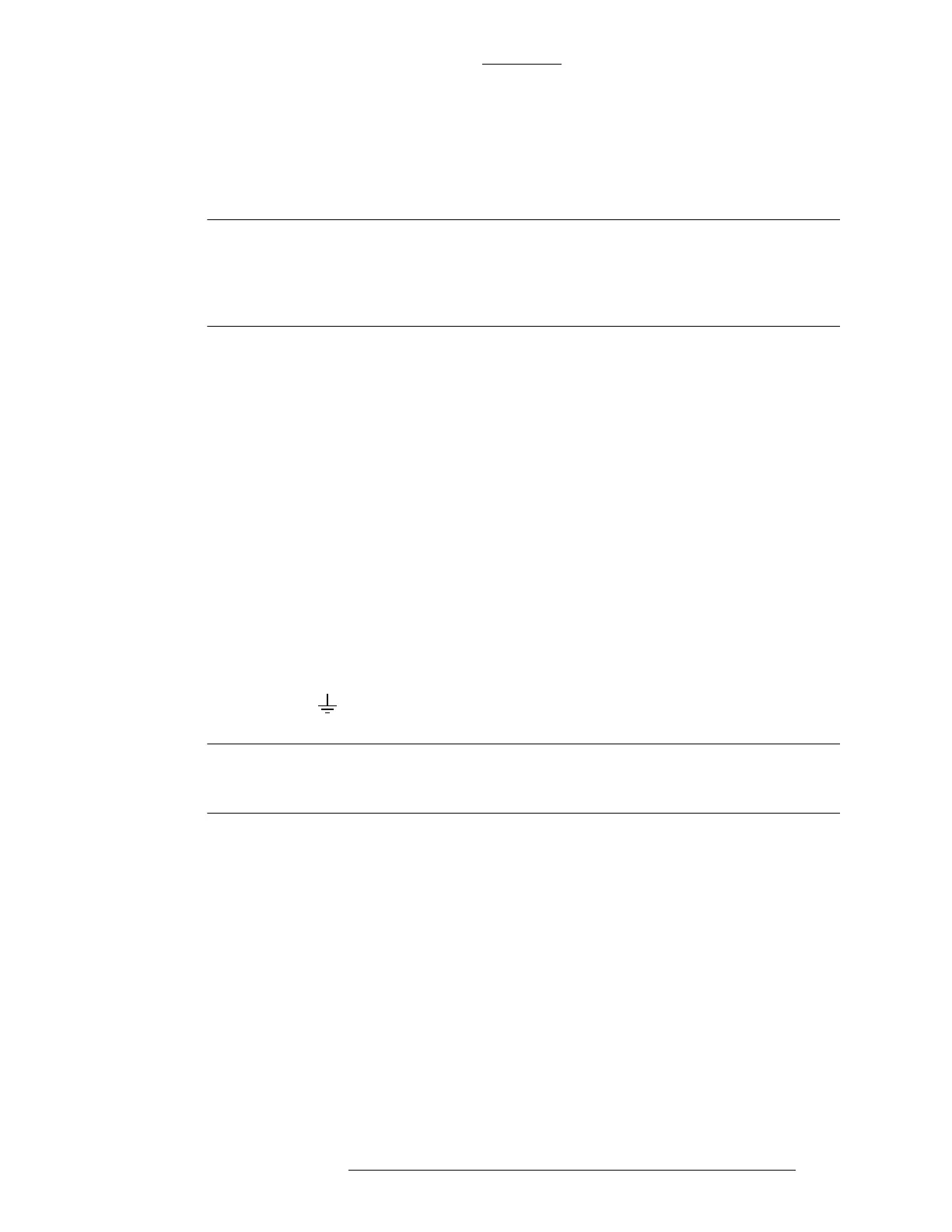CK721-A Installation and Operation CK721-A and S300-DIN Enclosures
24-10349-8 Rev. B 2-15
This document contains confidential and proprietary information of Johnson Controls, Inc.
© 2012 Johnson Controls, Inc.
Cable Routing
All low-level input cables, such as system data and reader cables, must be shielded
types. The cables should run in grounded conduit or at least two feet from AC
power, fluorescent lights, or other high energy sources.
IMPORTANT
All data cables should be physically separated from power lines. If conduit
is used, do not run data cables in the same conduit as power cables or
certain door strike cables, e.g. strike voltage greater that 42V or Magnetic
door locks without EMI suppression.
All cables must conform with National Electrical Code, NFPA 70,* and local
electrical codes. Cabling should be made using good wiring practices and should be
long enough to allow service loops at their terminations in the enclosure. *For
Canadian installations, refer to the Canadian Electric Code C22.1.
Grounding Cable Shields
Refer to Appendix C: Grounding and Connectors for details on the requirements.
The grounding screws used are #6 x 1/4” self-tapping
, and are provided in the
hardware installation kit.
Chassis Grounding
Proper grounding of the S300-DIN-S enclosure is essential for the protection of
electronic components against electrostatic discharge. A ground wire, 18 AWG
minimum, must be run from the dedicated ground stud inside the enclosure to the
building’s electrical ground. The dedicated ground stud is marked with the
symbol
.
NOTE
Cold water pipe is not an acceptable ground due to common use of
non-conductive plastic pipe.
NO ENCLOSURE
The CK721-A modules should be mounted on a DIN rail.
DIN Rail Mounting
To mount an CK721-A module on a DIN rail, align it with the rail and snap on. To
remove a module, pull down the white clip located on the bottom of the module,
then pull the bottom of the module out and lift it up.
