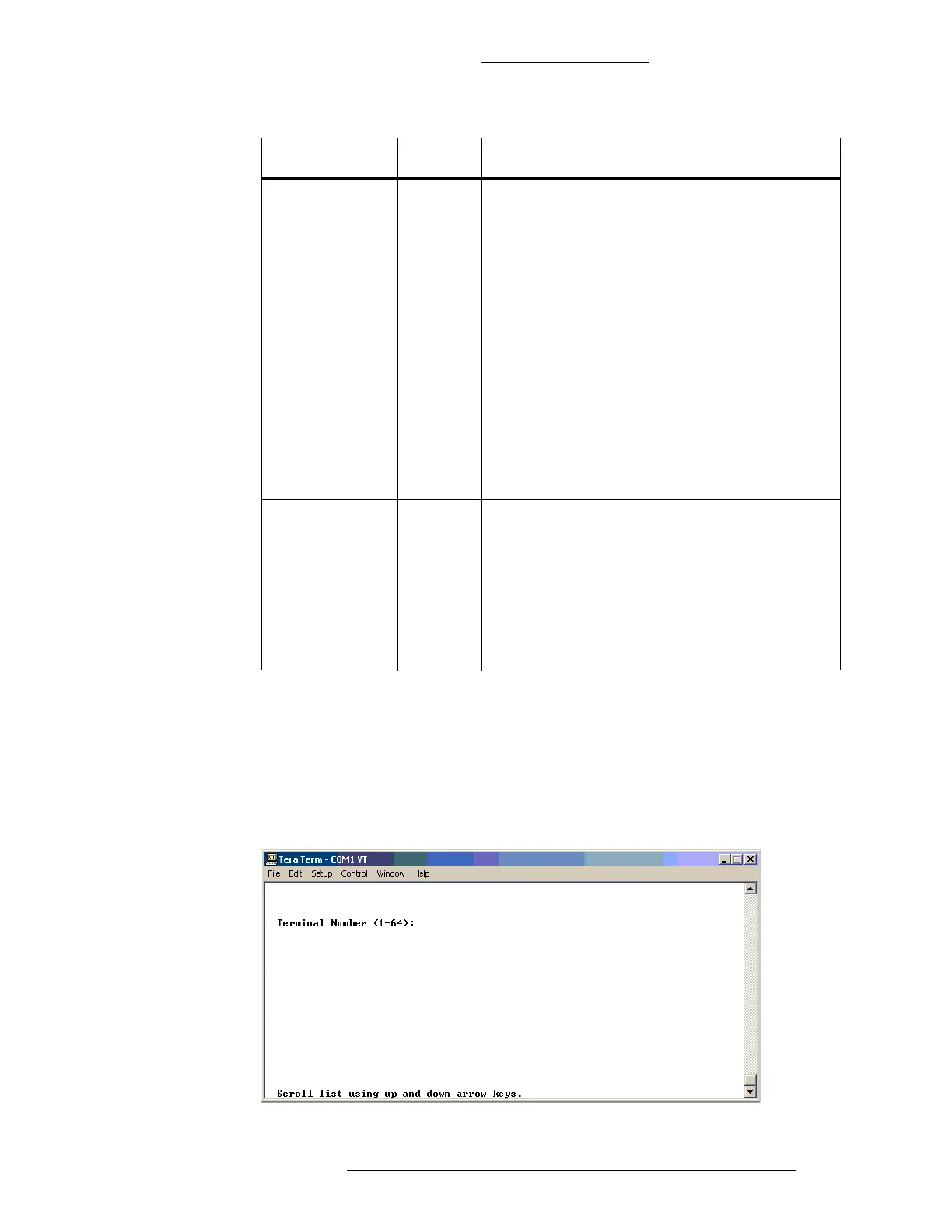CK721-A Installation and Operation CK721-A User Interface
24-10349-8 Rev. B 4-19
This document contains confidential and proprietary information of Johnson Controls, Inc.
© 2012 Johnson Controls, Inc.
Terminal
Terminal screens are used to configure the individual readers, and input/output
terminals connected to the CK721-A. You can edit an existing terminal or add a new
terminal to the system. When you select the Terminal option and a new terminal
number, the system automatically assumes you are adding a new record.
Encryption Toggle Enables encryption at the CK721-A controller.
Note: When enabled, the File Transfer Protocol
(
FTP) and telnet services are disabled. Use the
Secure Shell (SSH) client instead.
See also: “Key (for encryption).“
Note: Whe
n enabled, the File Transfer Protocol
(
FTP) and telnet services are disabled. Use the
Secure Shell (SSH) client instead.
Note: The FIPS encryption package validation
pr
ocess requires a reboot of the controller after
turning the encryption on or off. The FIPS
Encryption validation process takes about 10-20
additional minutes to complete the controller
reboot. All controller functions are disabled during
that time.
Key
(for encryption)
User Def. Specifies the encryption key. The same
en
cryption
key must be used on the P2000 side
or the controller will not come online. Change to
encryption key requires panel reboot for new
values to take effect.
Note: The
encryption key must be defined before
en
cryption can be enabled, and it must be
non-zero.
Table 4-5: Panel Screen, Page 3
Field Type Description