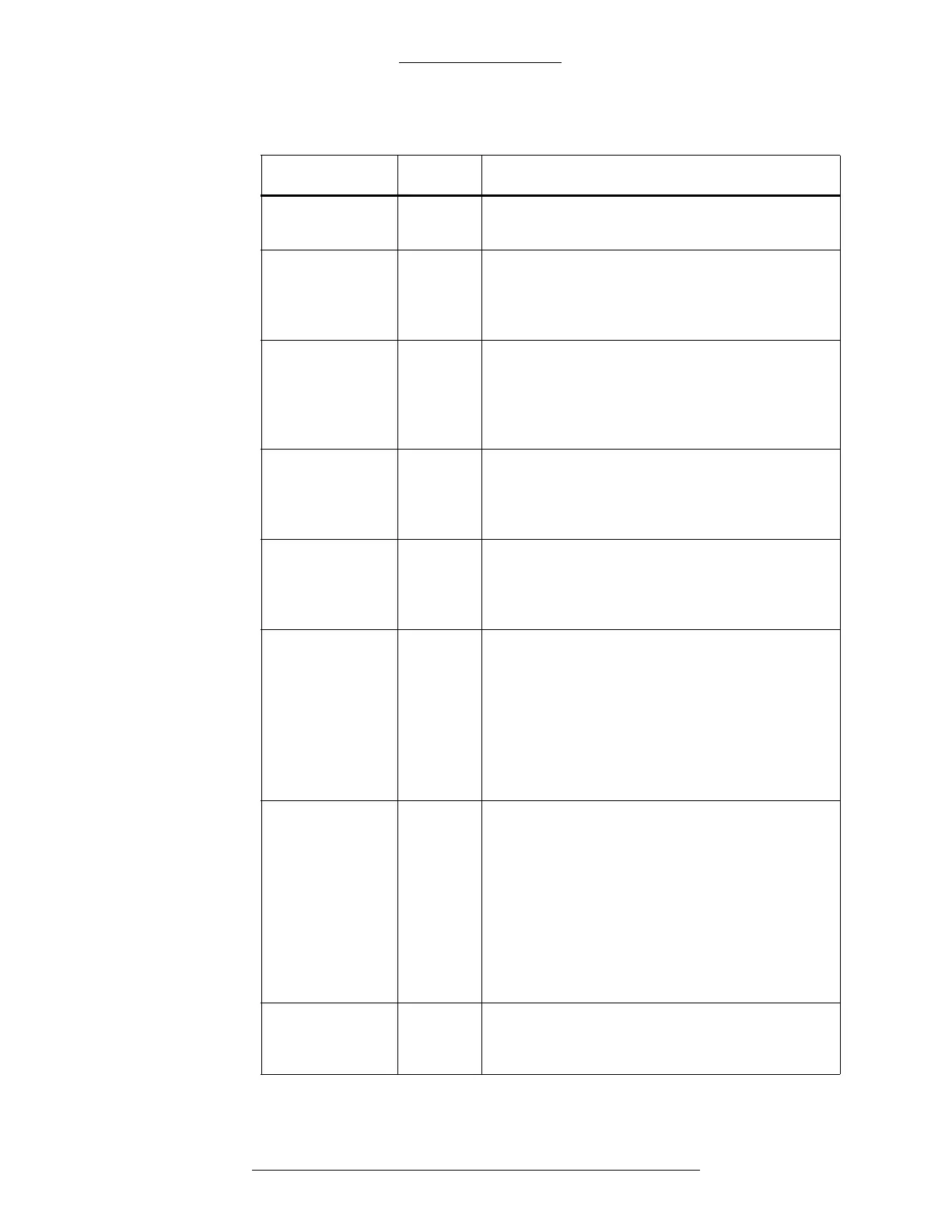CK721-A User Interface CK721-A Installation and Operation
4-18 24-10349-8 Rev. B
This document contains confidential and proprietary information of Johnson Controls, Inc.
© 2012 Johnson Controls, Inc.
Table 4-5: Panel Screen, Page 3
Field Type Description
Exempt Badges
From A
rchive
Toggle If enabled (Y), then the Badge database is not
saved to Flash during a Write-Flash operation
.
Exempt Access
Groups From
Archive
Toggle If enabled (Y), then the Access Groups
databases (Access Groups, and Elevator Access
Groups) are not saved to Flash during a
Write-Flash operation.
Exempt
Co
nfiguration
From Archive
Toggle If enabled (Y), then the Panel Configuration
databases (Elevator Configuration, Terminal,
Input, Output, Timezones, Holidays, Soft Alarms,
and Card Events) are not to Flash during a
Write-Flash operation.
Report Input
Su
ppression
Toggle If enabled (Y), input points that enter suppression
are reported as being suppressed. When the
input is no longer suppressed, the current input
point state is reported.
Controller Peer
to
Peer
Entry/Exit Badge
ReSync
Toggle Enable Panel Initiated Badge
Entry/Exit Resynch
UDP Broadcast Flag. Disabled (N) by default.
Peer to Peer
E
ntry/Exit UDP
Port Number
User Def. Badge ReSynch UDP Broadcast Port Number.
The UDP port number used by the Badge
ReSynch UDP Bro
adcast agents.
Value Range: 1 to 65535
Default value: 47500.
Note: This n
umber must match that configured at
the other CK721-A Panels.
Backup The
R
amdisk
Database Every
xx Hours
User Def. Schedules the automatic backup of the ramdisk
d
atabase to flash memory.
The minimum database backup period is every
ho
ur. The maximum time between database
backups is 24 hours (around 3:15 am).
The default database backup period is once
eve
ry 24 hours (around 3:15 am).
A database backup period of 0 hours disables
a
utomatic database backups to flash memory.
Custom
Co
nfiguration
Number
User Def. Selects and enables custom features.