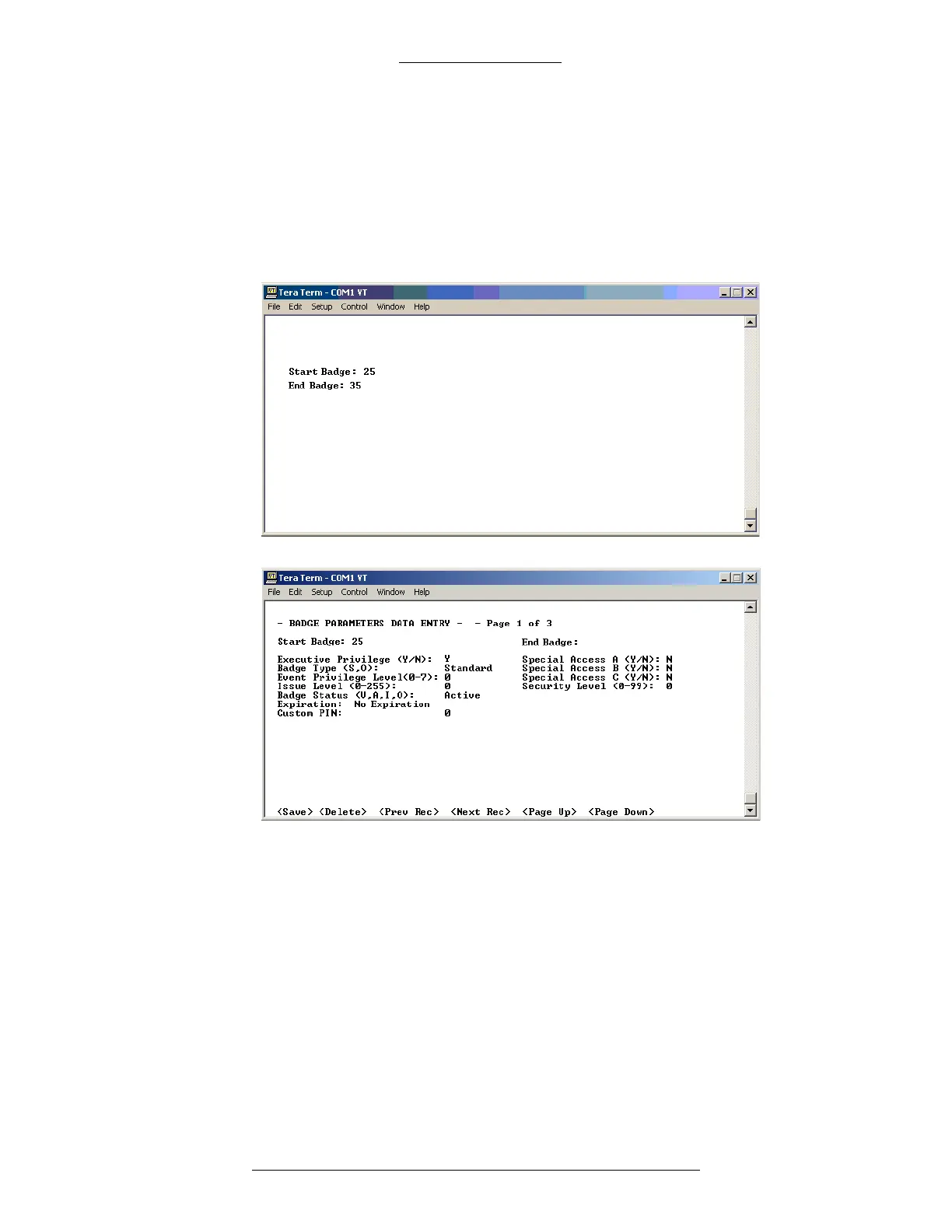CK721-A User Interface CK721-A Installation and Operation
4-68 24-10349-8 Rev. B
This document contains confidential and proprietary information of Johnson Controls, Inc.
© 2012 Johnson Controls, Inc.
The <Prev Rec> and <Next Rec> links are not enabled when creating a new badge
as long as <Save> has not been selected.
To delete a previously created badge, en
ter the badge number in th
e Start Badge
field and select <Delete>.
The next example shows the creation of 10
badges with numbers 25 to 35 having
their Executive Privilege flags set:
In this case, it is not possible to access each record separately using <Prev Rec> and
<Next Rec> because any change to a data field affects the entire range of badges.
These links are only enabled when accessing individual badge records.
To delete a batch of badges previously create
d, specify a Start Badge and an End
Badge value and then press <Delete>.