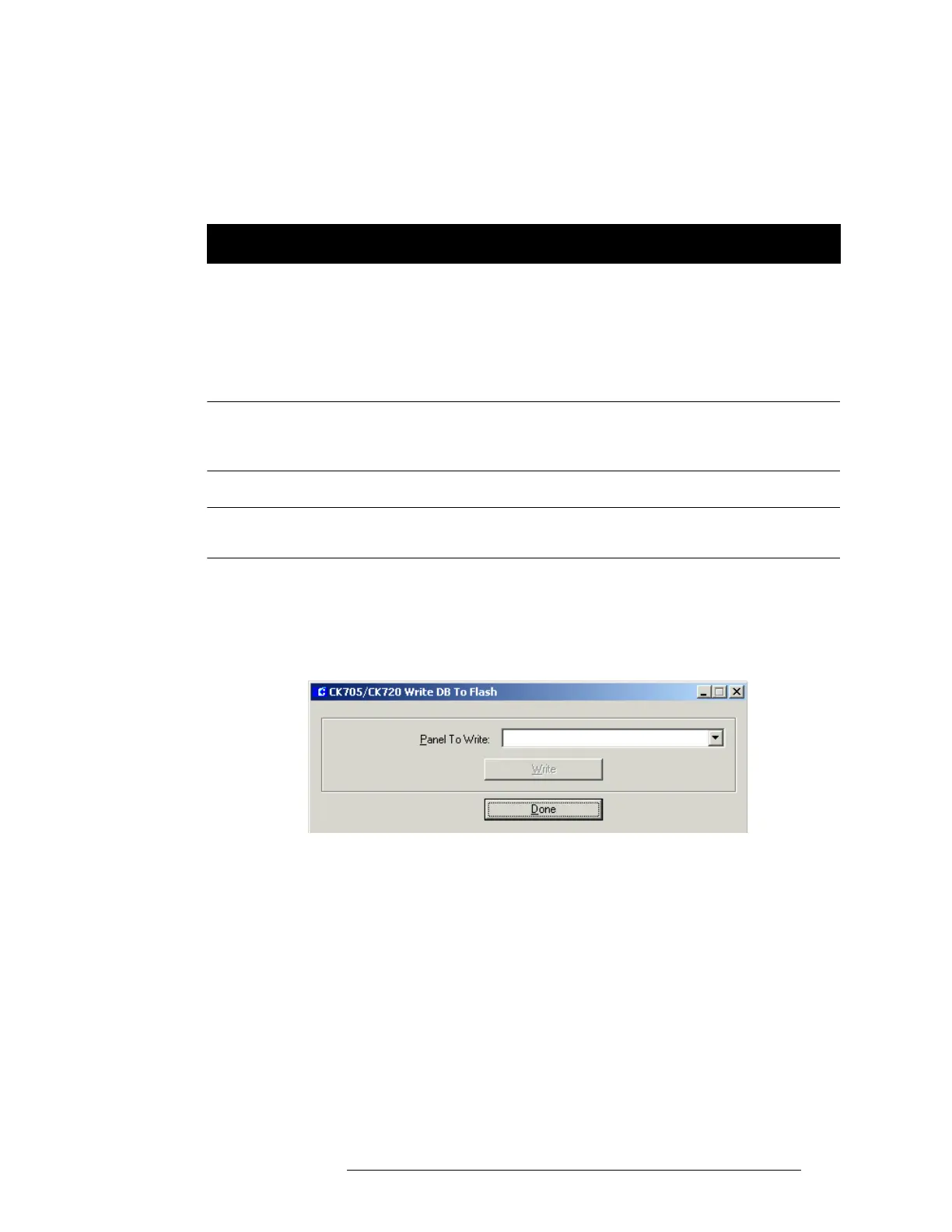24-10349-8 Rev. B E-1
Appendix
E
This document contains confidential and proprietary information of Johnson Controls, Inc.
© 2012 Johnson Controls, Inc.
DATABASE FLASH BACKUP FROM THE HOST
A
This appendix explains the procedure for performing a Database Flash Backup. It will enable
you to backup CK721-A data to the CPU’s on board flash memory. Consequently, if the
panel does not have a backup battery (UPS) or the data is not backed up to the on board flash
memory, all database information will be lost after a power cycle.
Figure E-1: CK705/CK720 Write DB to Flash Dialog Box
2. Select the Panel To Write from the drop-down list.
3. Click Write. All
data stored in the panel’s RAM is backed up to its flash
memory.
NOTE
The Database Flash Backup procedure must be configured at the host.
The following sections describe the procedures from the P2000 host.
NOTE
Before starting the procedure, verify that the CK721-A panel is online.
To configure the Database Flash Backup:
1. From the P2000 Main menu, select Sy
stem>CK705/CK720 Write DB To
Flash. The CK721-A Write DB to Flash dialog box appears.
4. Click Done.
The procedure is now complete.
After writing the database to Flash memory, the panel will reboot.
