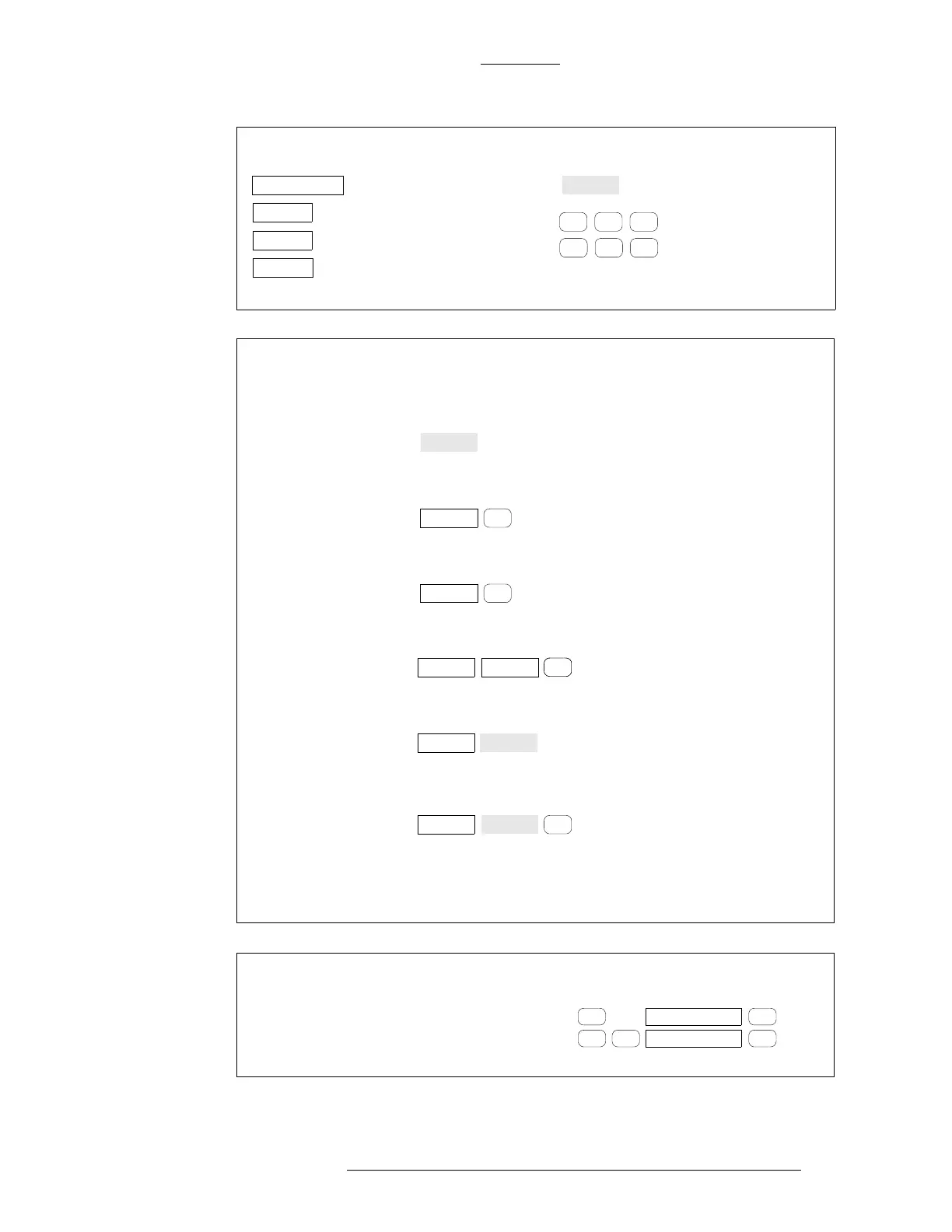PIN
#
PIN
#
badge
badge
1
Invoking Access Requests from a Keypad
With Badge
With PIN Only
With PIN and Badge, allowing PIN after Badge
1
The badge can be presented at any time before the # key is
pressed, that is, before, during or after the PIN is entered.
To request access:
To request access:
To request access:
PIN
With PIN and Badge
badge
To request access:
Card ID
#
With Card ID
To request access:
Card ID
#
PIN
With PIN and Card ID
To request access:
Card ID
#
PIN
With PIN and Card ID
To request access:
Invoking Air Crew Access Requests from a Keypad
To request access without Star Feature:
B
Air Crew PIN
*
2
To request access with Star Feature:
#
#
Air Crew PIN
Legend
*
Minutes
0
#
PIN
Card ID
Keypad Code badge
A D
1
Enter the PIN number.
Enter the Card ID number.
Enter the number of minutes.
Enter the Keypad Code.
Present the badge.
Press the specified key.
24-10349-8 Rev. B F-9