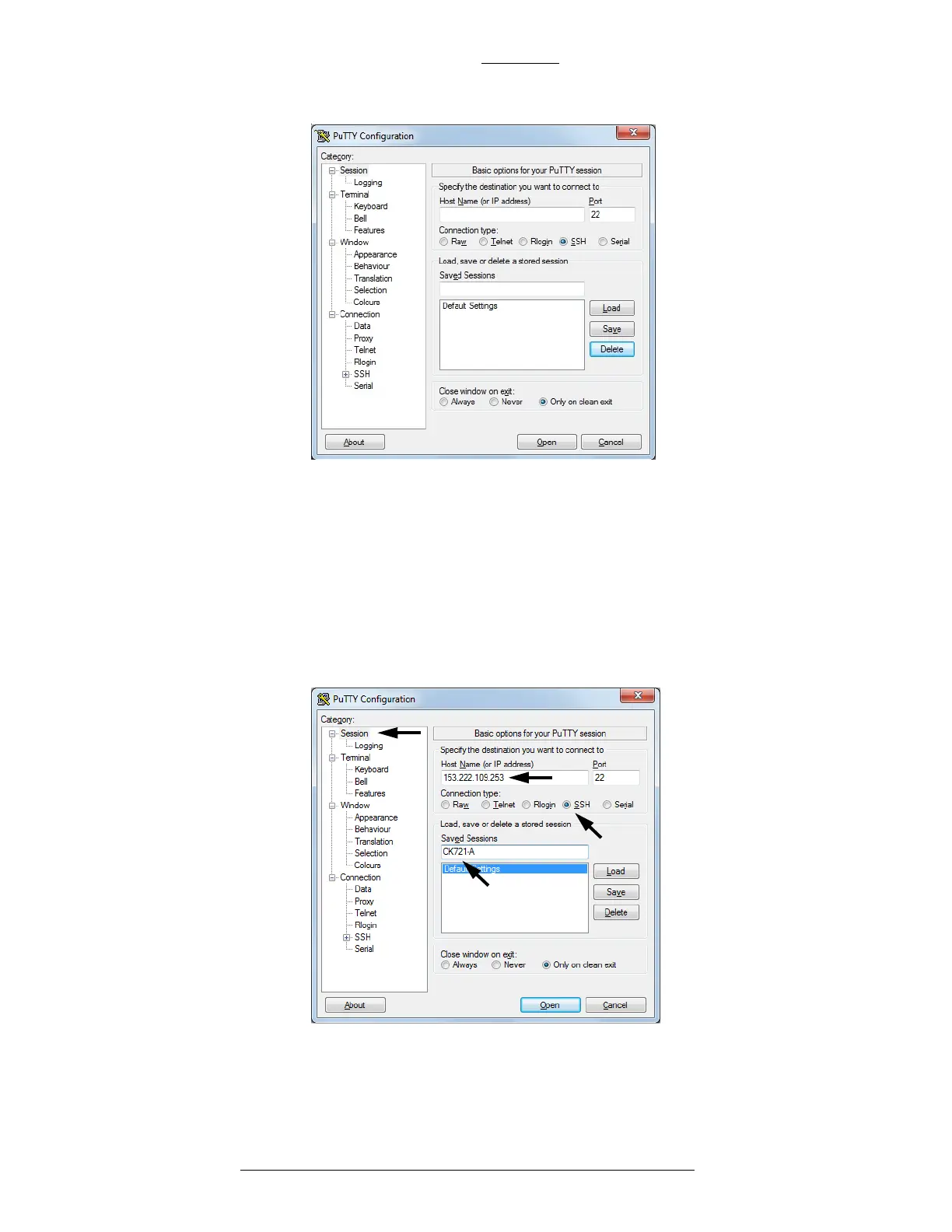Configuring SSH and SFTP Clients CK721-A Installation and Operation
G-2 24-10349-8 Rev. B
This document contains confidential and proprietary information of Johnson Controls, Inc.
© 2012 Johnson Controls, Inc.
To configure PuTTY session before loading it for the first use:
1. In the Putty Configuration window, with Session selected
in the left window
pane, configure the following in the right window pane:
Enter the IP address of the controller in the Host Name (or IP address)
dialog box.
Select the SSH radio button.
Enter name for the configuration in the Saved Sessions field (in the
example below, “CK721-A”):
2. Select Kex selected in the left window pane. In the right window pane, select
the Diffie-Hellman group 14 for Algorithm selection policy. Use the Up
button to move it to the top of the list.