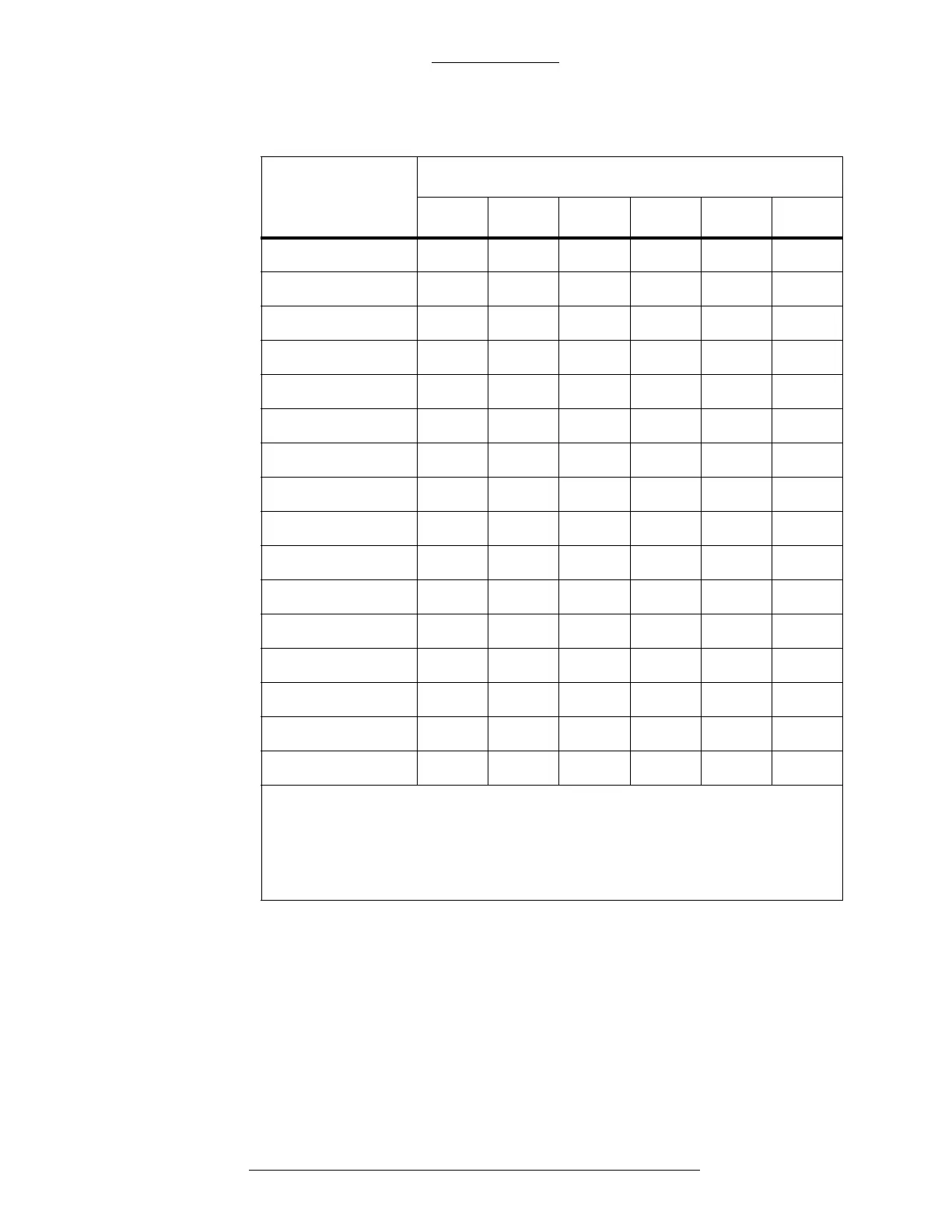Table 3-18: Input/Output Module Terminal Address Settings
Terminal Number
Switch Settings
1 2 3 4 5 6
1 Off Off Off Off * Off
2 On Off Off Off * Off
3 Off On Off Off * Off
4 On On Off Off * Off
5 Off Off On Off * Off
6 On Off On Off * Off
7 Off On On Off * Off
8 On On On Off * Off
9 Off Off Off On * Off
10 On Off Off On * Off
11 Off On Off On * Off
12 On On Off On * Off
13 Off Off On On * Off
14 On Off On On * Off
15 Off On On On * Off
16 On On On On * Off
* If an I/O module is the last in the chain (this includes reader modules, not just I/O
mod
ules) position 5 must be set ON.
Note: Al
l 16 terminal numbers apply ONLY to IO8 and I16 modules. If you are
using SIO8 or SI8 modules (supervised, 4-state alarms), you can only use terminal
numbers 1 through 8. Terminal numbers 9 through 16 will be invalid.
S300 Expansion Enclosures CK721-A Installation and Operation
3-40 24-10349-8 Rev. B
This document contains confidential and proprietary information of Johnson Controls, Inc.
© 2012 Johnson Controls, Inc.