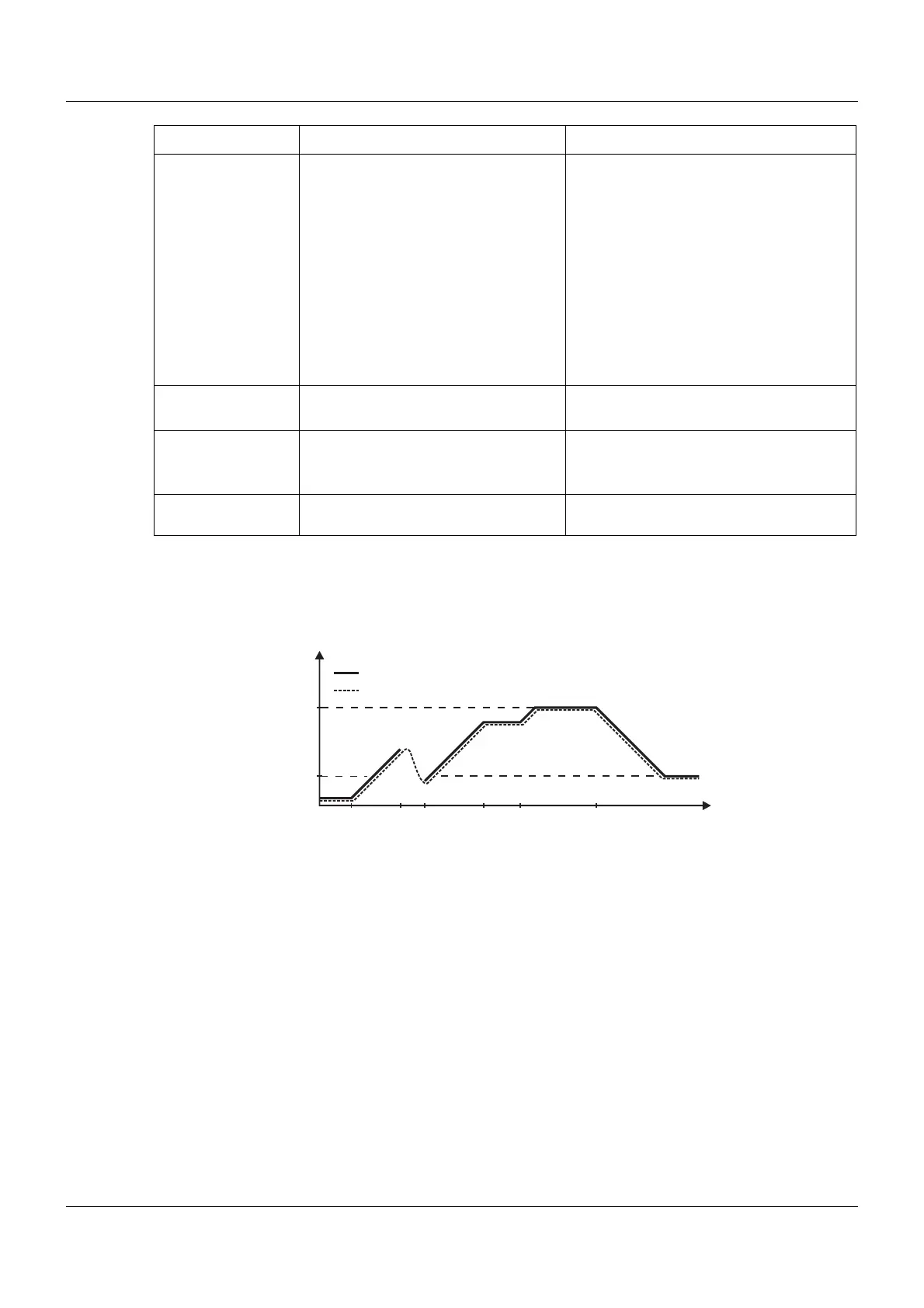12 Configuration
100
Ramp function
This function creates a ramp-like setpoint curve out of a step-like setpoint curve, where the ris-
ing and falling edges can have different gradients.
Tolerance band function
In the case of a program controller and ramp function, a tolerance band can be set around the
setpoint value curve in order to monitor the actual value. If the upper or lower limits are exceed-
ed, a tolerance band signal is triggered, which can be processed further internally or issued via
an output.
Signal for ramp off No selection The ramp can be switched off with this
signal.
With a binary signal, the ramp end value
is applied only once (in the case of a ris-
ing edge) as the current controller set-
point value in the form of a step without a
ramp.If the ramp end value is changed
again, this behavior is no longer active
and the ramp end value is approached
again as a ramp with the specified gradi-
ent.
Digital selector
Restart signal No selection The ramp can be restarted with this sig-
nal
Digital selector
Signal
actual value input
Analog selector/Controller 1 This actual value is monitored by the tol-
erance band
Actual value controller 1
Additional func-
tions (only setup)
0.00 to 999.00 Reserved functions for service
Parameter Selection/settings Description
t1 Power ON (1) Setpoint value
t2 to
t3
Power failure, manual mode, probe break (2) Actual value
t3 Ramp start at current actual value
t4 to t
5
Ramp stop by digital input t6 Setpoint changeover to w2
t1
(1)
(2)
w1
J
w2
t2 t3 t4 t5 t6 t