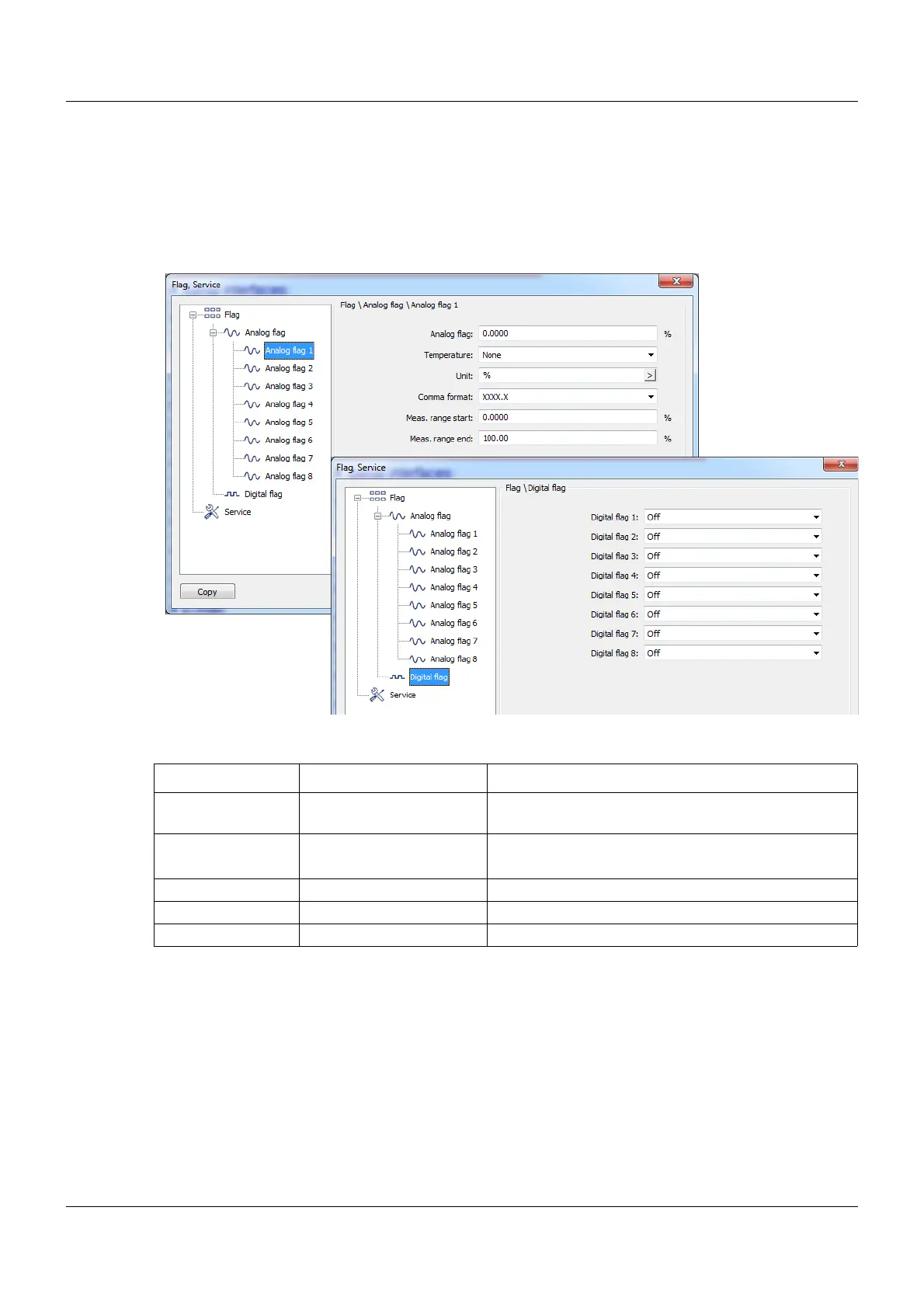12 Configuration
142
12.17 External digital inputs
8 external digital inputs are available. The settings can be copied to another input using the
C
OPY button. The settings can be copied to another external input using the COPY button.
Setup dialog box
Parameters
Parameter Selection/settings Description
Channel descrip-
tion
ext. DE 01
Save Power-OFF No -
Yes Status is saved beyond the power failure.
Alarm type Off
Alarm active at
Alarm text Ext. digital alarm 01