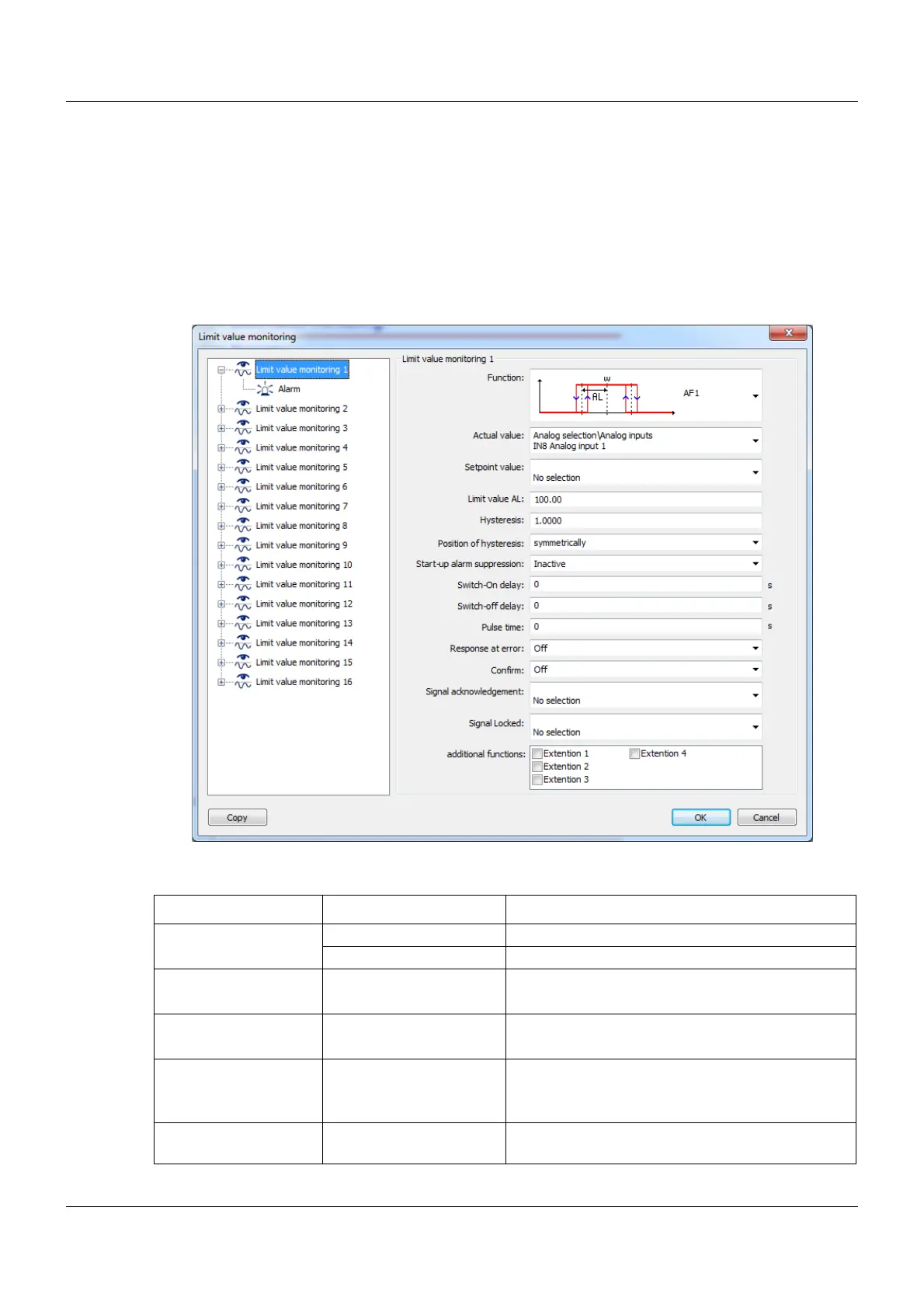12 Configuration
106
12.9 Limit value monitoring function
One of eight alarm functions can be selected for each of the 16 limit value monitoring functions,
to monitor a freely selectable input value (actual value) against a fixed limit value AF7 and AF8
or a limit value related to the setpoint value (setpoint value ± limit value) (AF1 to AF6). Each
limit value monitoring function delivers an output signal that can be linked to or issued at a dig-
ital output.
Setup dialog box
Parameters
Parameter Selection/settings Description
Function No function
AF1 to AF8 Alarm function (AF 1 to 8) can be selected
Actual value No selection Analog signal to be monitored
Analog selector
Setpoint value No selection Setpoint value w (reference signal for AF1 to AF6)
Analog selector
Limit value AL 0.0000 to 99999 - For AF1 to 6, in relation to a changing setpoint
value w
- For AF7 and AF8, in relation to a fixed limit value
Hysteresis 0.0000 to 1 to 9999.9 Switching distance between switch-on and
switch-off