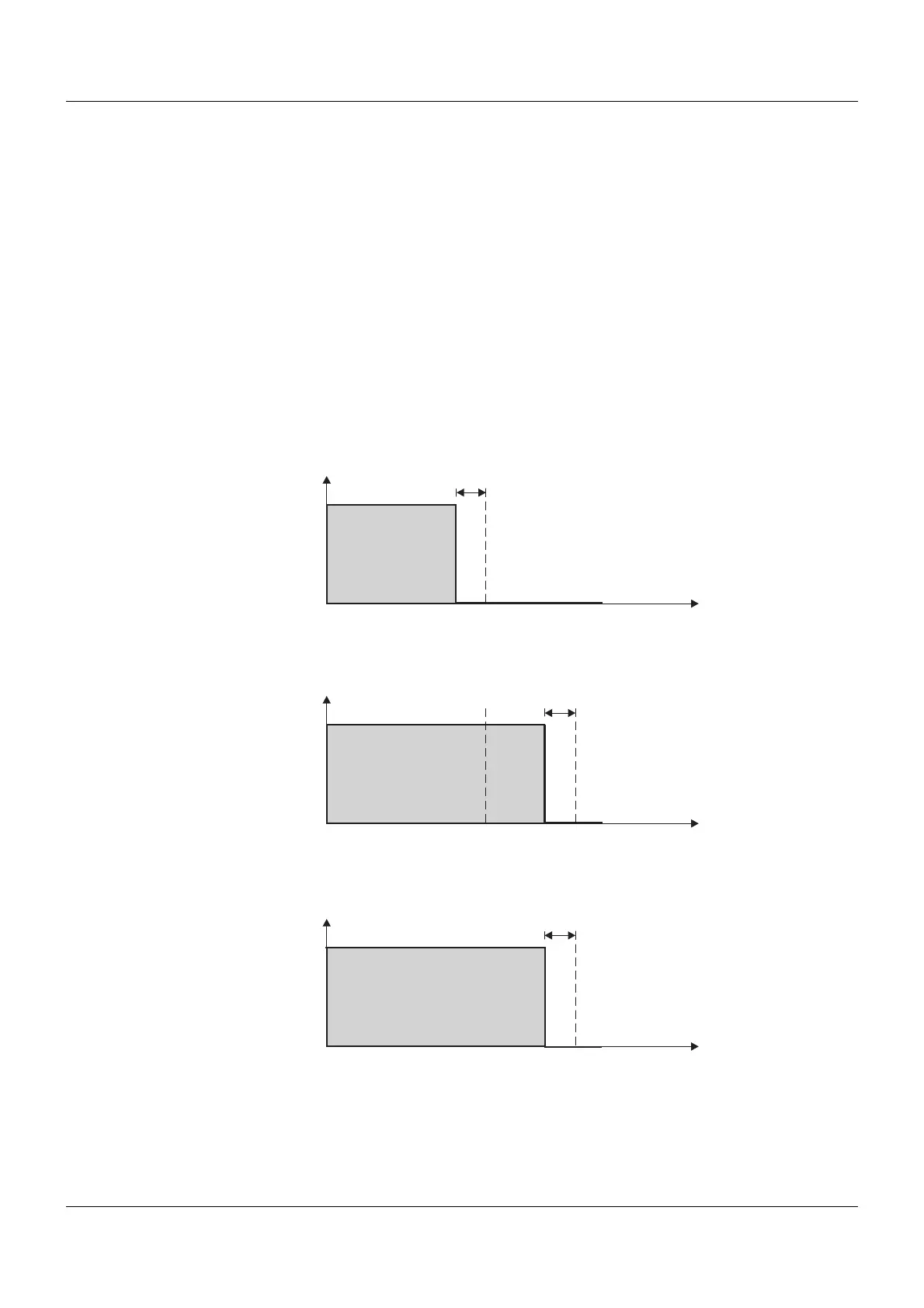12 Configuration
110
12.9.3 Startup alarm suppression
Active startup alarm suppression means:
• After power on, the output signal remains inactive, even if the actual value is in the alarm
range.
• If the limit value or setpoint value is changed so that the actual value moves from outside
of the alarm range to within the alarm range, the output signal remains inactive
• The limit value monitoring only starts to operate according to its alarm function again once
the actual value has left the alarm range. This means that the output signal remains inactive
until the actual value returns to the alarm range.
Example of active startup alarm suppression
The following example shows monitoring of the actual value "x" with the alarm function AF4
(without hysteresis) for a specified limit value (1). The setpoint value is changed from w1 to w2.
Initial state: The output signal is not active as the actual value is outside of the alarm range
(gray area).
Change of setpoint value: The output signal remains inactive, although the actual value is
now within the alarm range.
Corrected state: The actual value has left the alarm range and reached the new setpoint value.
The output signal remains inactive until the actual value returns to the alarm range.
12.9.4 Acknowledging the lock
If an alarm function has been set to monitor an important process temperature, for example, it
may be necessary for the function to not switch back automatically, and instead remain perma-