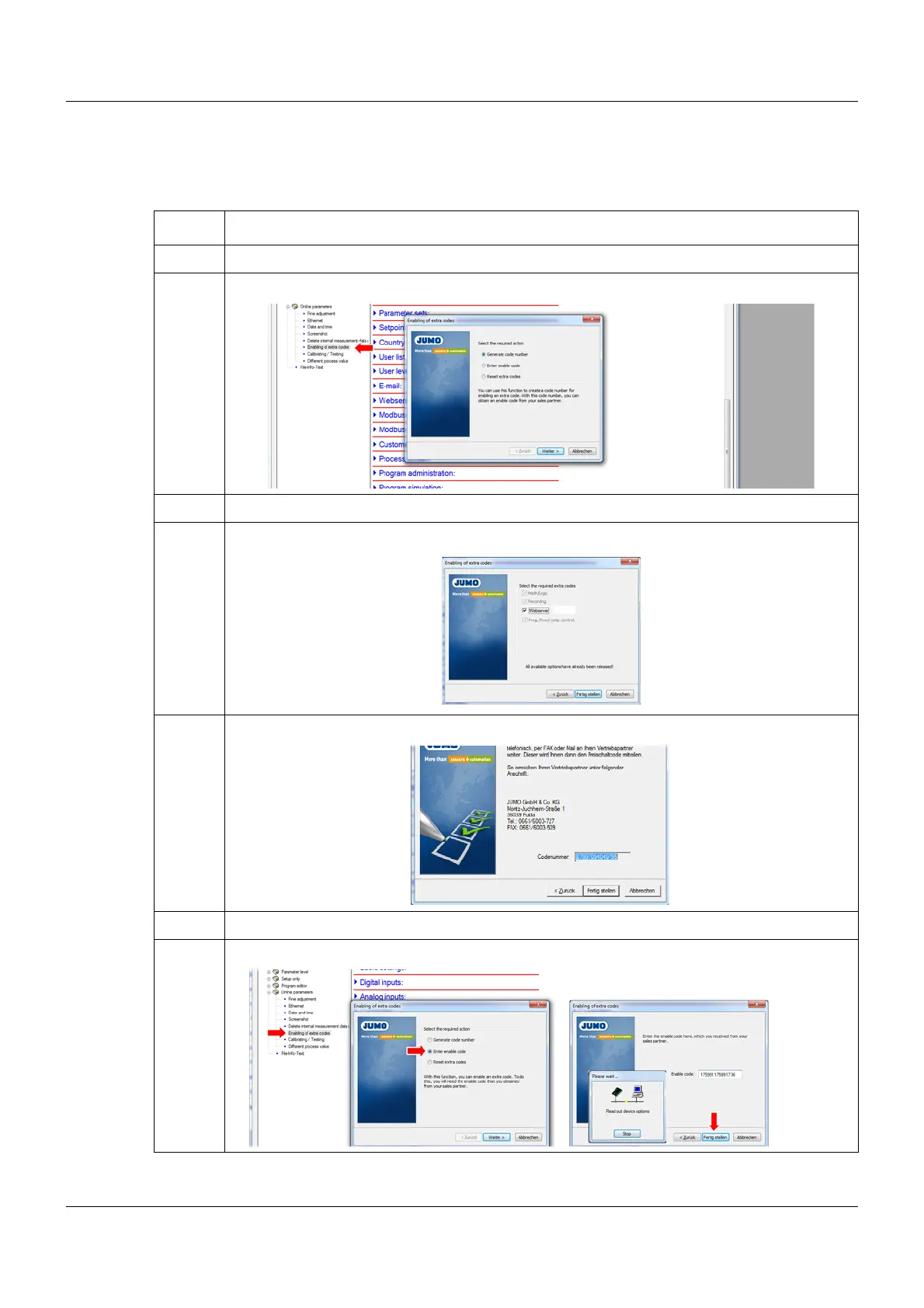177
15 Online parameters
15.6 Approval of extra codes
To do this, you need a device that is connected to the setup program.
➥ Extra code enabled
Step Activity
1 Connect device to the PC using the USB or LAN
2 Click on E
NABLING OF EXTRA CODES
3 Generate code number and click Next
4 Select the required extra codes and click Next
5 Code number appears
6 Send the code number to JUMO and the activation code will be sent to you.
7 Enter the activation code under E
NABLING OF EXTRA CODES and click Next.