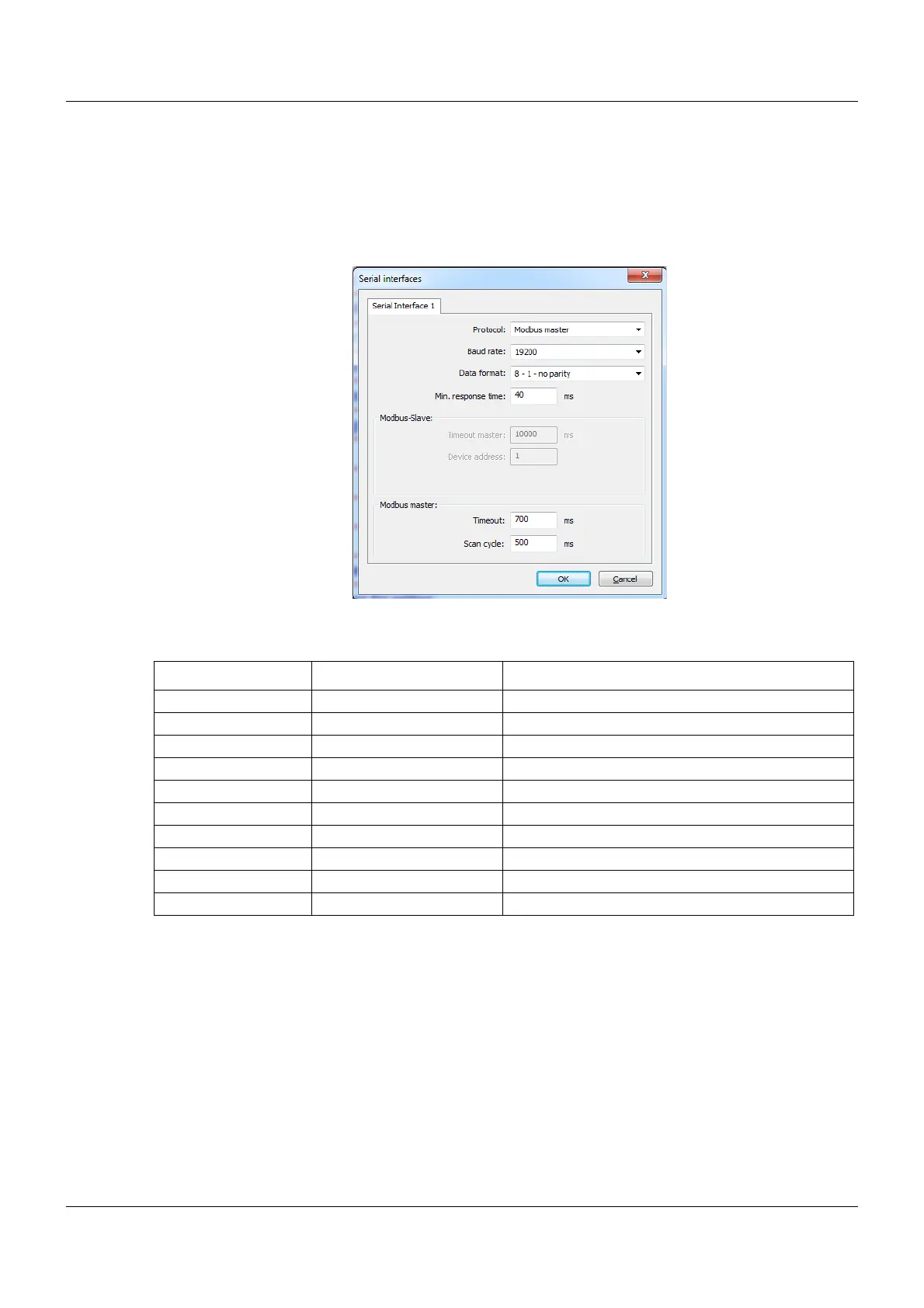145
12 Configuration
12.19 Serial interfaces
1 serial interface is available per default. If additional serial interfaces should be added in the
form of optional boards, they will appear here.
Setup dialog box
Parameters
Parameter Selection/settings Description
Protocol Modbus slave
ER8
Modbus master
Baud rate 9600, 19200, 38400
Data format 8 - 1- no parity
Min. response time 0 to 40 to 500 ms Minimum response time required.
Timeout master 60 to 10000 to 60000
Device address 1 to 254
Timeout 60 to 700 to 10000
Scan cycle 60 to 500 to 99999