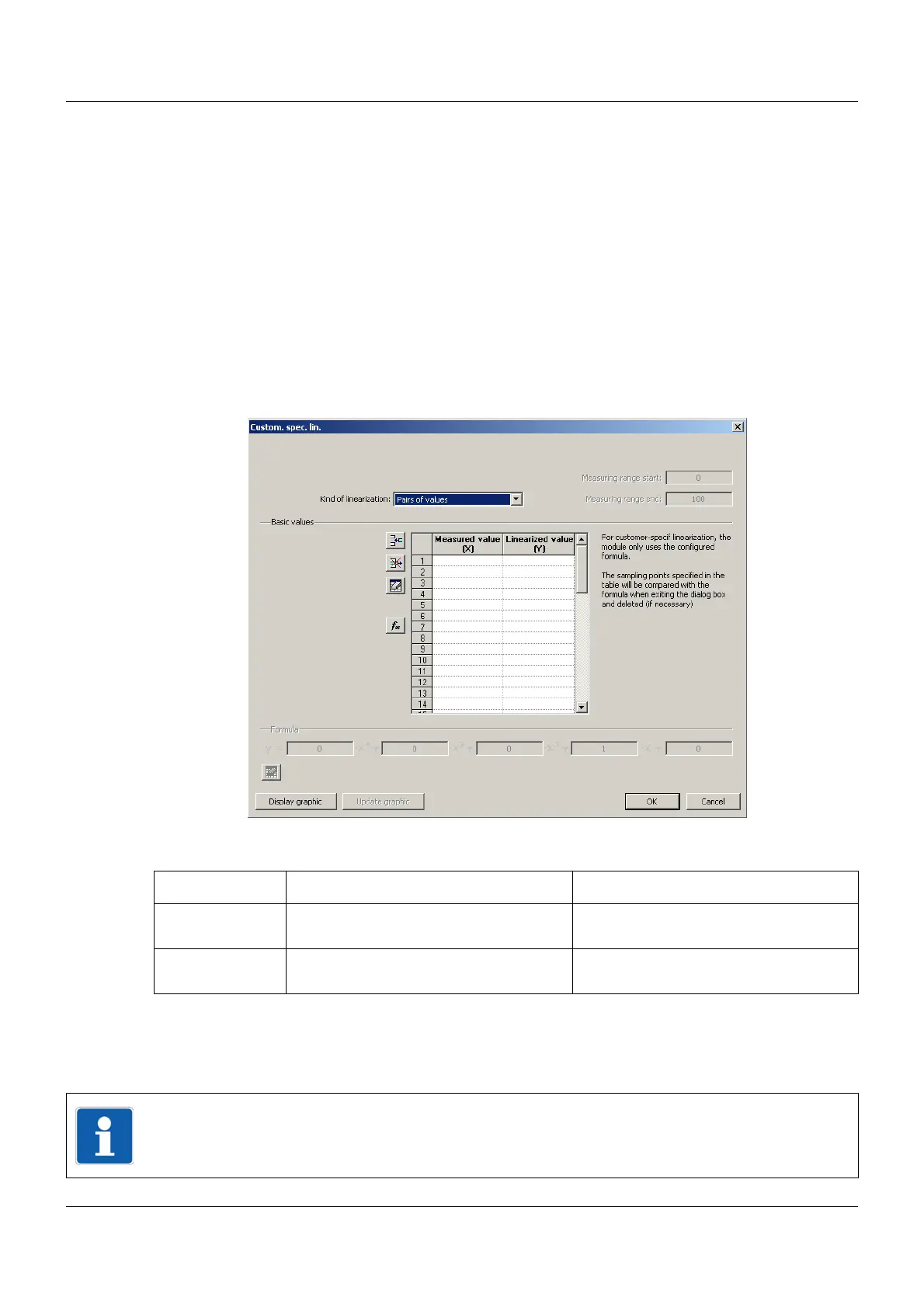13 Configuration – in setup program only
160
13.12 Customer-specific linearization
No linearization tables are stored per default.
A maximum of 4 linearizations can be created with the setup program.
13.12.1 Grid points
Customer-specific linearization is specified by entering up to 40 grid points (pairs of values X/
Y). Here, value X indicates the physical measured value (in mV, mA, or Ohm for example; de-
pending on the sensor type) and value Y indicates the linearized value (temperature in °C, for
example).
Setup dialog box
Parameters
The definition range of linearization (measured values, x axis) is monitored in the module and
delimited as follows:
Lower limit of the definition range = Xmin - 0.0125 × (Xmax - Xmin)
Upper limit of the definition range = Xmax + 0.03125 × (Xmax - Xmin)
Parameter Selection/settings Description
Measured value
(X)
-99999 to 0 to +99999 Value of the relevant grid point on the x
axis
Linearized value
(Y)
-99999 to 0 to +99999 Value of the relevant grid point on the y
axis
NOTE!
A measured value outside of the definition range results in a deviation above or below the
measuring range (out of range).