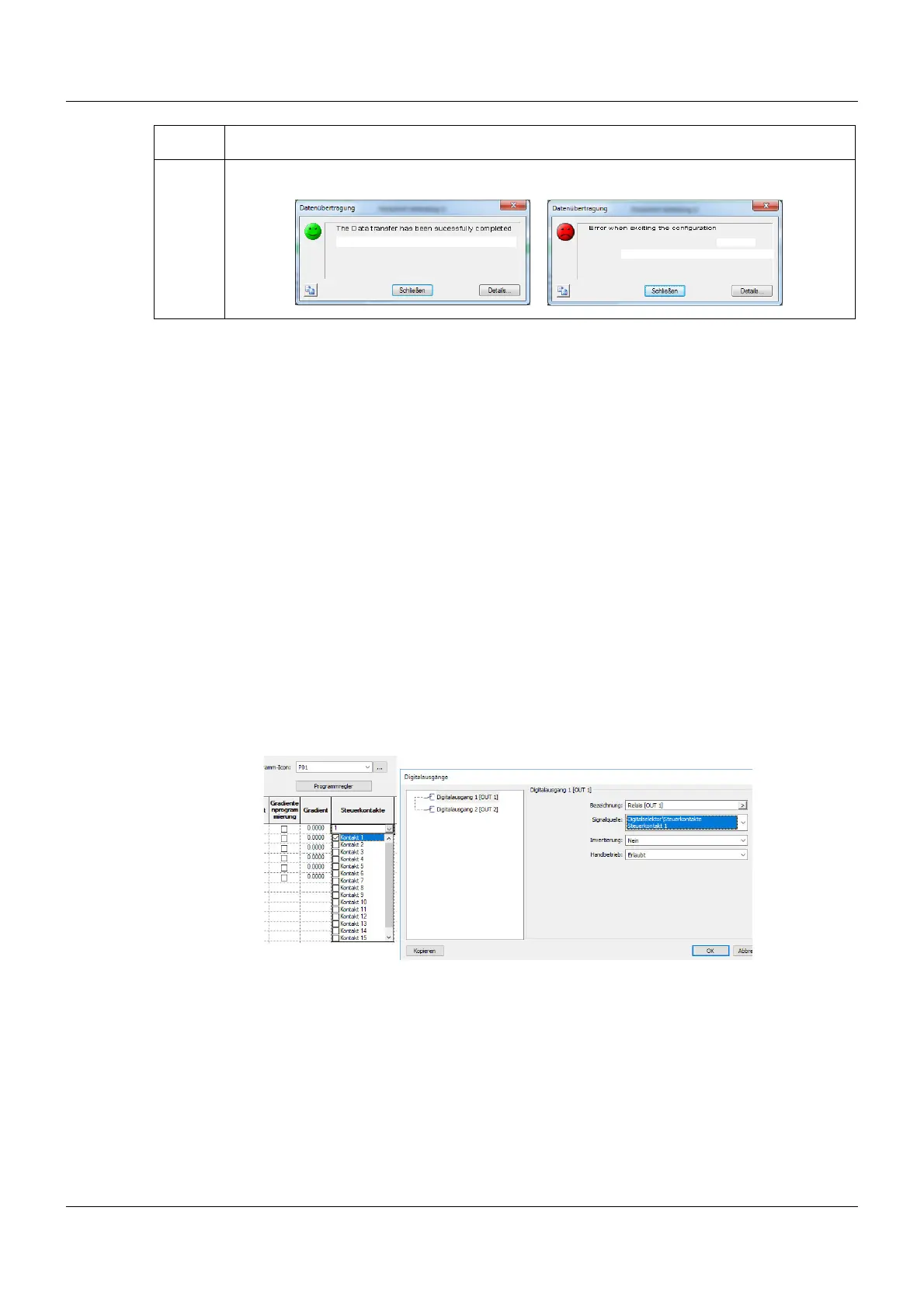51
8 Program administration
➥ 2 program profiles have now been saved in the device and can be started at any section at
a configurable time. The programs run in parallel.
8.1.3 Section run time
The period of time until the next section.
Setpoint values varying from section to section create a ramp-like setpoint value progression
(with a negative or positive slope).
8.1.4 Setpoint value 1 to 4
Each program contains 4 setpoint value profiles which can be used to implement 4 program
controllers.
8.1.5 Operating contacts
16 operating contacts can be set in sections. They are available in the digital selector and can
switch relays, for instance.
Ö Setup program:
C
ONFIGURATION LEVEL >DIGITAL OUTPUTS
They can also be logically linked or can trigger internal device functions.
8.1.6 Tolerance band
The tolerance band max. value is above the programmed setpoint value curve and the min. val-
ue is below the curve. Both values can be variably adjusted for each section.
The function behaves in the same way as for the ramp function or the symmetrical program
tolerance band. The tolerance band limit that is reached first stops the program.
Ö Chapter 12.6.8 "Ramp function", Page 99 and
Chapter 12.12 "Program controller", Page 123
5 If a green icon (smiley) appears, then the programs have been successfully transferred.
Step Activity