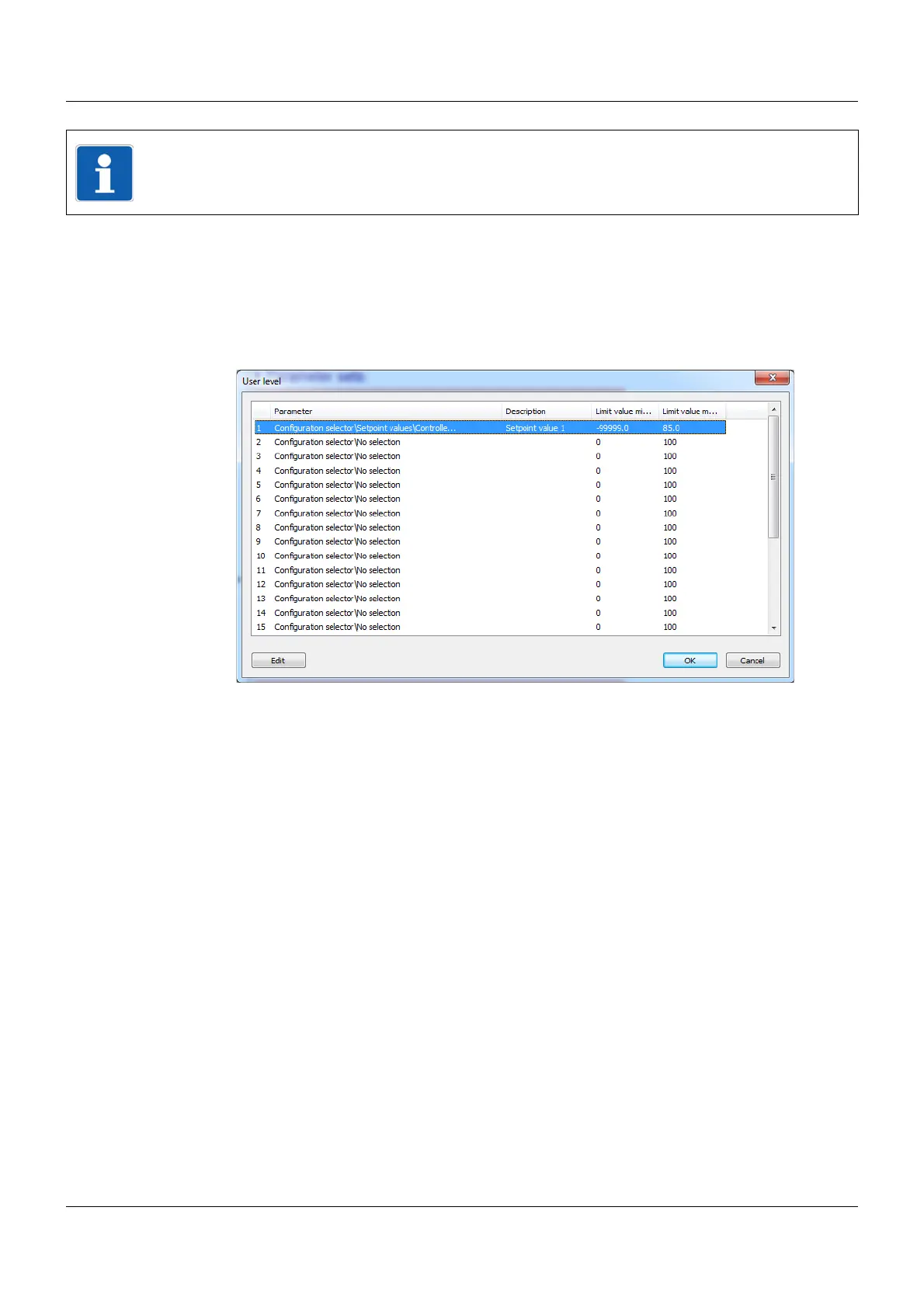47
7 User level (Log-In)
Up to 25 parameters of any type from the configuration or parameter level can be included in
this level. These parameters, for example, often need to be changed or made available to op-
erating personnel.
O
NLY SETUP >USER LEVEL
Setup dialog box
7.1 Example 4 Transferring controller setpoint values to the user
level
The 4 switchable controller setpoint values are to be transferred to the user level. Double-click-
ing on the empty entry opens the selector window.
NOTE!
This level is empty by default and parameters can only be defined using the setup program to
appear in the device.