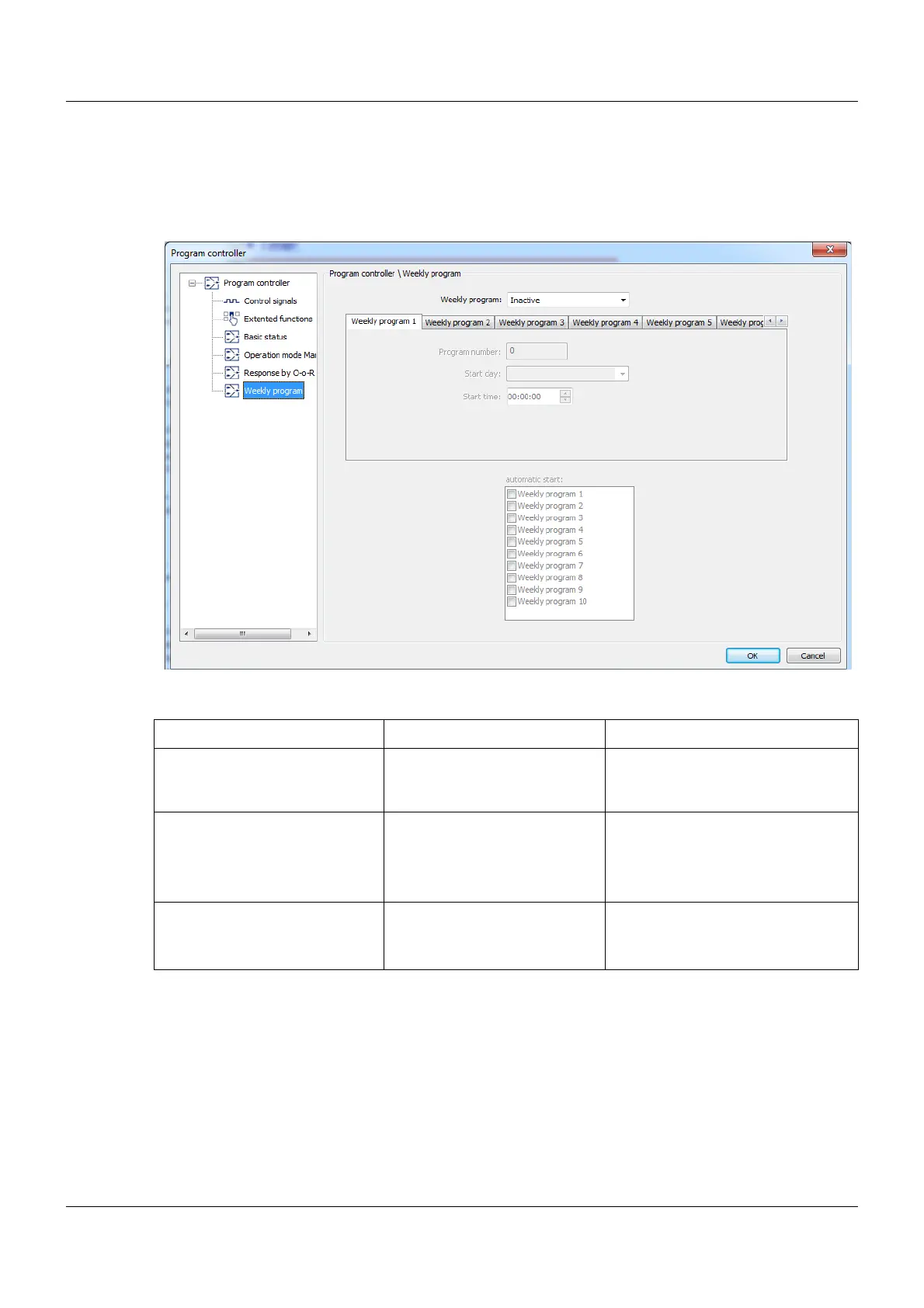131
12 Configuration
12.12.6 Weekly program
10 different weekly programs can be defined here.
Setup dialog box
Parameters
Parameter Selection/settings Description
Automatic start Not selected (empty)
(⎫) Weekly program 1 to 10 Ticked weekly programs start auto-
matically
Weekly program 1 Program number: 0 Inactive
Program number: 1 Number of program to be started
Start day: Sunday Program starts on this day
Start time: 1 Program starts at this time
Weekly program 2 to 10 Program number Number of program to be started
Start day Program starts on this day
Start time Program starts at this time