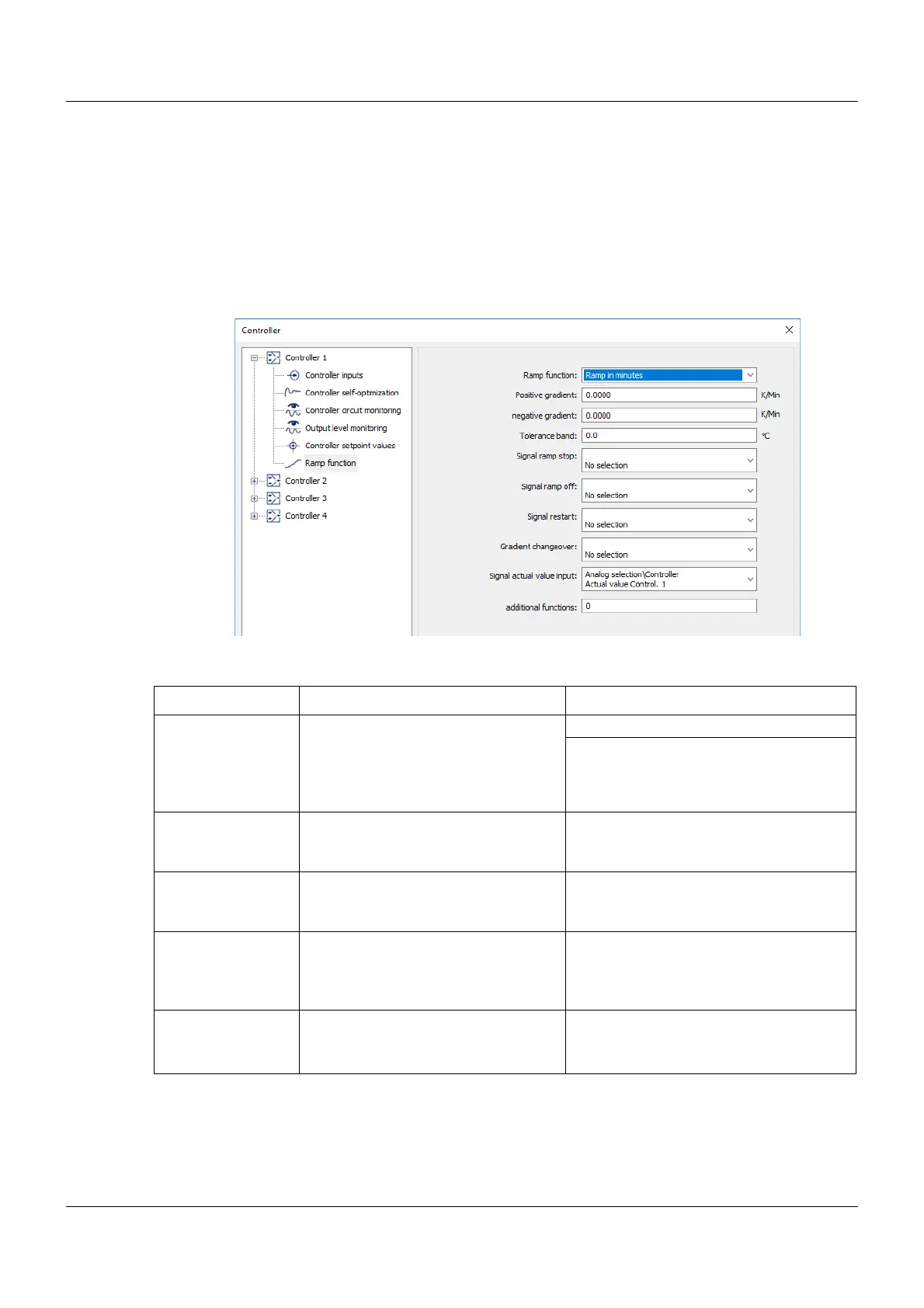99
12 Configuration
12.6.8 Ramp function
The ramp function enables the setpoint value to be continually changed up to the ramp end
value (active setpoint value).
A tolerance band can be set around the setpoint value curve to monitor the actual value. If the
actual value deviates from the tolerance band, a digital signal (tolerance band signal) is acti-
vated.
Setup dialog box
Parameters
Parameter Selection/settings Description
Ramp function
Ramp off
Ramp in minutes
Ramp in hours
Ramp in days
Ramp function switched off
Ramp function switched on
Positive
gradient
0.00 to 999.00 In the event of a setpoint value step, the
ramp rises depending on the time unit
that has been set.
Negative
gradient
0.00 to 999.00 In the event of a setpoint value step, the
ramp falls depending on the time unit
that has been set.
Tolerance band
0.00 to 999.00 The tolerance band monitors deviation of
the actual value from the current setpoint
value (tolerance band = admissible devi-
ation)
Signal for ramp
stop
No selection The ramp can be stopped with this signal
(see t4 in image)
Digital selector