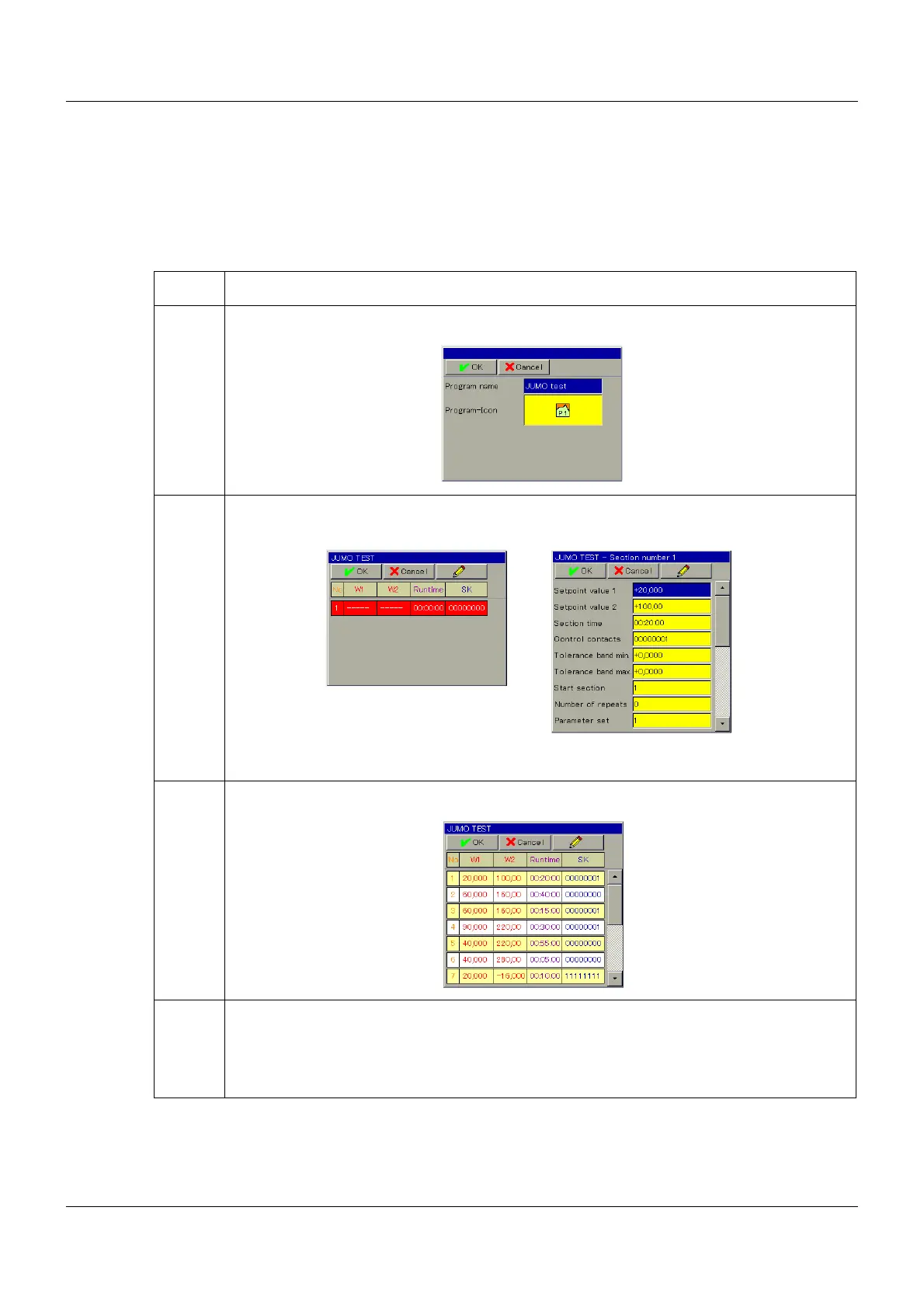49
8 Program administration
8.1 Entering program profiles
32 programs can be entered on the device or in the setup program.
8.1.1 On the device
➥ 2 program profiles have now been programmed.
They can be started at any section at a configurable time and run in parallel.
Step Activity
1 Enter program names and icons
2 Enter first section:
If the program memory is empty, the section will be highlighted in red.
Each section consists of: setpoint values 1 and 2, section time, operating contacts, toler-
ance band, number of repetitions from start section, and parameter block.
3 Using the pencil symbol, repeat the section entries until the table is complete
4 Touching the pencil symbol enables additional editing functions.
• Editing the program header
• Copying and deleting the program
• Creating a new section