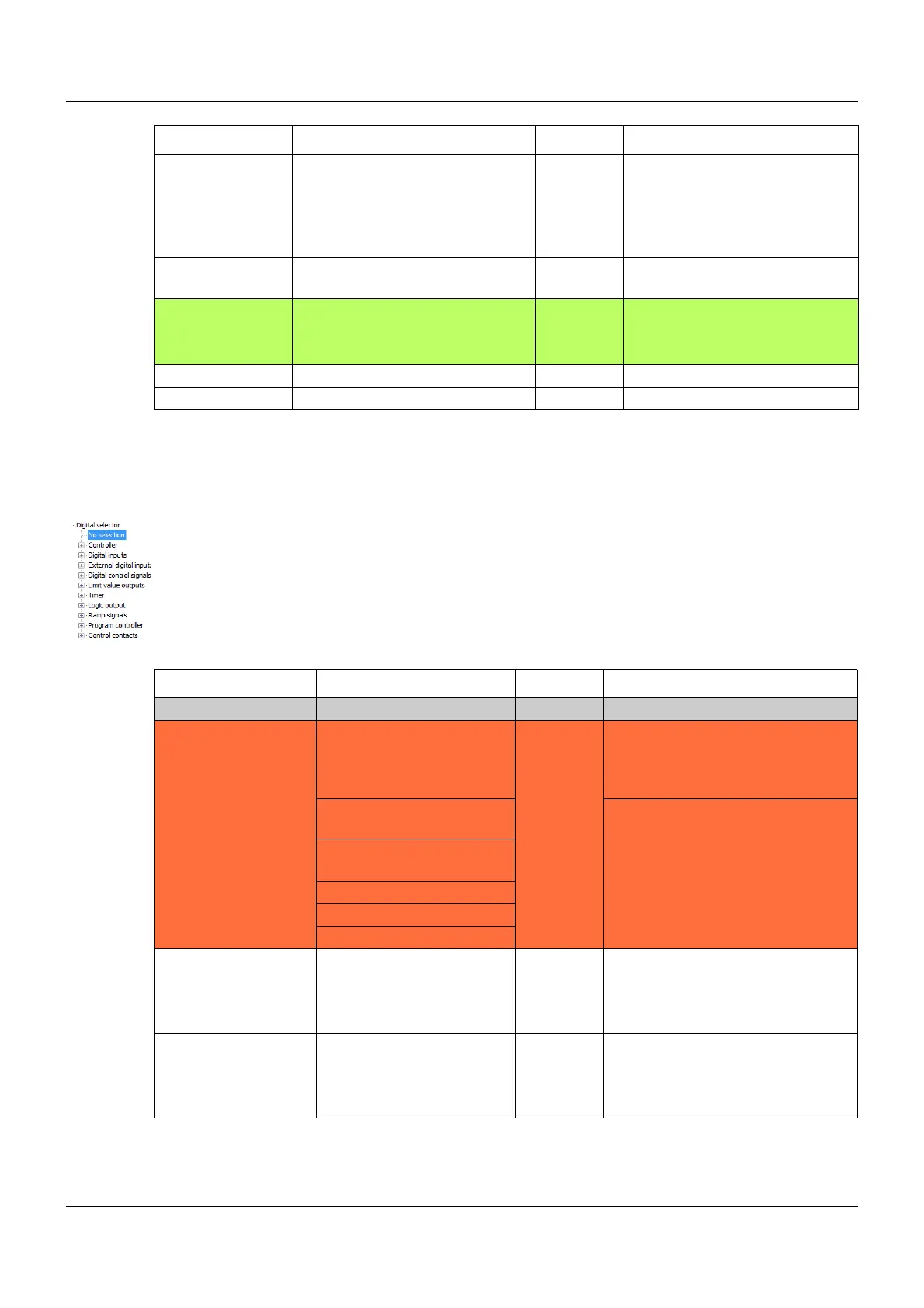12 Configuration
68
12.2 Digital selector
The digital selector contains all digital signals that are available in the configuration dialogs of
a tree structure in the DICON touch.
All the digital signals are shown in the following table. The entry in the "Type" column indicates
the source of the signal:
• Internal: Internal signal for the DICON touch (including signals from the digital inputs)
• External: External value is transferred via the interface, for example
Program setpoint
values
Program setpoint 1 to 4 Internal Setpoint value for control chan-
nel 1to4
as program controller
Ö Chapter 12.12 Program con-
troller Page 123
Section end val-
ues
Section end value 1 to 4 Internal
Flag Flag 1 to 8 Internal Analog value of the analog flag
Ö Chapter 12.16 Flags/service
Page 140
Service Terminal temperature Internal Measured value (internal Pt100)
Sampling period Sampling rate Internal Measured value of sampling rate
Category Signal Type Description
Category Signal Type Description
No function No signal selected
Controller 1to4 1st output of controller
1to4
2nd output of controller
1to4
Internal Switched outputs of controller
1to4
Autotuning of controller
1to4
Logic level "0", function inactive
Logic level "1", function active
Ö Chapter 12.6.1 Controller con-
figuration Page 79
Manual mode of controller
1to4
Controller 1 to 4 Off
Control loop alarm 1 to 4
Output level alarm 1 to 4
Digital inputs Digital input 1 to 7 Internal Logic level for connected potential-
free contacts 1 to 7
Ö Chapter 12.4 Digital inputs
IN1to7 Page 74
External
digital inputs
External digital input 1 to 8 External Logic level for the external digital
inputs 1to8
Ö Chapter 12.17 External digital
inputs Page 142