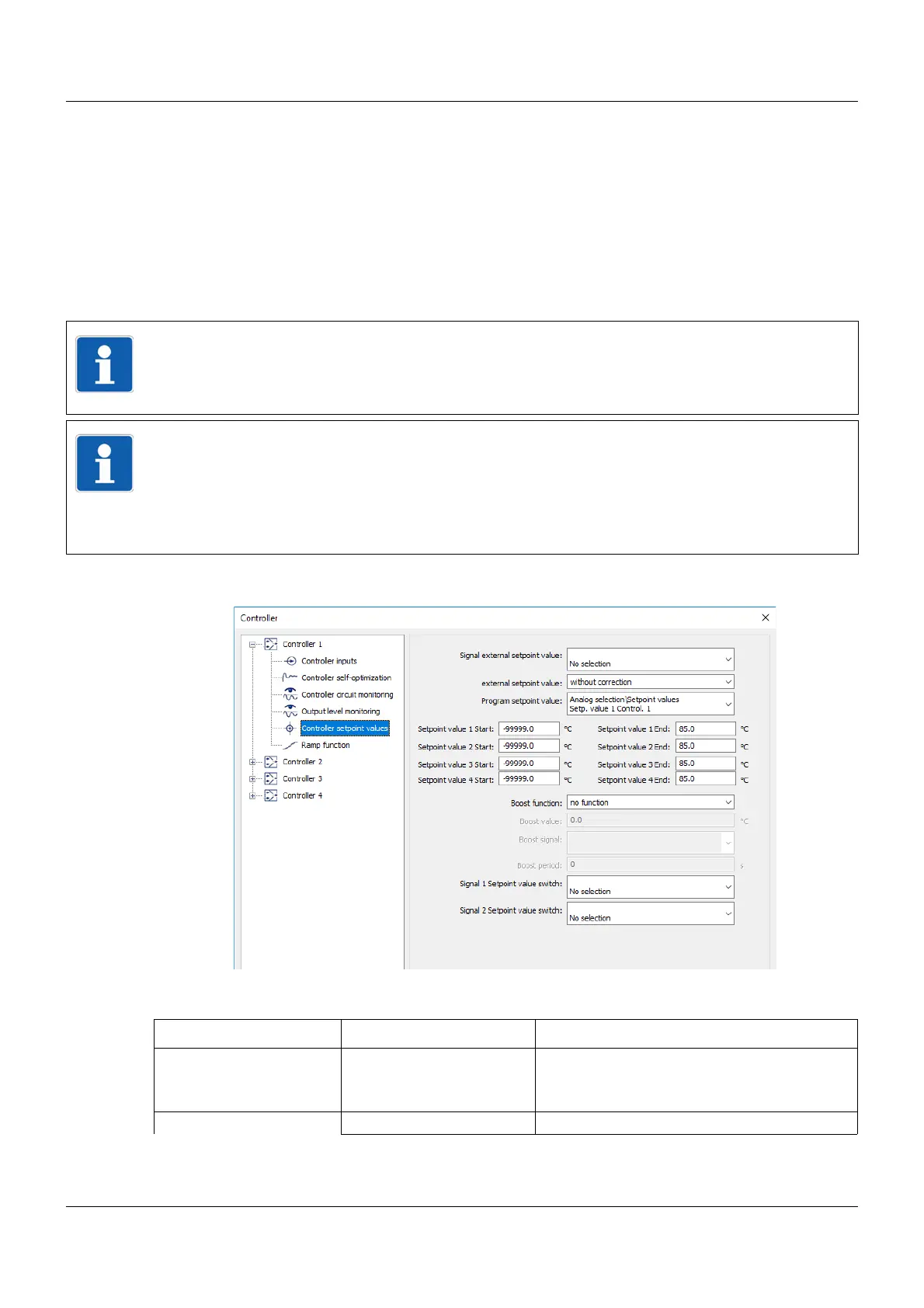97
12 Configuration
12.6.7 Controller setpoint values
With this separate setpoint value function, the setpoint values and the ramp function can be
configured flexibly for each of the control channels (Controller 1 to 4).
Up to four setpoint values are available for each control channel and can be switched using two
digital signals.
The analog signal for the setpoint specification (external setpoint value 1 to 2) is selected from
the analog selector. A correction value (setpoint value 1 to 4) can be applied to this signal. If no
analog signal is selected (inactive), the correction value acts as a fixed setpoint value.
Setup dialog box
Parameters
NOTE!
The active setpoint value is not automatically used as a setpoint value for the control channel;
it must first be assigned in the controller configuration (see Chapter 12.6.2 "Controller inputs",
page 82).
NOTE!
If an analog signal is used as a setpoint value without a correction value, it can also be directly
assigned in the controller configuration. In this case, setpoint value limitation, setpoint
changeover, and the ramp function are not available.
Equally, a fixed setpoint value can be assigned directly in the controller configuration (see
Chapter 12.6.2 "Controller inputs", page 82).
Parameter Selection/settings Description
Signal for ext. setpoint
value
No function Signal source for ext. setpoint value.
Analog selector
External setpoint value No correction No ext. setpoint value correction takes place