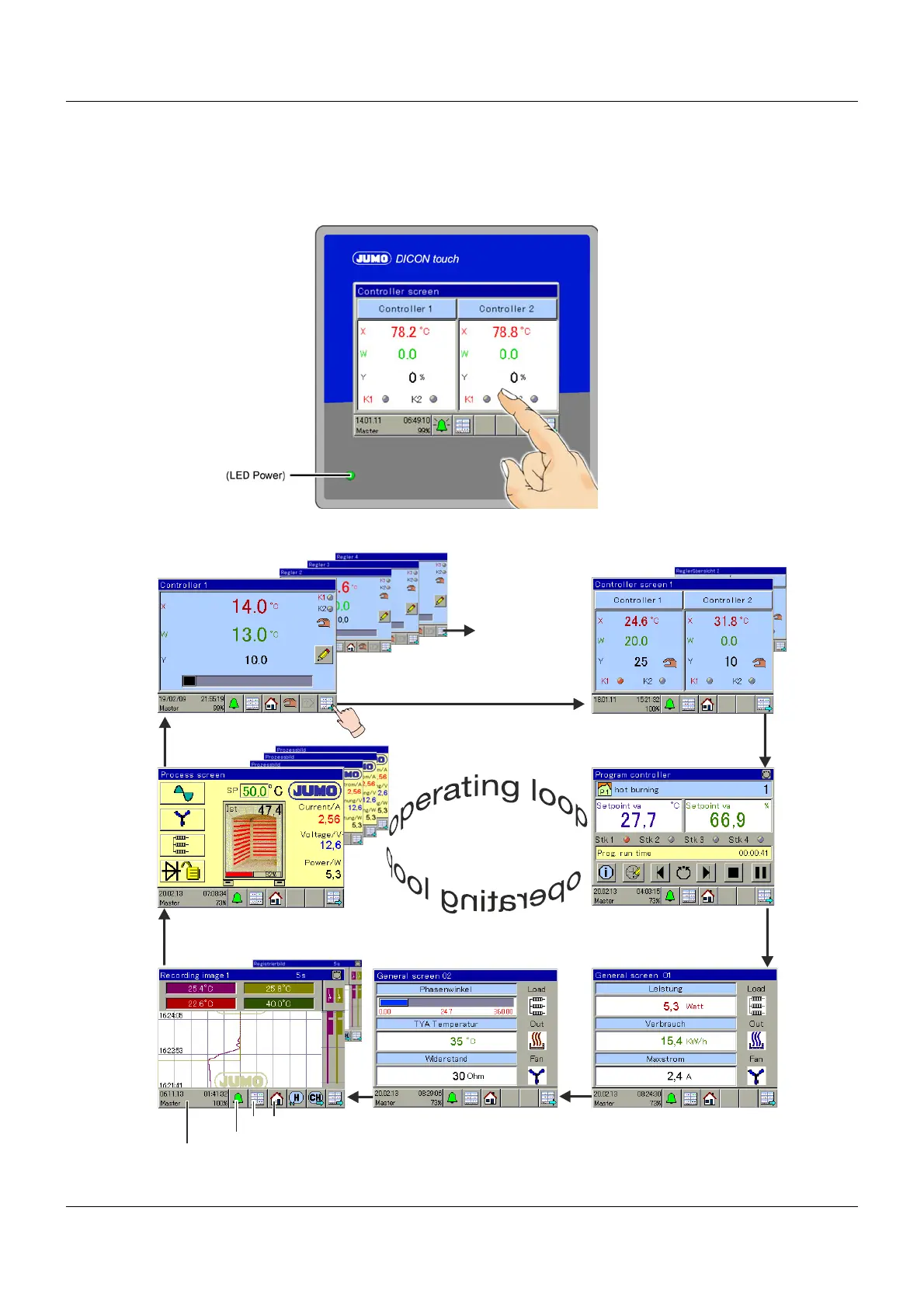37
5 Operation
5.1 Display and operating concept
The DICON touch is operated via a resistive touchscreen and also reacts to finger pressure.
Commercially available pens with plastic tips can also be used.
2 Controller overview images
(Factory setting: switched off)
4 Process images
(Factory setting: switched off)
2 Recording images
Data recording and evaluation
only available with option 213
2 function keys
Alarm/event list
Device settings menu
Only available with option 223