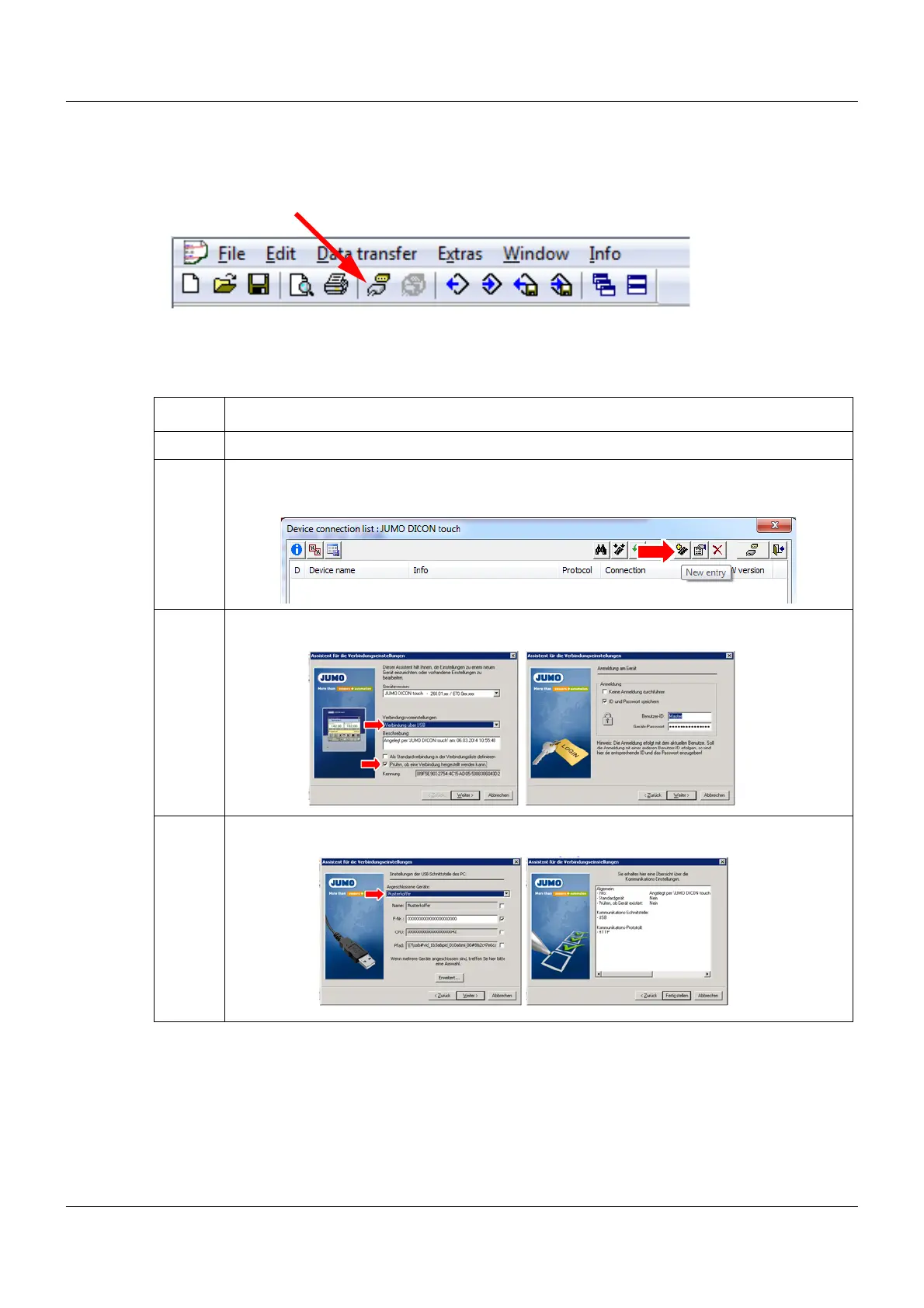13 Configuration – in setup program only
152
13.2.1 Establishing the connection to the device
First of all, you will see from the connection symbol on the menu panel that a device has not
yet been connected.
The following possibilities are available for connecting the device:
Via USB device interface
➥ USB connection established
Step Activity
1 Connect USB interfaces between the device and the PC
2 Click on C
ONNECT and the empty connection list will appear.
Click on N
EW ENTRY
3 Select Connection via USB and click NEXT
4 Select the USB connection and click Finish