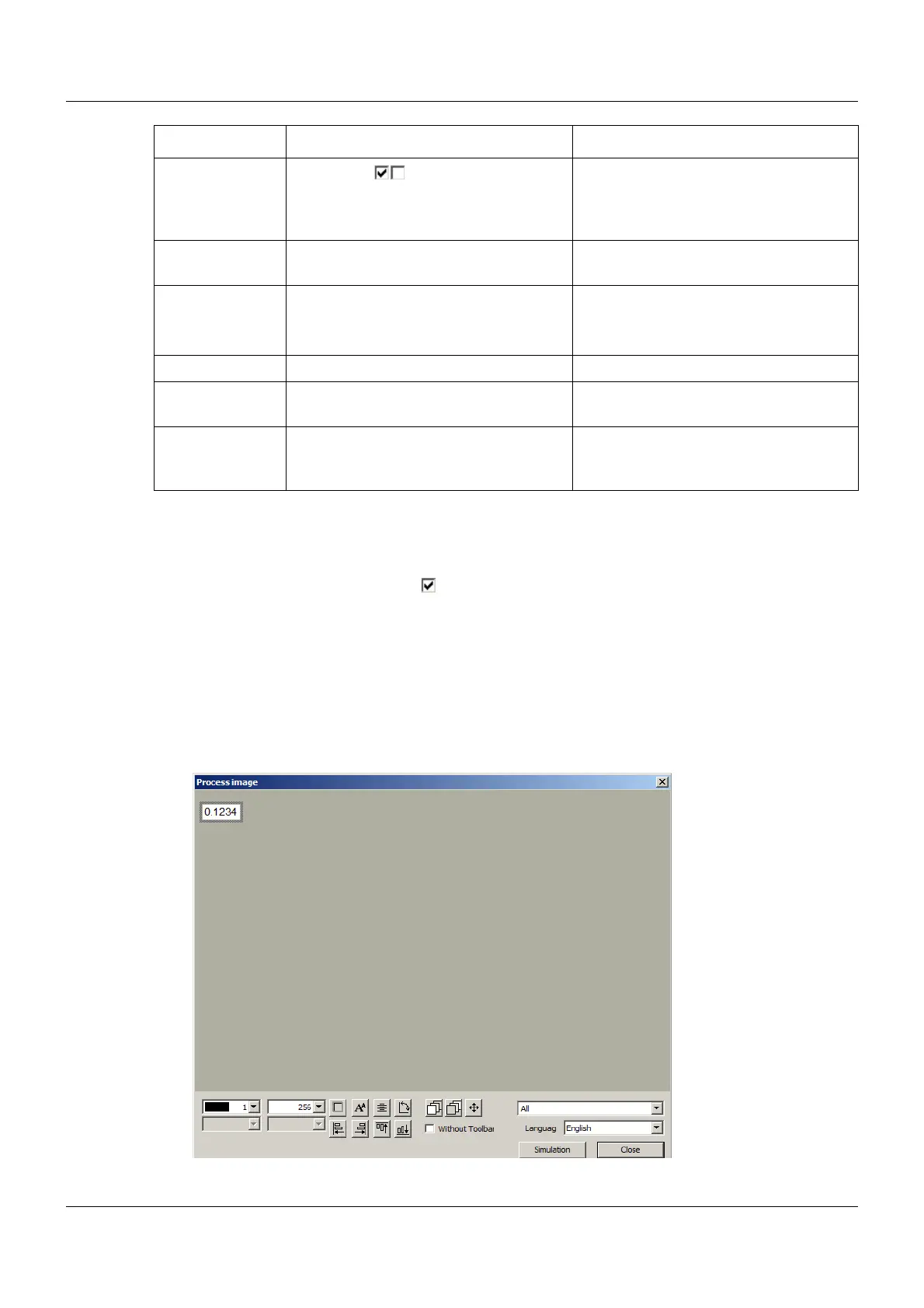169
13 Configuration – in setup program only
Foreground color
In order for the font to be visible, the foreground and background color must be different from
each another. If the "Transparent" setting is selected (), this applies with regard to the back-
ground color of the process screen.
13.13.5 Preview screen
A process screen that has been created can be inspected and changed in the preview screen
using the setup program prior to being transferred to the device.
The preview screen is opened by pressing the "Preview" button:
Preview screen
Transparent Yes (), No () If "Yes", the background color of the
object is not active. Instead, the font will
be displayed in front of the background
color of the process screen.
Frame form Select form (drop-down menu). The object can be provided with a bor-
der.
Color of fore-
ground
Select color (drop-down menu). Font color within the object
Font size Select font size (drop-down menu). Font size within the object
Alignment Select alignment (drop-down menu). Alignment of the font within the object
(left-aligned, right-aligned, centered)
Orientation
(object type)
Select orientation (drop-down menu). Orientation of the object in the process
screen (horizontal, vertical; not for input
objects).
Parameter Selection/settings Description