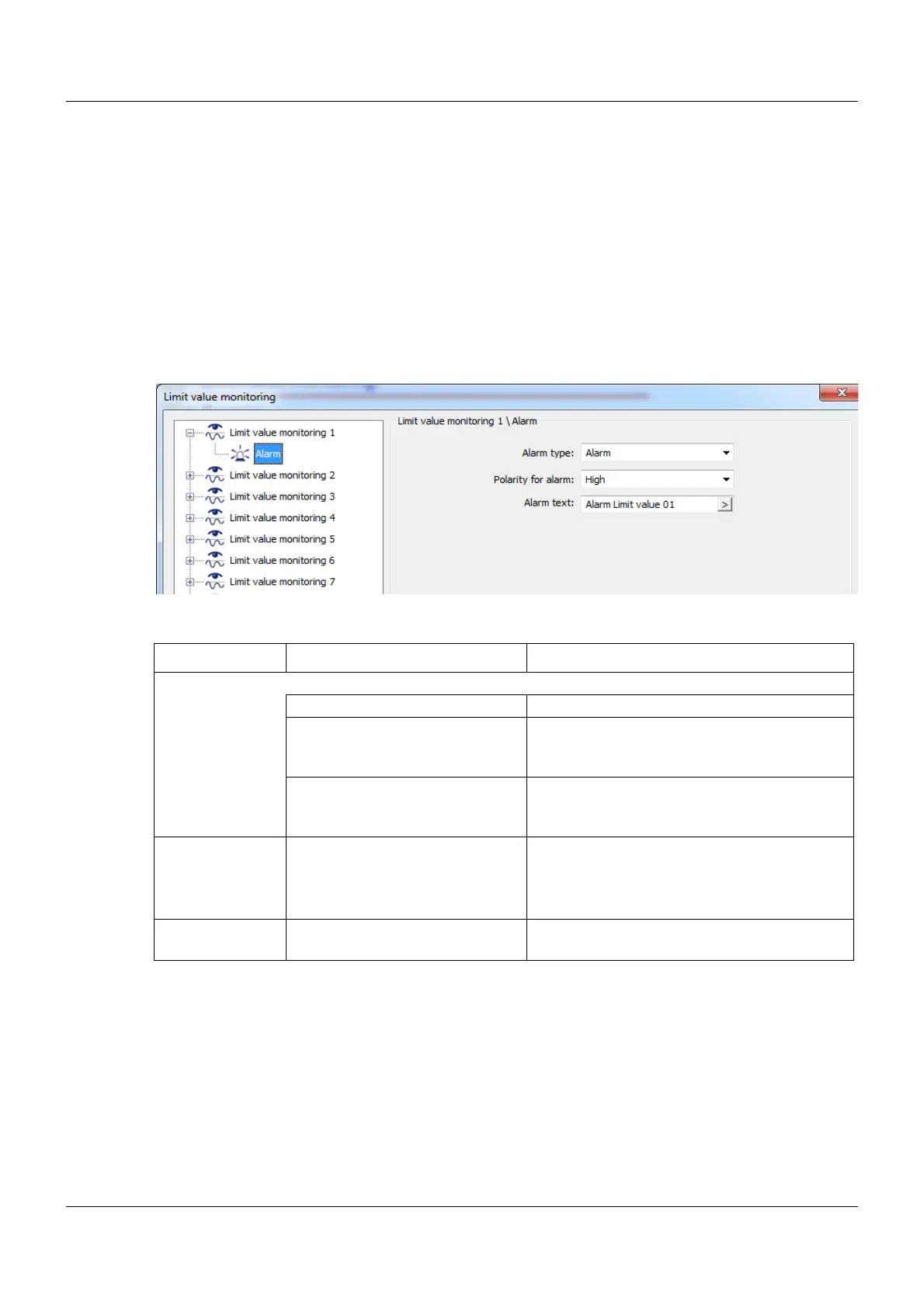111
12 Configuration
nently in this state.
If I
NACTIVE has been set, this lock cannot be acknowledged until the actual value is back within
the admissible range.
If A
CTIVE has been set, this lock can always be acknowledged.
The lock takes priority over the switch-off delay.
12.9.5 Alarm
In addition to evaluation of the limit value monitoring output signal, there is also the option to
make an entry in the event list in the case of an alarm.
Setup dialog box
Parameters
Alarm text
Setup program: Selection of text from a list
Clicking on the ">" button opens a list with text numbers and the associated texts. The texts are
editable.
Parameter Selection/settings Description
Alarm type
Off Alarm switched off.
Alarm A message will be entered in the alarm list
depending on the signal level that has been
set.
Event A message will be entered in the event list
depending on the signal level that has been
set.
Polarity for alarm High Limit value monitoring function: High (logic
level 1)
Low Limit value monitoring function: Low (logic
level 0)
Alarm text
Alarm Limit value 01 20 characters of editable text which is entered
into the alarm or event list.