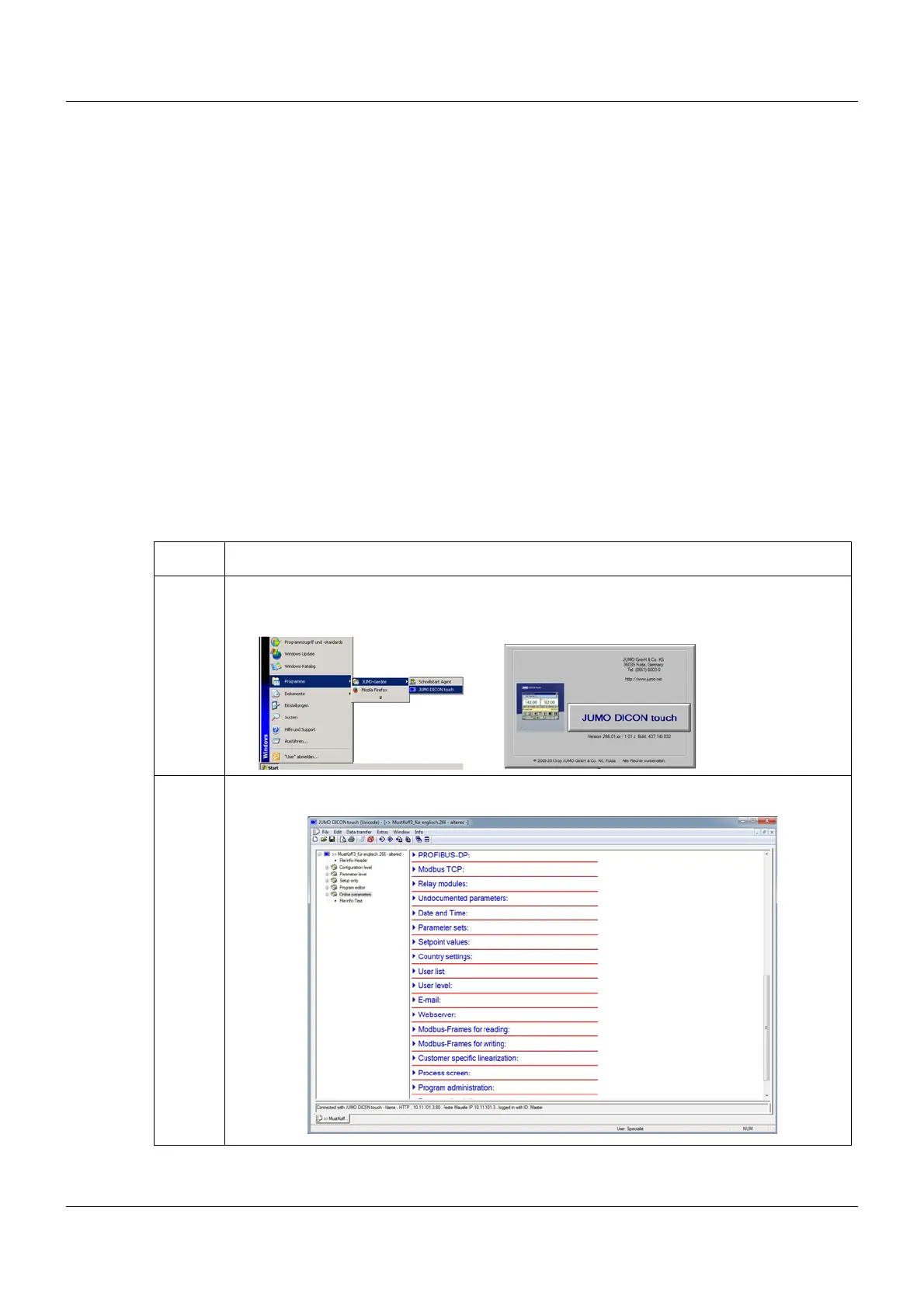151
13 Configuration – in setup program only
13.1 Installing the setup program
The setup program can be downloaded from "www.jumo.net" as a 30-day version. Once this
period has elapsed you will need an activation code from JUMO in order to use the full range
of functions. Follow the instructions on the screen.
13.1.1 Hardware
• 500 MB hard disk space
•512MB RAM
13.1.2 Software requirements
• Microsoft® Windows® XP
• Microsoft® Windows® 7, 32 or 64-bit
13.2 Starting the setup program
➥ Setup program started
Step Activity
1 Start the program by selecting it from the start menu and the version display will appear
briefly.
2 The main window appears and the program can be run.