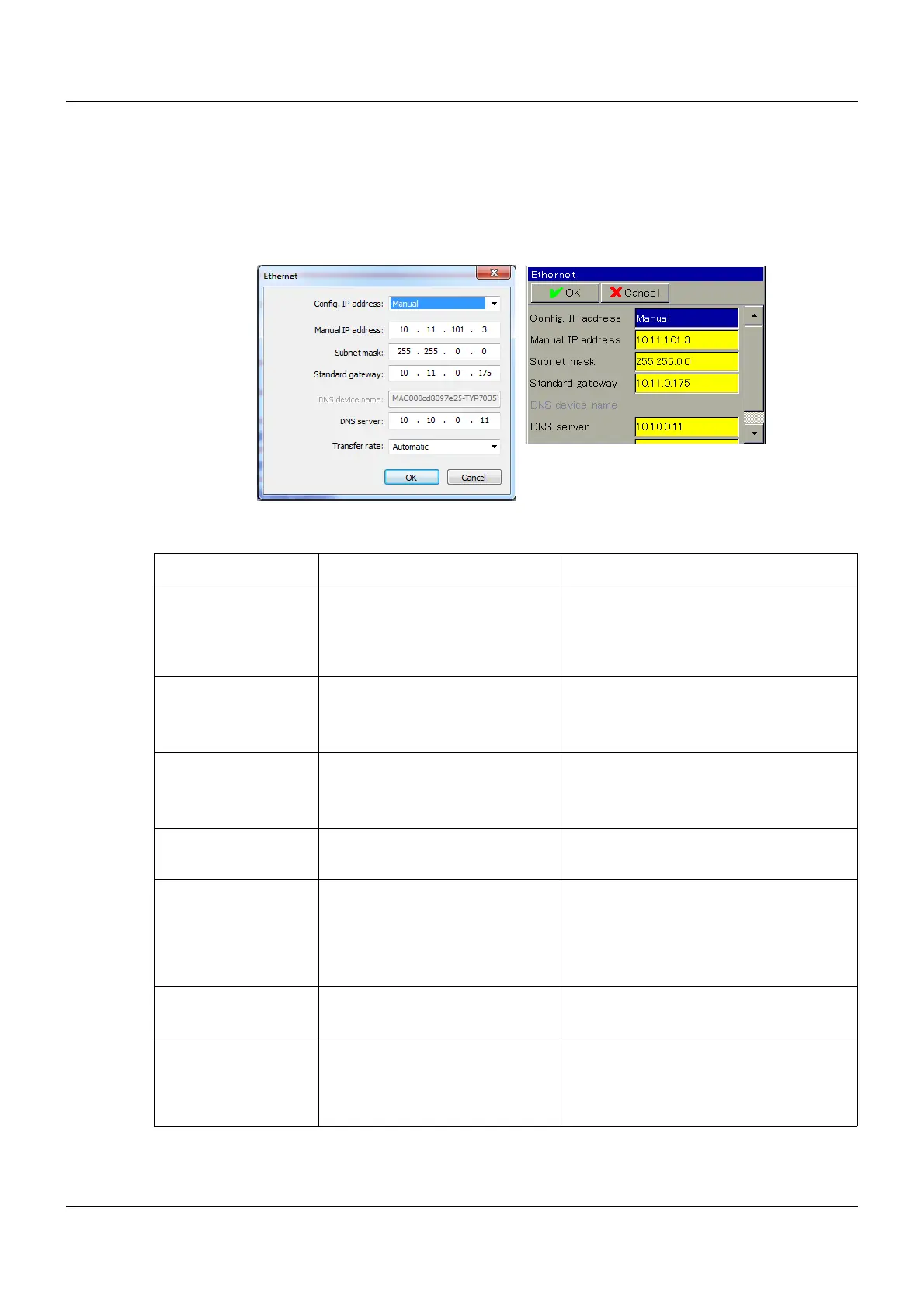175
15 Online parameters
15.2 Ethernet (option)
There is no Ethernet interface available per default. If it has been integrated into the device us-
ing optional boards, the following values can be set:
Setup dialog box
Parameters
Parameter Selection/settings Description
Config. IP address Automatic The DICON touch automatically obtains
its IP address from the DHCP server.
Manual The IP address for the DICON touch must
be assigned manually.
Manual IP address 0.0.0.0 to
233.233.233.1 to
255.255.255.255
The IP address is entered manually here
(if necessary, it should be requested from
the administrator responsible).
Subnet mask 0.0.0.0 to
255.255.255.0 to
255.255.255.255
Manual setting of the subnet mask
Standardgateway 0.0.0.0 to
255.255.255.255
Manual setting of the IP address of the
standard gateway (router)
DNS device name 097e25-TYP703571
Admissible characters:a to z, A to
z, -, 0 to 9 (max. 63 characters);
name must start with a letter and
must not end with "-" (hyphen)
Example of unique DNS device name for
DICON touch (assigned per default)
DNS server 0.0.0.0 to
255.255.255.255
IP address of the DNS server
Transfer rate Automatic
10 MBit/s half duplex 10 MBit/s
full duplex 100 MBit/s half duplex
100 MBit/s full duplex
Data transfer rate of Ethernet connection