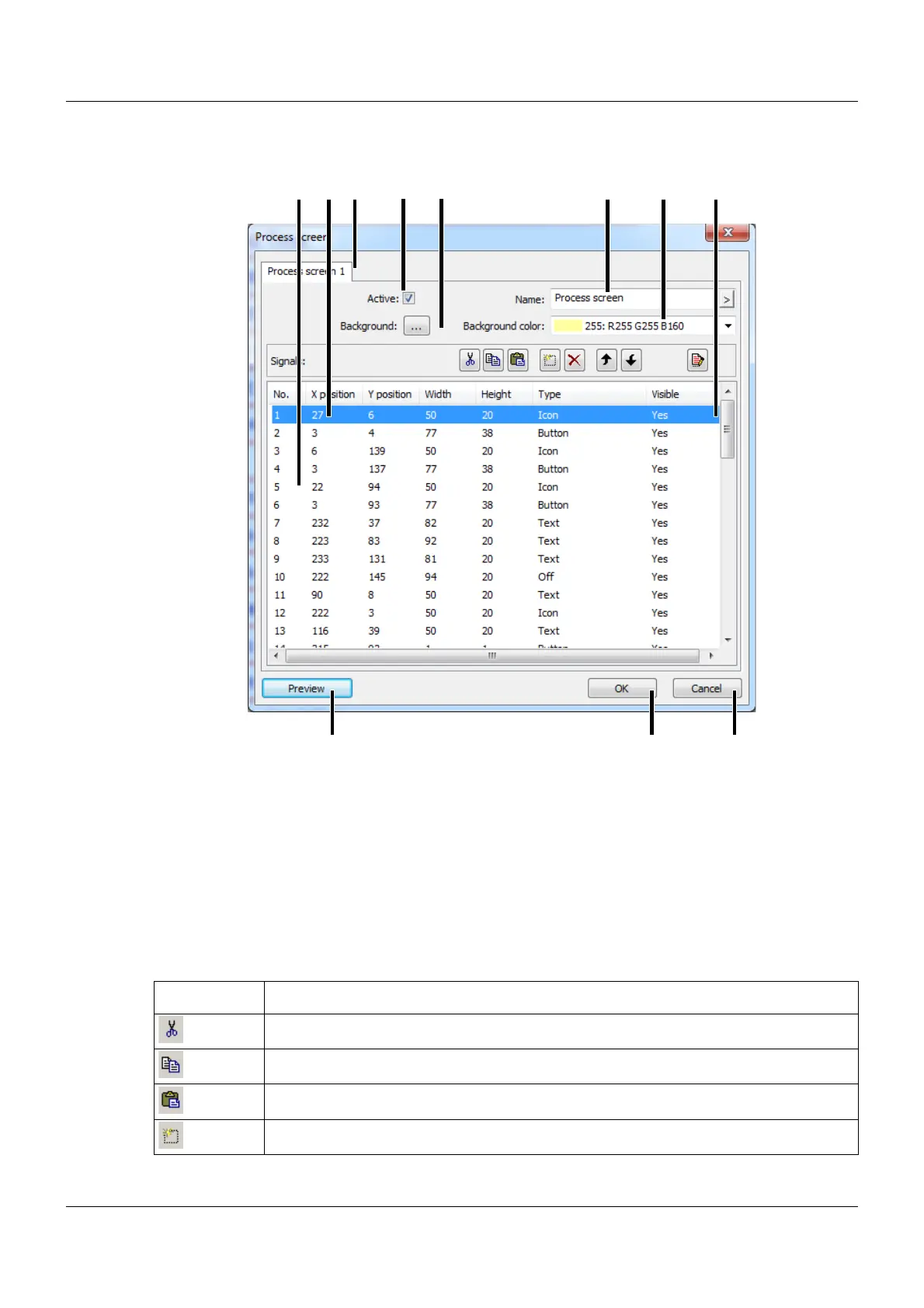13 Configuration – in setup program only
164
13.13.1 Process screen editor
Setup dialog box
Navigation and editing functions
(1) (2) (3) (4) (5) (6) (7) (8)
(10)(11)(12)
(1)Object list (2)Object used
(3)Selected process screen (4)Activate process screen
(5)Select background image (6)Name of the process screen
(7)Select background color (8)Navigation and editing functions
(9)- (10)Exit process screen editor; settings are not
adopted
(11)Exit process screen editor; settings are
adopted
(12)Preview of the process screen (preview
screen is opened in the setup program)
Button Function
Cut object from the object list
Copy object to another object (only within the same process screen)
Paste cut object into the object list
Add new object to the object list