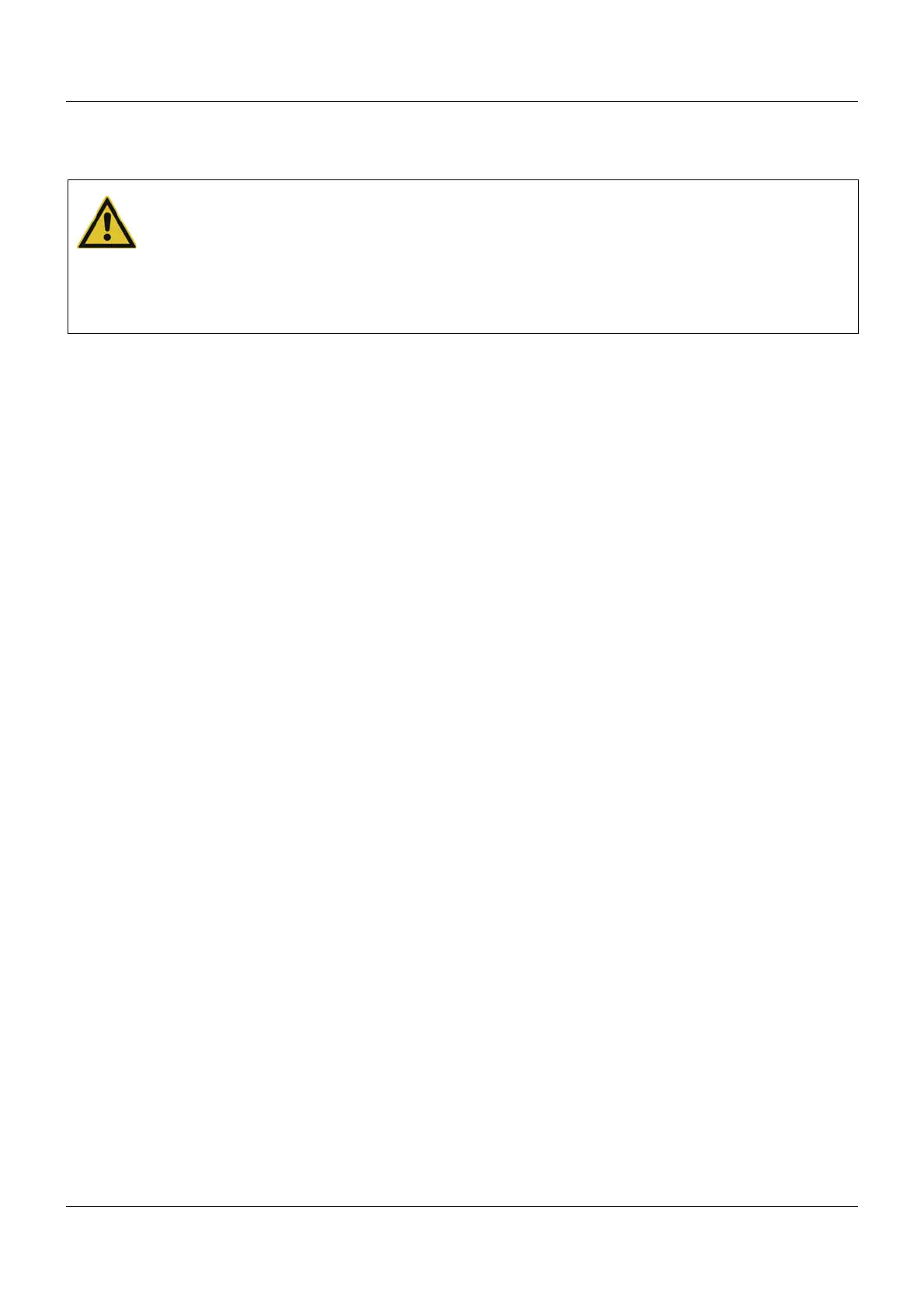23
4 Electrical connection
4.1 Installation notes
4.1.1 Lines, shielding, and grounding
When selecting the line material as well as when installing and connecting the controller elec-
trically, the requirements of DIN VDE 0100 "Low-voltage electrical installations" and the appli-
cable country-specific regulations (e.g. based on IEC 60364) need to be observed.
• Where possible, route input, output, and supply lines separately and not parallel to one an-
other.
• Only use shielded and twisted probe and interface cables and where possible, route them
at a distance from components or lines that are live.
• For temperature probes, ground the shielding on one side in the control cabinet.
• Do not perform loopthroughs on the grounding cables, but route the cables individually to a
shared grounding point in the control cabinet; in doing so, ensure that the cables are as
short as possible.
• Ensure the potential equalization is correctly wired.
• At maximum load, the lines must be heat resistant up to at least 80 °C.
• When connecting the device to an external PELV electrical circuit, the existing internal
SELV electrical circuit becomes a PELV electrical circuit whereby the protection against
electrical shock is provided through double/reinforced insulation and voltage limitation – but
here no connection to the protective ground is required.
4.1.2 Electrical safety
• The primary fuse protection for the voltage supply should not exceed a value of 20 A (slow-
blow) and should not be less than 2 A.
• In order to prevent the destruction of the relay or solid state relay outputs in the event of an
external short circuit in the load circuit, the load circuit should be fuse-protected to the max-
imum admissible output current.
• In addition to a faulty installation, incorrectly set values on the controller could also impair
the correct function of the following process. Therefore, ensure that safety devices indepen-
dent of the controller (for example, overpressure valves or temperature limiters/monitors)
are available and that it is only possible for qualified personnel to define settings. Please
observe the corresponding safety regulations in this context.
• Since not all conceivable control processes can be controlled with the self-adjustment func-
tion, the stability of the actual value reached should be monitored.
• For servicing/repair purposes, a disconnecting device is to be provided to switch off all con-
necting cables.
CAUTION!
The delivery status of the device at the first startup does not necessarily correspond to the
intended application (for example, Controller 2 inactive).
This may result in undefined plant behavior.
Therefore, where possible during startup, no actuators should be connected and load cur-
rent circuits should be isolated. The plant installer is essentially responsible for the startup
process.