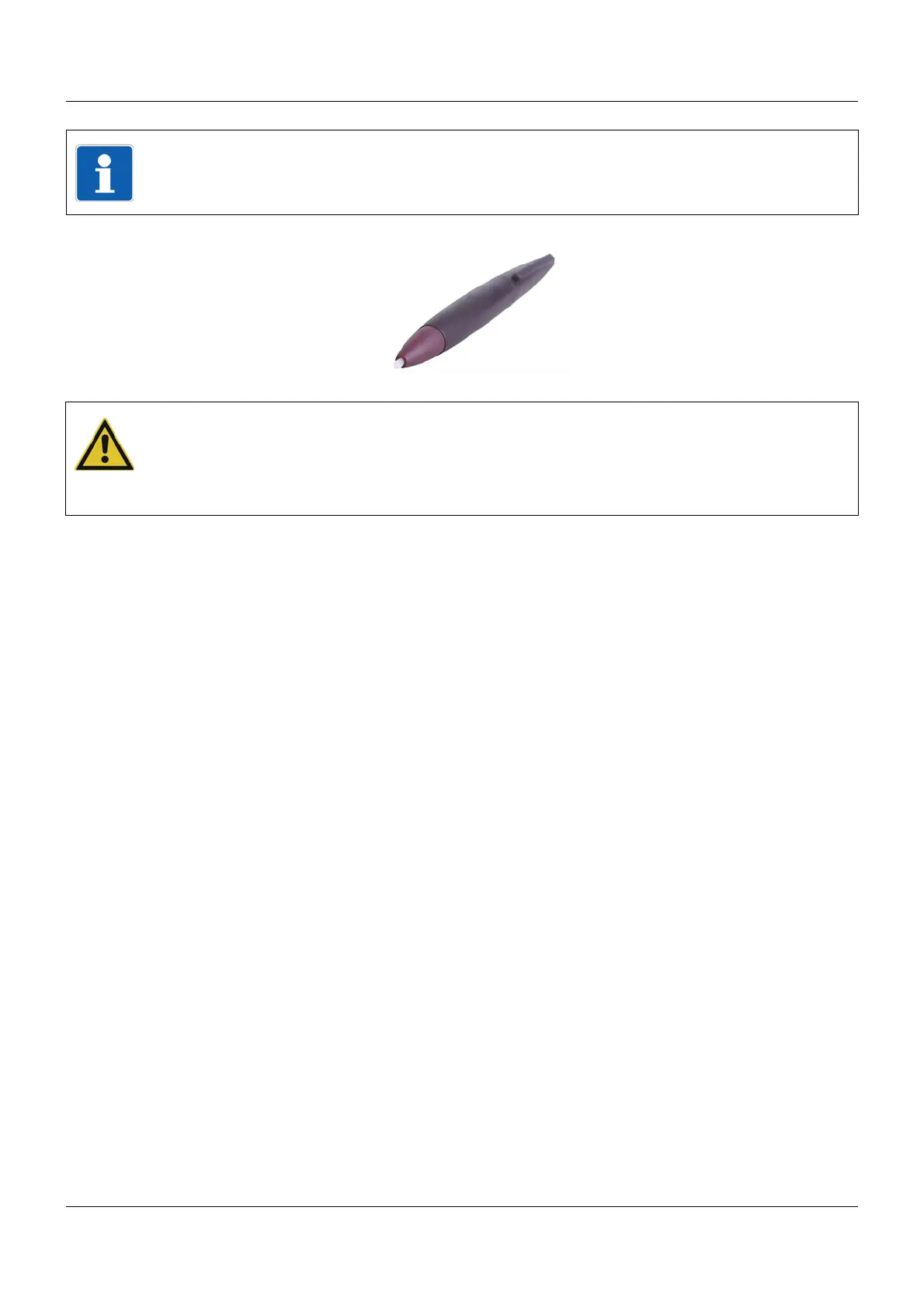3 Mounting
22
NOTE!
The resistive touchscreen cover reacts to finger pressure or can be operated using commer-
cially available pens with a rounded plastic tip.
CAUTION!
Sharp tools will cause scratches and may damage the cover.
The front plate is not resistant to corrosive acids or lyes, abrasives, or cleaning with high-
pressure cleaners.
Do not use sharp objects to operate the device.