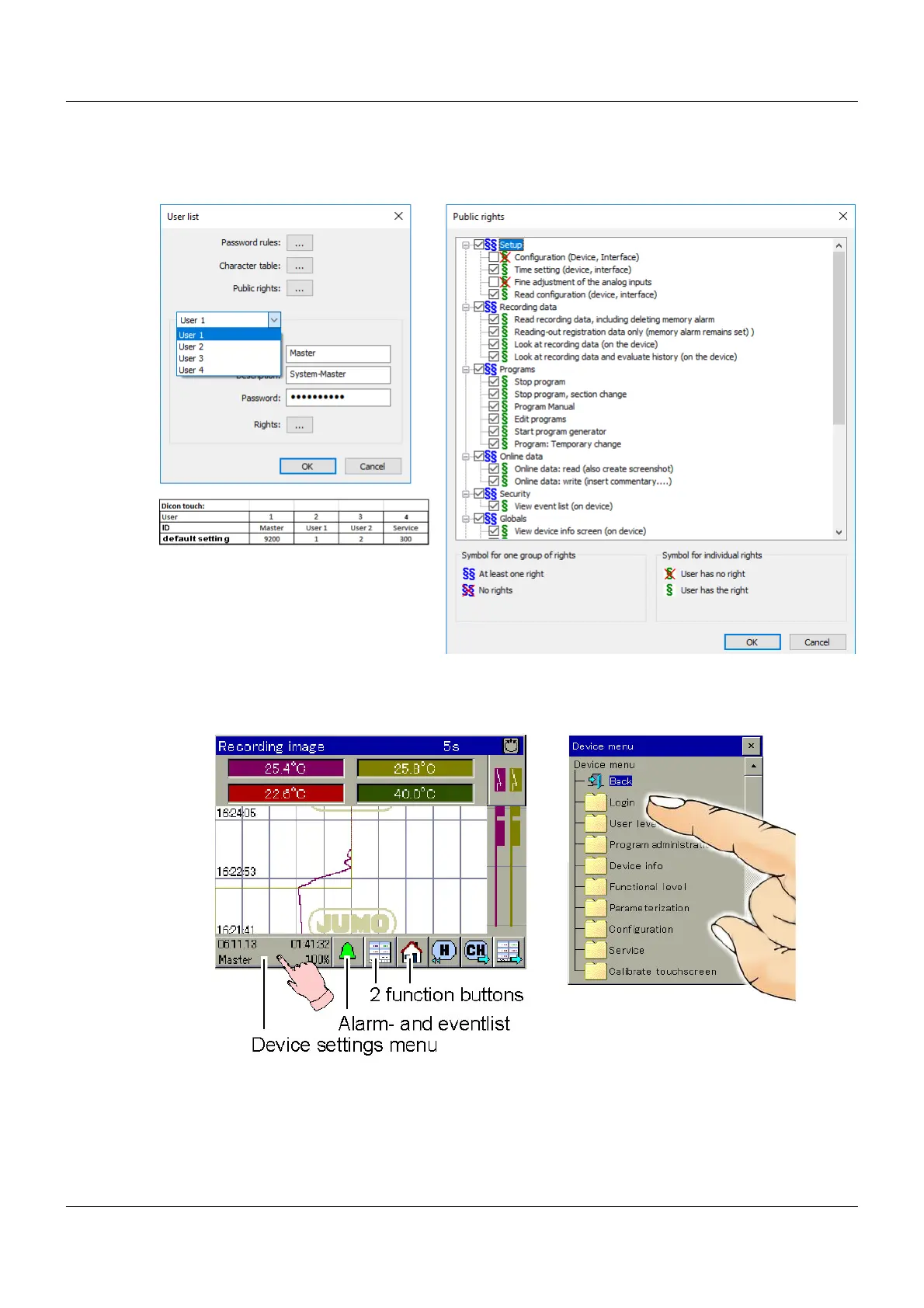45
6 Login
Some of the levels in the device menu are protected with a username and password. The level
protection is defined in the form of 5 different users in the user list using the setup program. On
entering the password, each user is entitled to use the "rights" available.
If permitted, the rights and passwords can also be changed on the device.
Touching the button in the bottom left-hand corner opens the device menu window.
Touching the 'Login' function opens the Login window.