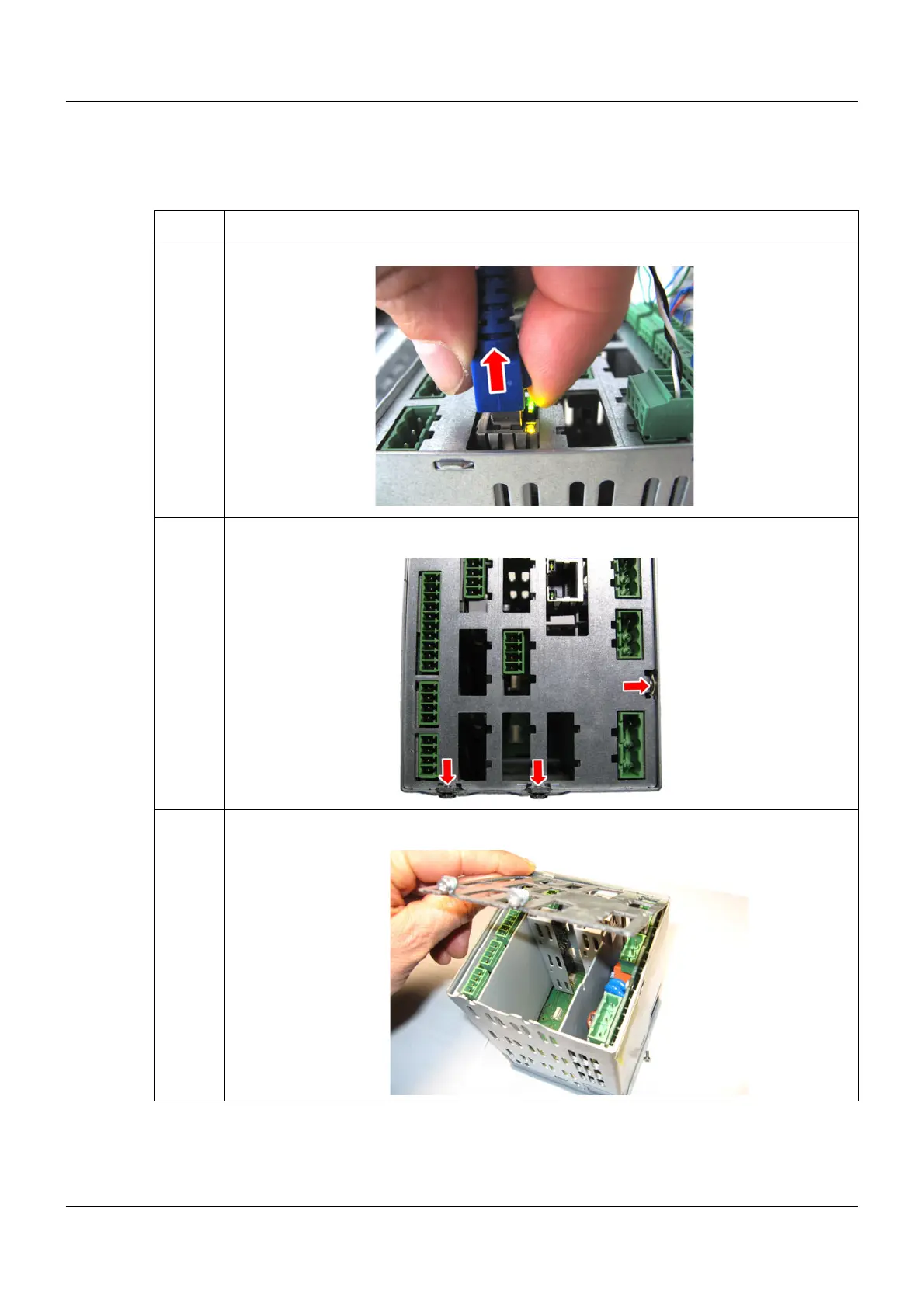17 Retrofitting optional boards
184
17.3 Installing modules
In this example, a universal analog input is inserted in slot In10.
Step Activity
1 Disconnect screw terminals connected at the rear and connected interface cables
2 Loosen 2 screws at bottom (do not remove), remove side screw completely
3 Lift up back panel and pull out