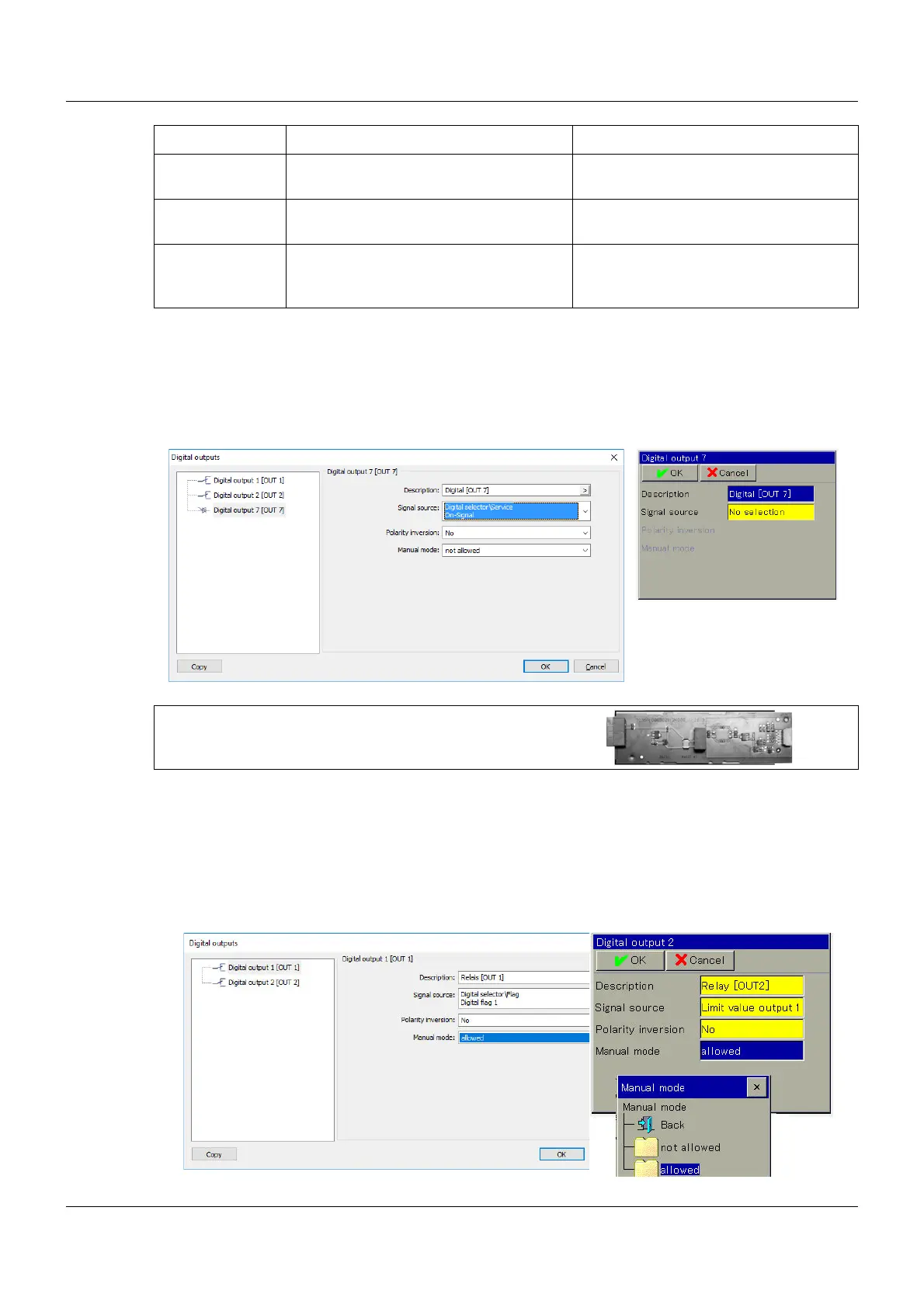12 Configuration
102
12.7.1 Switching digital outputs to logic level 1 as a fixed setting
If the digital output is to be used as a voltage supply for transmitter, it needs to be linked with a
signal that permanently sets it to logic level 1.
This can be done by setting the signal source as: Service -> One signal.
The logic output can now be used as a voltage supply for transmitter.
See Chapter 17.3.1 "Accessories", page 186
12.7.2 Switching digital outputs to manual mode
If it should be possible to switch digital outputs on the device using manual mode, this must be
enabled using the setup program or in the device configuration.
Signal source Digital selector/controller This signal is issued at the digital output.
2nd output, Controller 1
Polarity inversion No Switching behavior remains unchanged
Yes Inverts the switching behavior
Manual mode Not allowed
Allowed Digital output signal can be edited in
manual mode.
Parameter Selection/settings Description
1 logic output DC 0/22 V, max. 30 mA