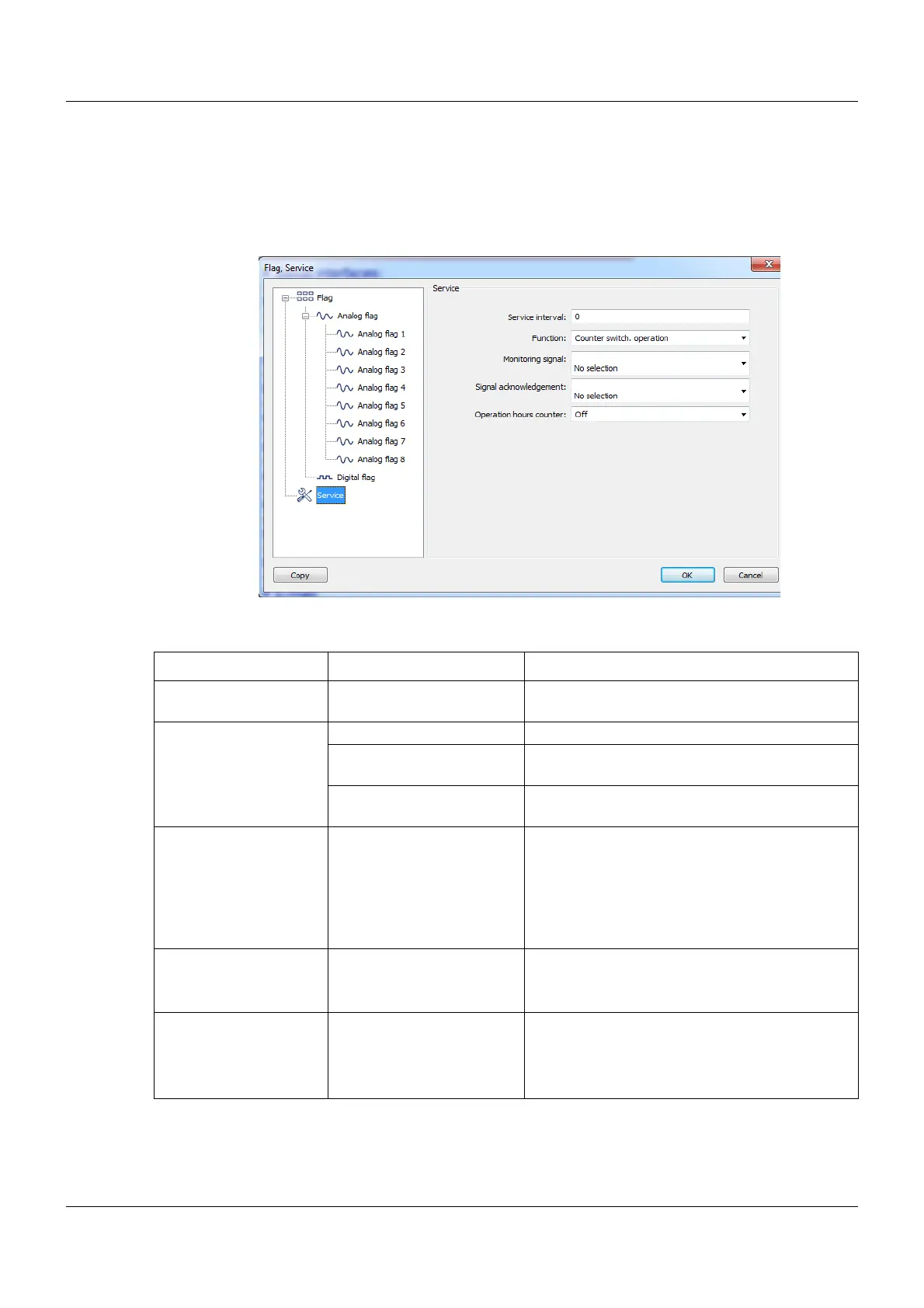141
12 Configuration
12.16.2 Service
Here you can set which signal should be monitored, for example with a service counter.
This can trigger an alarm if exceeded and can be acknowledged with the set signal.
Setup dialog box
Parameters
Parameter Selection/settings Description
Service interval 0 to 99999 The number of switching operations for the set
digital signal are counted.
Function Counter switch. operation Switching operations are counted
Time in hours The hours in which the signal was High (logic
level 1) are counted.
Time in days The days in which the signal was High (logic
level 1) are counted.
Monitoring signal No selection
This signal is monitored based on the service
and if the alarm condition is exceeded (for
example, the number of switching operations),
the logic level switches from "0" to "1".
The signal can be processed further in the digi-
tal selector.
Digital selector
Signal acknowledge-
ment
No selection The elapsed service interval is acknowledged
with this signal.
Digital selector
Operation hours coun-
ter
Off
Display in hours
Display in days