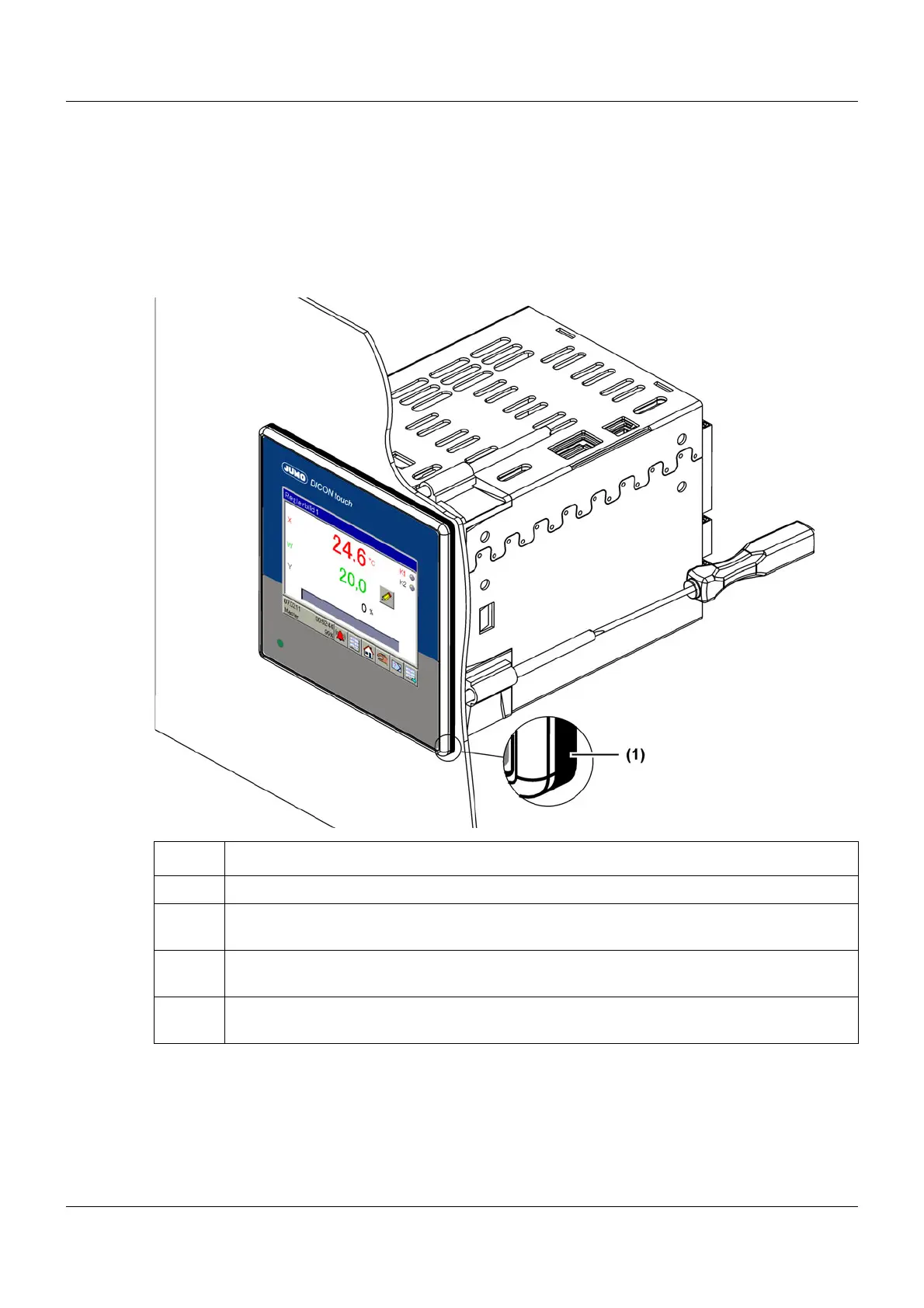21
3 Mounting
3.3 Close mounting
If several devices are mounted above or next to each other on a panel, the panel cut-outs must
be positioned 35 mm horizontally and at least 80 mm vertically away from each other.
3.4 Installation in panel cut-out
3.5 Care and treatment of the front cover
The front plate can be cleaned with commercial detergents, rinsing, and cleaning agents.
Step Activity
1 Affix delivered panel seal (1) on the device from the rear
2 Insert the device into the panel cut-out from the front and ensure the panel seal is correctly
positioned so that no water or pollutants can penetrate the housing.
3 From the panel rear, slide the mounting elements into the guides on the sides. In doing so,
the flat faces of the mounting elements must make contact with the housing.
4 Place the mounting elements against the panel rear and tighten evenly with a screwdriver
to max. 0.5 Nm until the controller housing is firmly positioned in the panel cut-out.