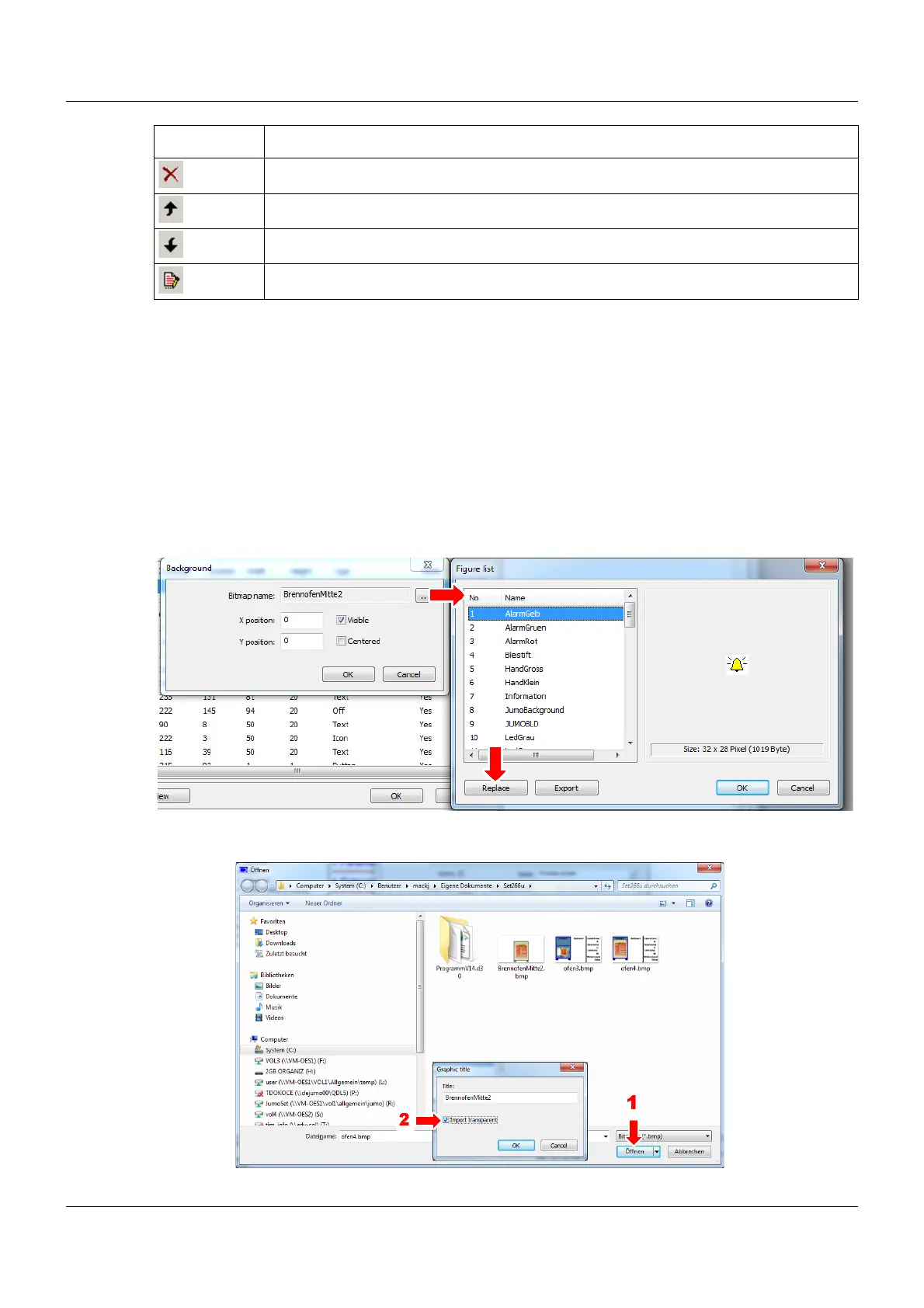165
13 Configuration – in setup program only
13.13.2 Background
In addition to the background color, a background image can also be used for the background
of the process screen. The background image is selected from the list of available screens in
the setup program. If the background color is to be visible, the background image must not cov-
er the entire area of the process screen or it must be transparent (option when replacing a
screen).
Example
A furnace whose temperature is regulated via an thyristor power controller should be displayed
here. For this purpose we need a screen of the plant with the most important parameters.
Assign screen name, click on "Visible", click ... , click "Replace"
Remove object from the object list
Move object up in object list
Move object down in object list
Edit object
Button Function