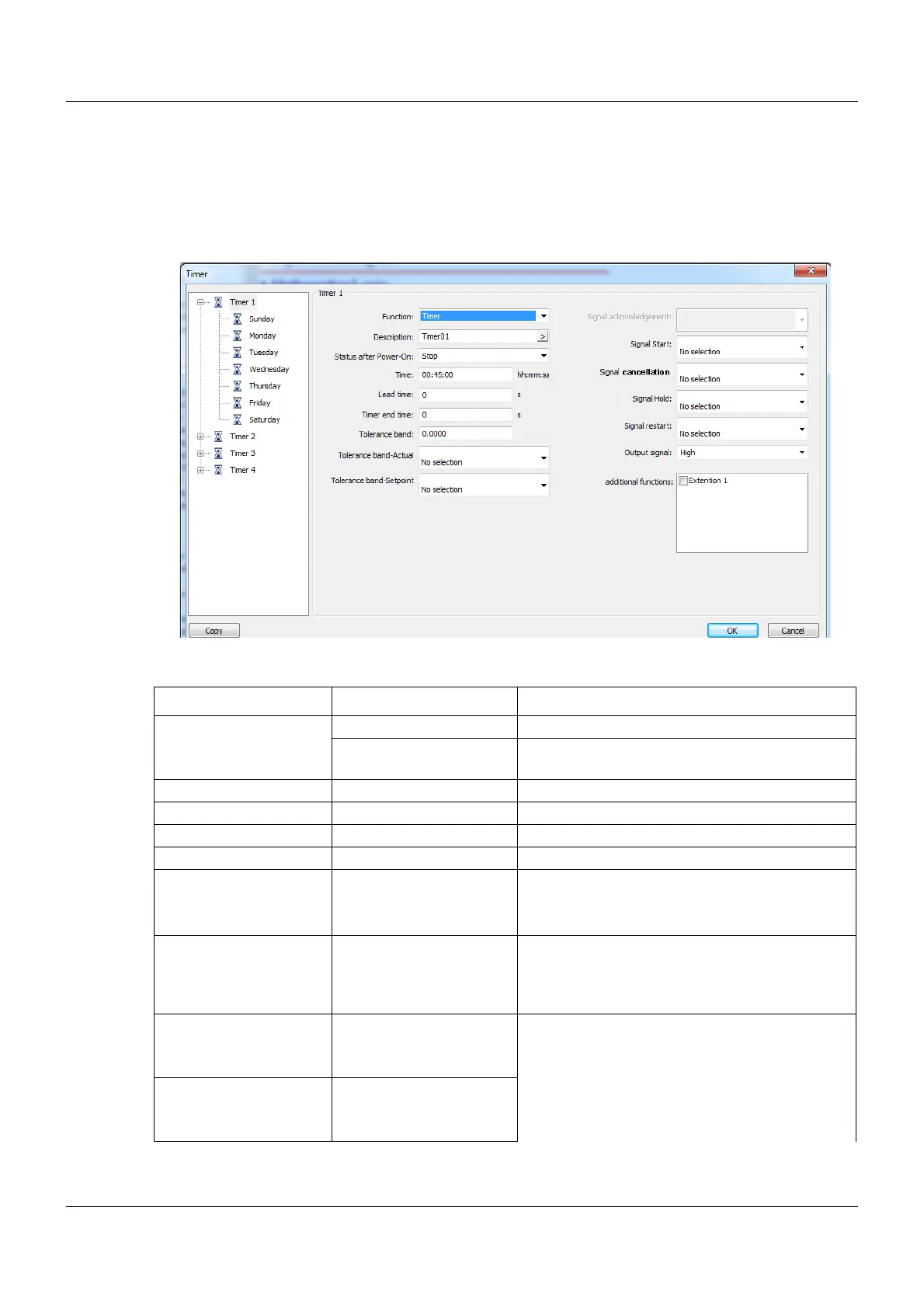12 Configuration
132
12.13 Timer or week-time switch
4 functions are available that can be used as a timer or week-time switch. The settings can be
copied to another timer using the C
OPY button.
Setup dialog for timer
Parameters
Parameter Selection/settings Description
Function Inactive -
Timer Timer function active, week-time switch grayed
out
Designation Timer 01 (15 characters) of editable text
Behavior after power on Stop The timer is stopped after a power failure.
Lead time 0 to 9999 Lead time until the timer is started
Timer time 00:00:00 to 99:59:59 The timer works for this time period
Timer end time 0 to 9999 Downstream timer that is also available in the
digital selector (timer end signal).
Ö Chapter 12.2 "Digital selector", page 68
Tolerance band 0.0000 to 99999 If the distance between the tolerance band set-
point and actual values still lies within the toler-
ance band, the timer output signal is low (logic
level 0).
Tolerance band actual
value
Analog selector These values are compared with one another:
If the setpoint and actual values lie so far apart
from one another that they exceed the tolerance
band, the timer stops and the timer output signal
changes to high (logic level 1).
No function
Tolerance band setpoint
value
Analog selector
No function