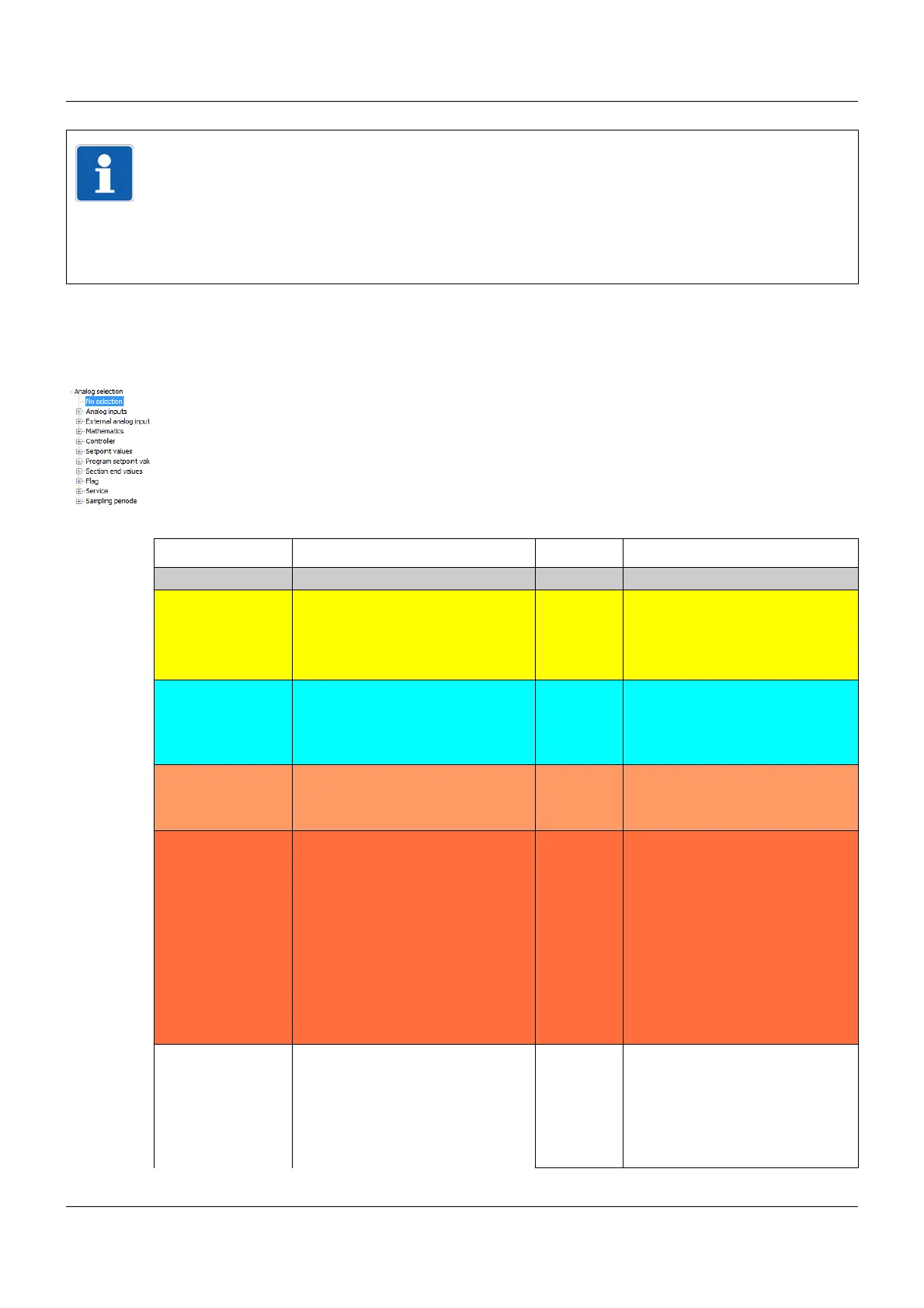67
12 Configuration
12.1 Analog selector
The analog selector contains all analog signals available in the configuration dialogs of a tree
structure in the DICON touch.
All analog signals are shown in the following table. The entry in the "Type" column indicates the
source of the signal:
• Internal: Internal signal for the DICON touch (including signals from the analog inputs)
• External: External input, for example, one that can be transmitted via an interface
NOTE!
The parameters described in this section can be edited using either the setup program or DI-
CON touch. This area is for making settings (for example, measured value recording, outputs,
Ethernet, and controller type) that are required immediately for startup in a specific plant and
that therefore seldom need to be changed.
Depending on the configuration, signals which are not in use are hidden.
Functions available in both selectors are highlighted in a specific color.
Category Signal Type Description
No function No signal selected
Analog inputs Analog input (IN8) Internal Measured values of analog
inputs 1to4
Ö Chapter 12.5 Analog inputs
IN8, IN9, IN10, IN11 Page 75
Analog input (IN9)
Analog input (IN10)
Analog input (IN11)
External
analog inputs
External analog inputs 1 to 8 External Analog value of the external ana-
log input 1 to 8
Ö Chapter 12.18 External ana-
log inputs Page 143
Mathematics Math 1to8 Internal Result of the math function 1 to 8
Ö Chapter 12.15 Math/logic
Page 138
Controller 1to4 Actual value of controller 1 to 4 Internal
Ö Chapter 12.6.1 Controller
configuration Page 79
Setpoint value of controller 1 to 4
Control difference of controller 1
to 4
Output level display of controller 1
to 4
Output 1 of controller 1 to 4
Output 2 of controller 1 to 4
Cascade output level of controller
1 to 4
Setpoint values Ramp end value of controller 1 to
4
Internal Setpoint value for control chan-
nel 1to4
as fixed-setpoint controller
Ö Chapter 12.6.7 Controller
setpoint values Page 97
Setpoint specification of control-
ler 1 to 4
Setpoint value 1 to 4 of controller
1 to 4