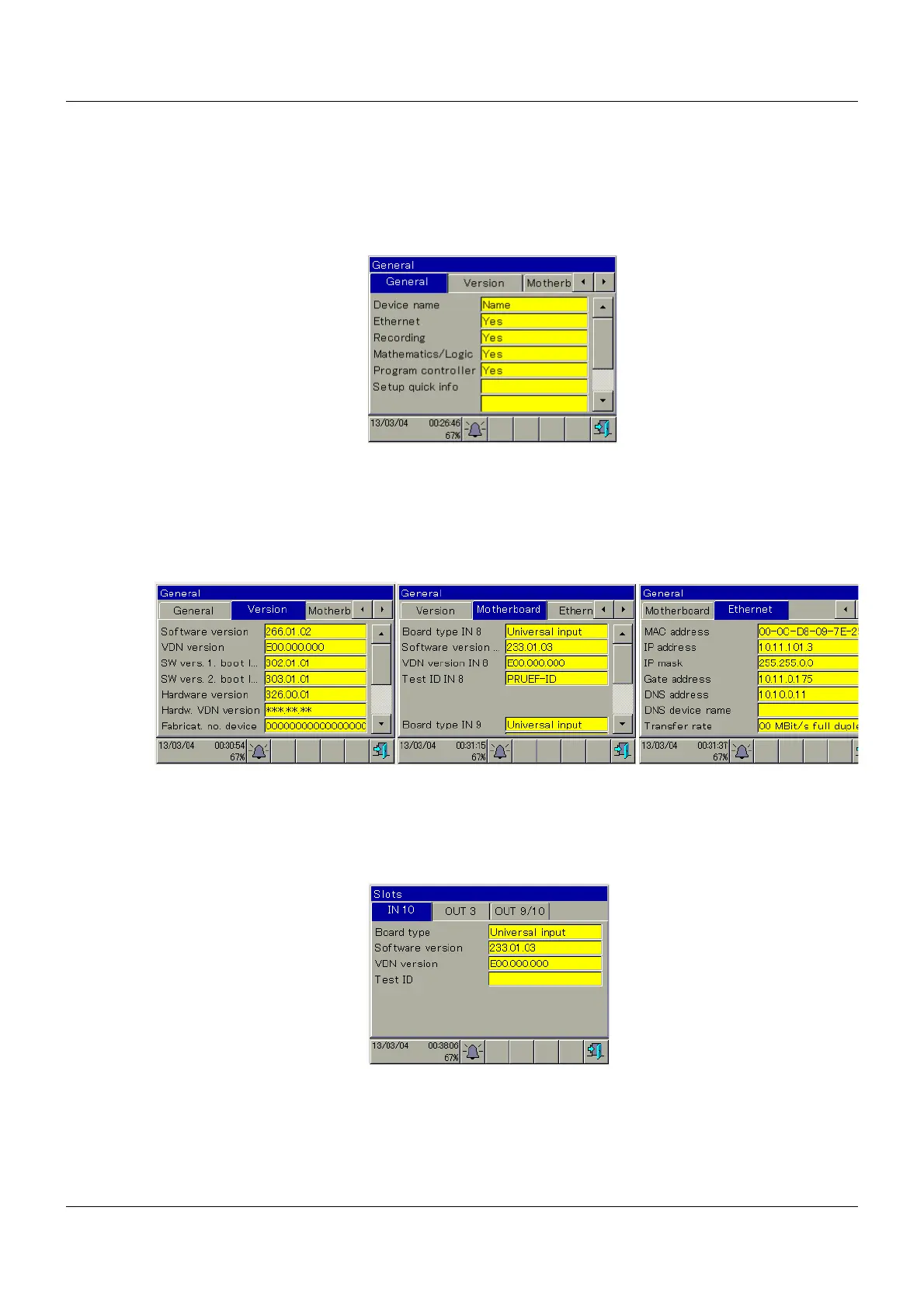53
9 Device info
The device information function enables hardware and software modules to be displayed.
9.1 General information
The extra codes enabled in the device are displayed alongside the device name.
9.1.1 Version, motherboard, Ethernet information
Software version, fabrication number, and testing ID are displayed.
Displays the hardware on the motherboard.
MAC address, IP address, gate address, DNS address, and transfer rate.
9.2 Slots
The assignment of the expansion slots in the device is displayed here.