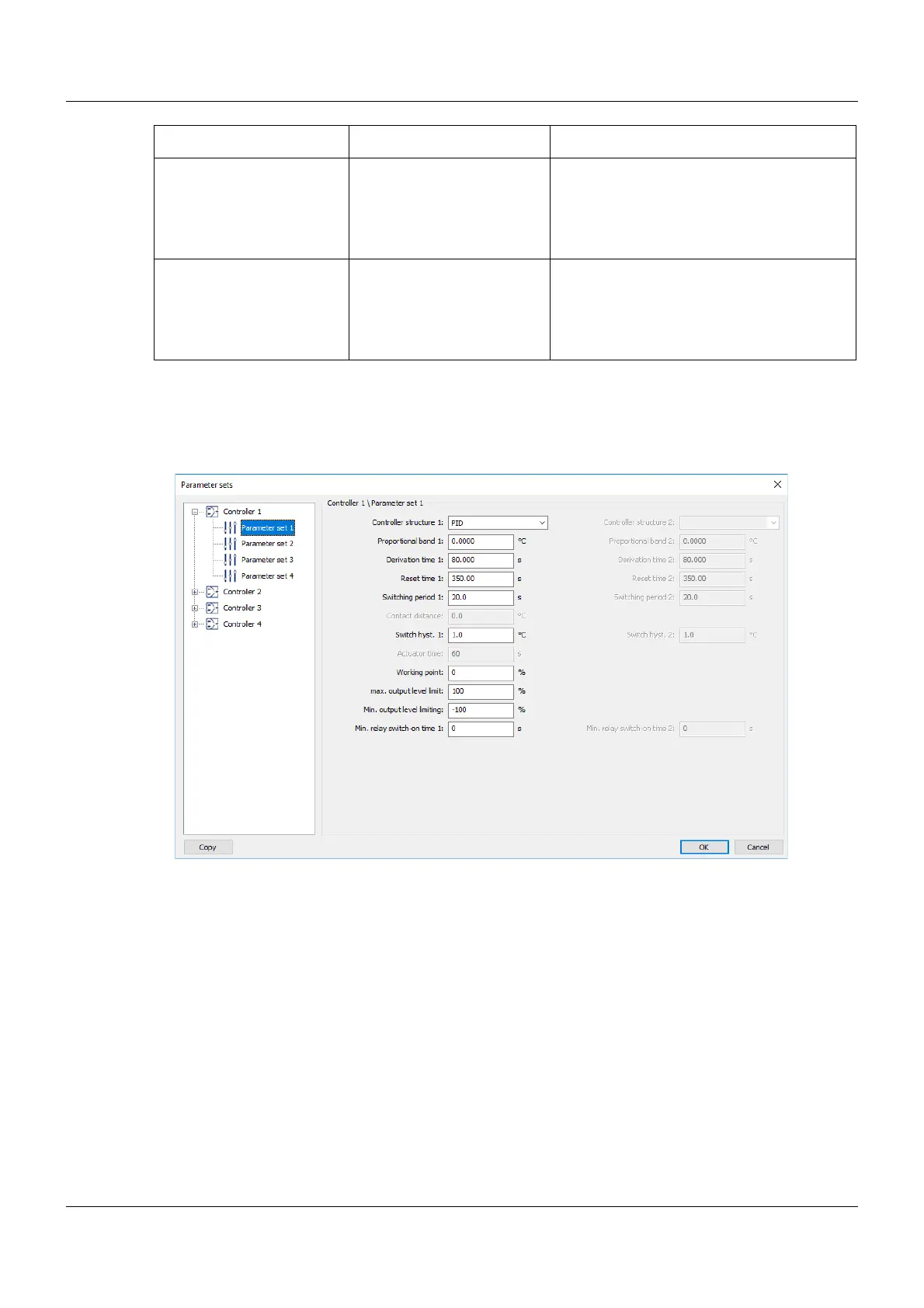11 Parameterization
60
11.3 Controller/parameter blocks
Setup dialog box
The following table shows the parameters in a parameter block. These parameters are also
available for the other three parameter blocks. Four parameter blocks can be defined for each
of the two control channels. Switching the parameter blocks is performed separately for each
control channel via two digital signals.
Depending on the controller type configured, certain parameters may be omitted or ineffective.
Parameters that appear in pairs such as Proportional band 1 and 2 refer to the first and second
controller outputs (for instance, with three-state controllers).
The parameter blocks are assigned to both controllers in the configuration level.
Ö Operating manual Chapter 12.6.2 "Controller inputs", Page 82
Start DST Month: March
Week: last week
Day: Sunday
Time: 02:00:00
The switchover takes place at this time.
End DST Month: October
Week: last week
Day: Sunday
Time: 03:00:00
The switchover takes place at this time.
Parameter Setting Description