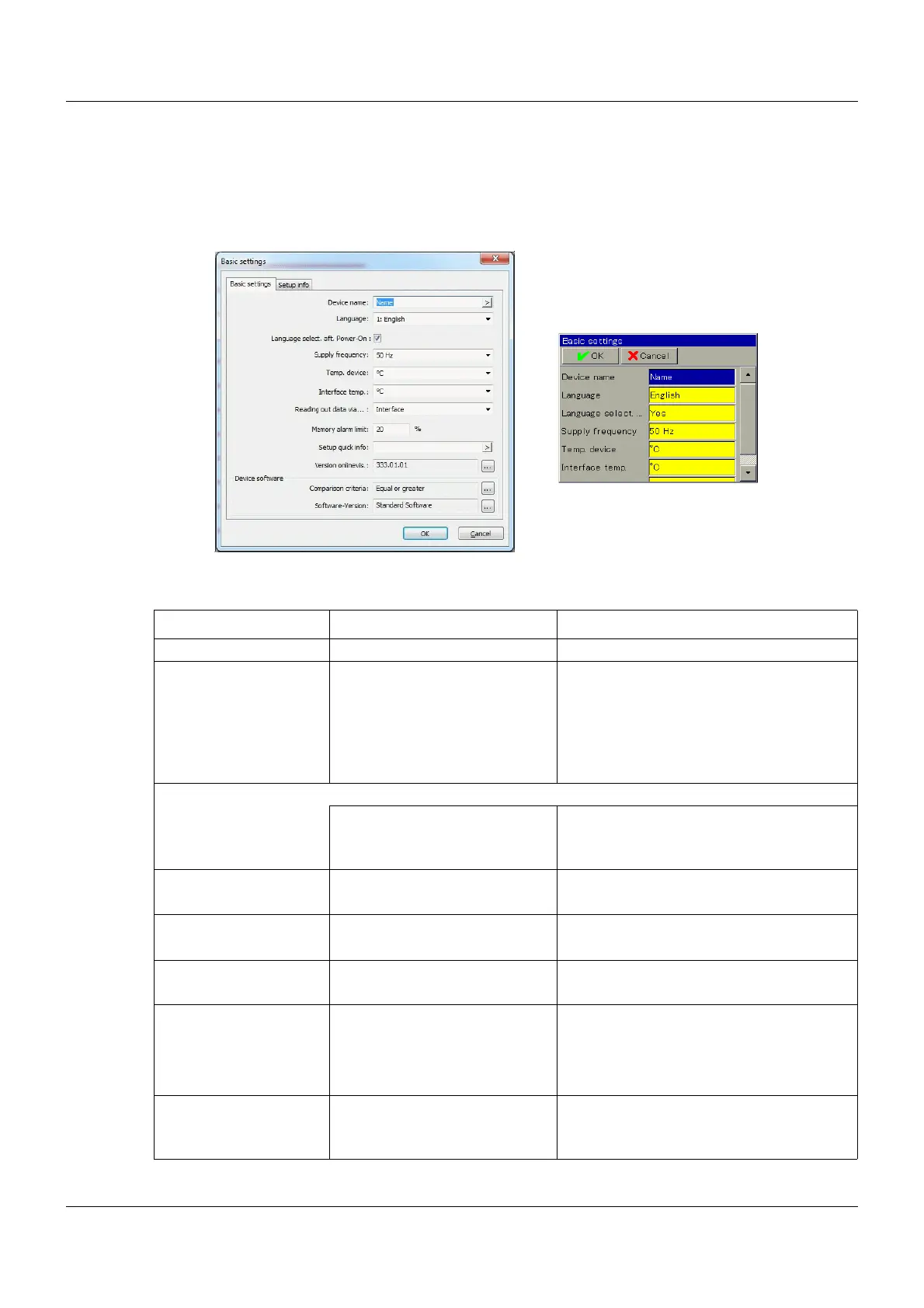12 Configuration
72
12.3 Basic settings
These settings are applicable for the entire device.
Setup dialog box
Parameters
Parameter Selection/settings Description
Device name Name 20 characters of editable text
Language 1.German 2.English The device can save up to 2 languages.
Additional languages can only be man-
aged using the setup program: E
DIT >
S
ETUP ONLY > COUNTRY SETTINGS.
Ö Chapter 13.4 "Country settings", page
155
Language select. aft. Power-On
& Not selected (empty); no The device starts without language selec-
tion
Selected (⎫); yes The language selection appears
Supply frequency 50 Hz
60 Hz
Temp. device Deg. Celsius Temperature unit for displaying the tem-
perature in the device
Deg. Fahrenheit
Interface temp. Deg. Celsius Temperature unit for displaying the tem-
perature values using the interface
Deg. Fahrenheit
Reading out data via:
(only setup)
Interface Save recording data using the interface
Save recording data on the stick
Ö Chapter 12.11 "Recording 1, 2", page
120
USB
Memory alarm limit (in
the device)
0 to 20 % to 100 % If the available recording data memory in
the device is less than this threshold, an
alarm will be issued.