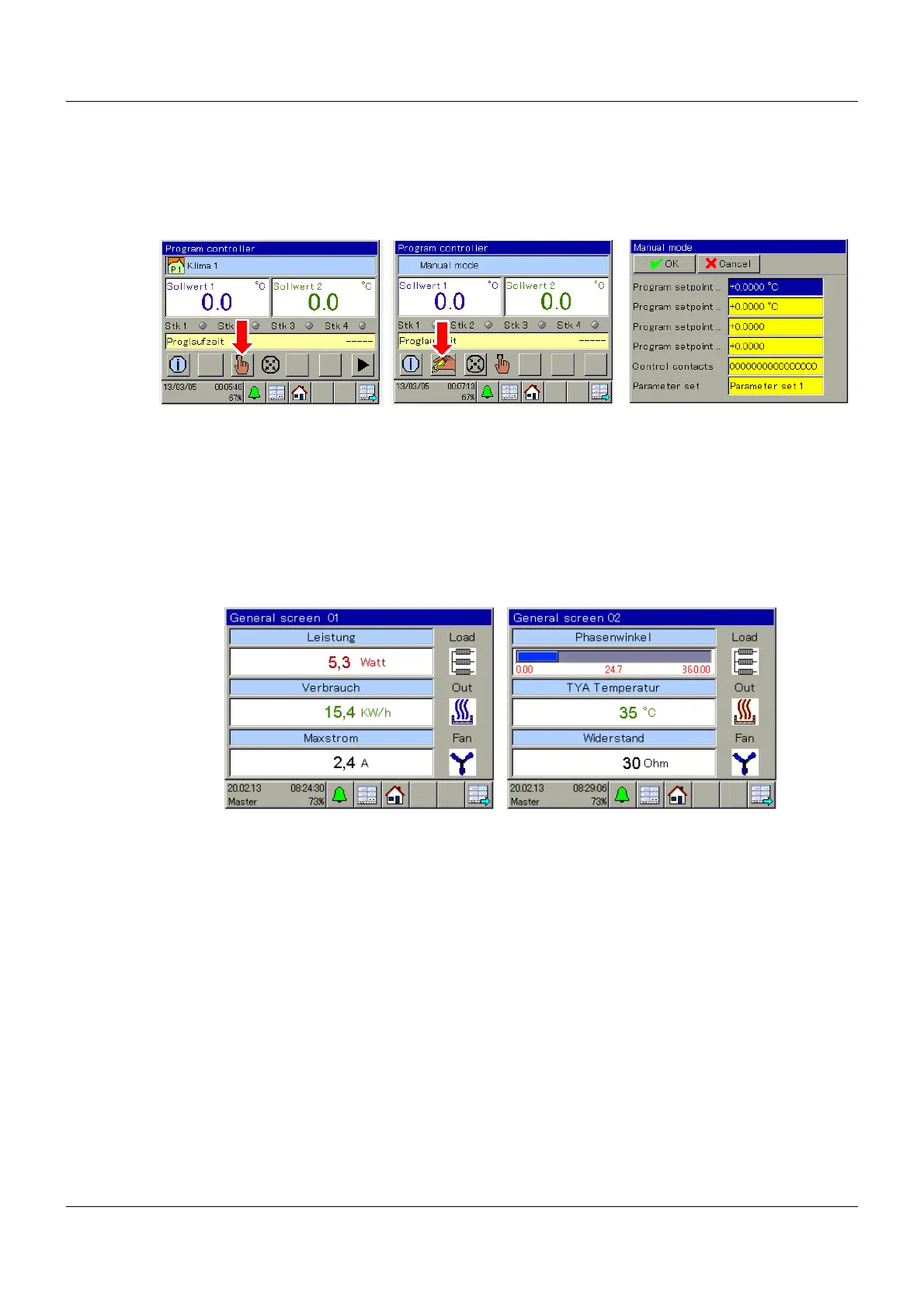5 Operation
42
Starting/stopping manual mode (for program controller)
In the case of the program controller, manual mode can only be started by pressing the hand
button when the program is stopped. After touching the hand with the pencil, the dialog for en-
tering setpoint values 1 and 2 opens. After pressing the OK button, these setpoint values are
used for the control.
Autotuning
Ö Operating manual Chapter 12.6.3 "Controller self-optimization", Page 84
5.5.3 General screens 1, 2
Default setting
2 general screens are available that do not contain any variables.
The variables to be displayed can be configured.
Ö Operating manual Chapter 12.10.8 "General screens 1, 2", Page 118