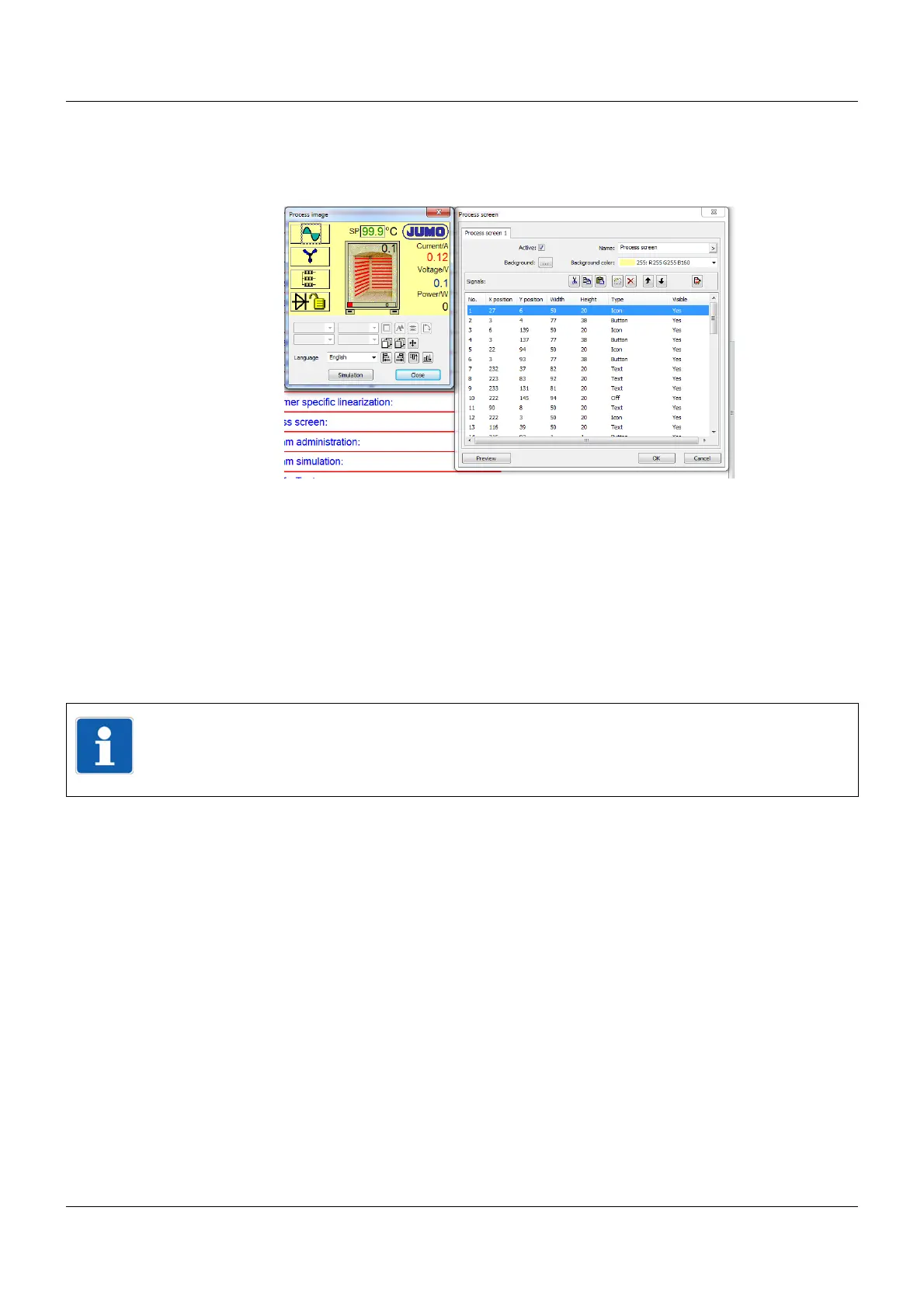163
13 Configuration – in setup program only
13.13 Process screens 1 to 4
The process screen is empty per default and can only be created using the setup program.
A process screen can consist of a maximum of 50 objects. These could be icons in bitmap for-
mat, frames, surfaces, texts, and analog and digital values of various colors and sizes. The ob-
ject background is always located right at the bottom. All other objects at the bottom of the list
are covered by those at the top.
If a particular object is problematic, it can first be set to V
ISIBLE>NO.
Preview
In the list on the right-hand side, the position for screen elements is set and displayed on the
left in the preview. Clicking on an object (highlighted in blue) causes it to appear with a border
on the left in the preview window. You can also click in the preview window.
NOTE!
Before beginning the screen layout, icons and background images must be contained in the
library and in the "list of screens" (bitmap max. 320 x 182 pixels).
C:\Users\yourname\Documents\Set266u...