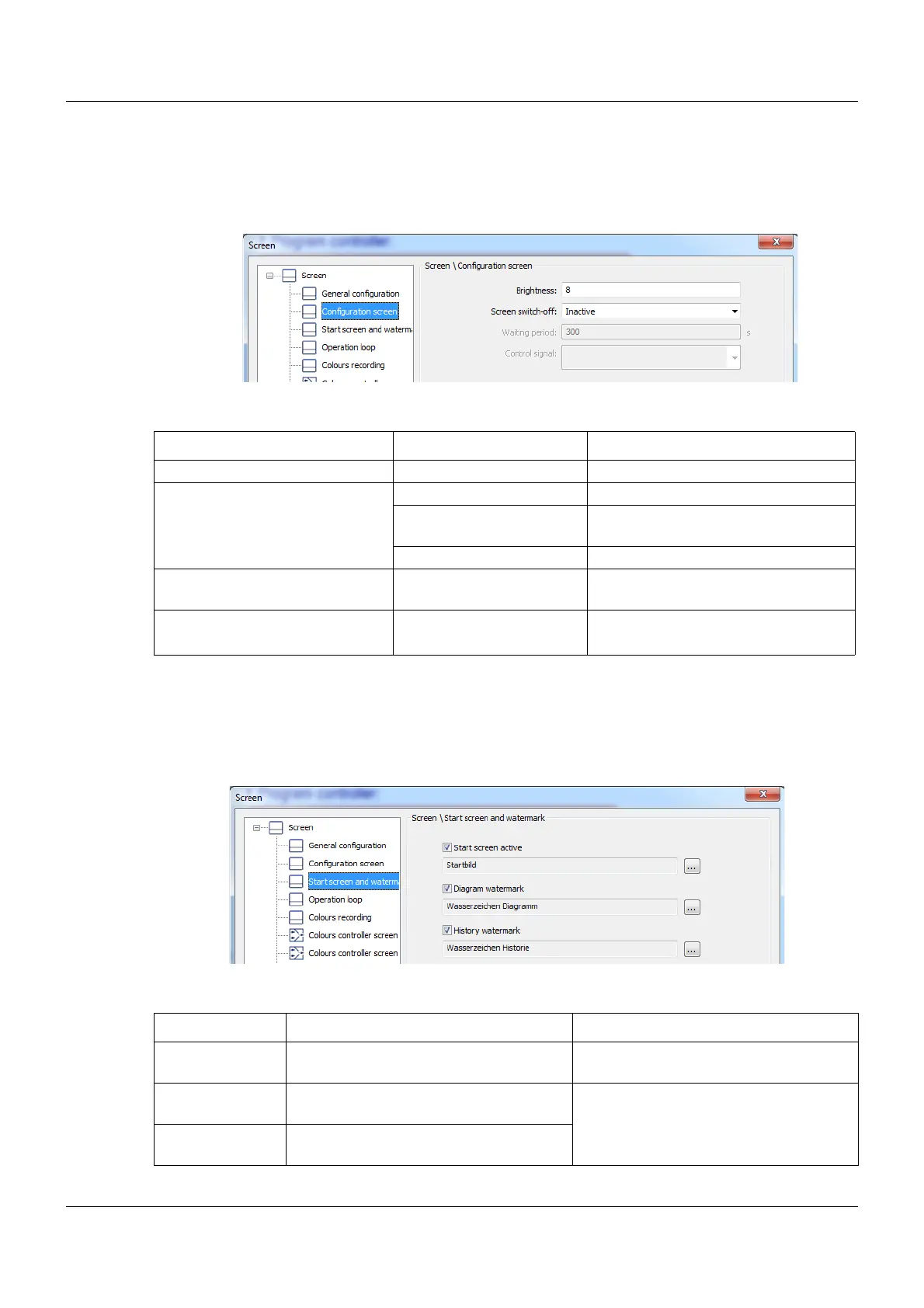113
12 Configuration
12.10.2 Configuration screen
The screen brightness and the screensaver can be set using this function.
Setup dialog box
Parameters
12.10.3 Start screen and watermark
Background images and watermarks are set using this function.
Setup dialog box
Parameters
Parameter Selection/settings Description
Brightness 0 to 8 to 10 Screen brightness
Screen switch-off Inactive Screen is always on
Waiting period Screen is switched off following a
waiting period.
Control signal Screen is switched off with a signal.
Waiting period 10 to 300 to 32767 s If the screen is not touched, it will turn
off after this period.
Control signal No selection No switch-off
Digital selector This signal switches the screen off.
Parameter Selection/settings Description
Start screen
active
Default setting is JUMO Sensors+Auto-
mation
Any screen shown with power ON (for
example, your company logo).
Diagram water-
mark
Default setting is JUMO Any screen shown as a watermark in the
recorder screen.
History water-
mark