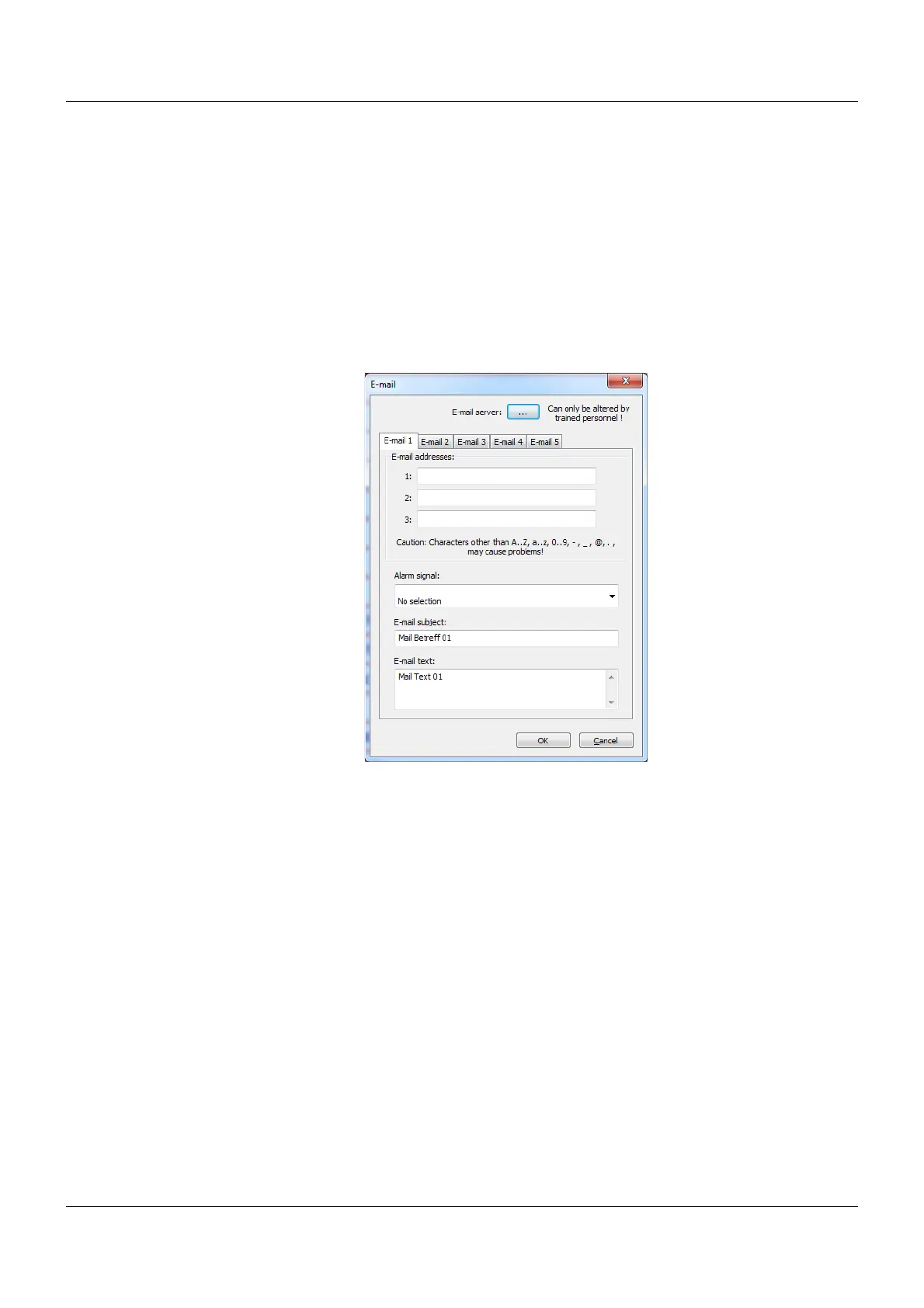13 Configuration – in setup program only
156
13.6 User level
The user level can only be edited using the setup program.
An example of this can be seen in Chapter 7.1 "Example 4 Transferring controller setpoint val-
ues to the user level", Page 47.
13.7 Email
5 different email texts can be entered here and sent, for instance in the event of an alarm in the
plant.
13.8 Web server
HTML documents, which can be created using a conventional HTML editor, can be stored in
the JUMO DICON touch using the PC setup program. These documents can contain texts,
graphics, and JavaScript code. Analog and digital values for the device can be displayed with
JavaScript. The result is a website which can be retrieved over the Internet or LAN and dis-
played via a PC using a conventional web browser. On this website, the user can now see a
clear display of the plant or the process, including measured values and operating statuses.
A “standard online visualization” function is stored per default. A PC with Microsoft® Windows®
operating system and Internet Explorer installed is required to use the online visualization. An
HTML document can be created here which visualizes the DICON touch using a web applica-
tion.