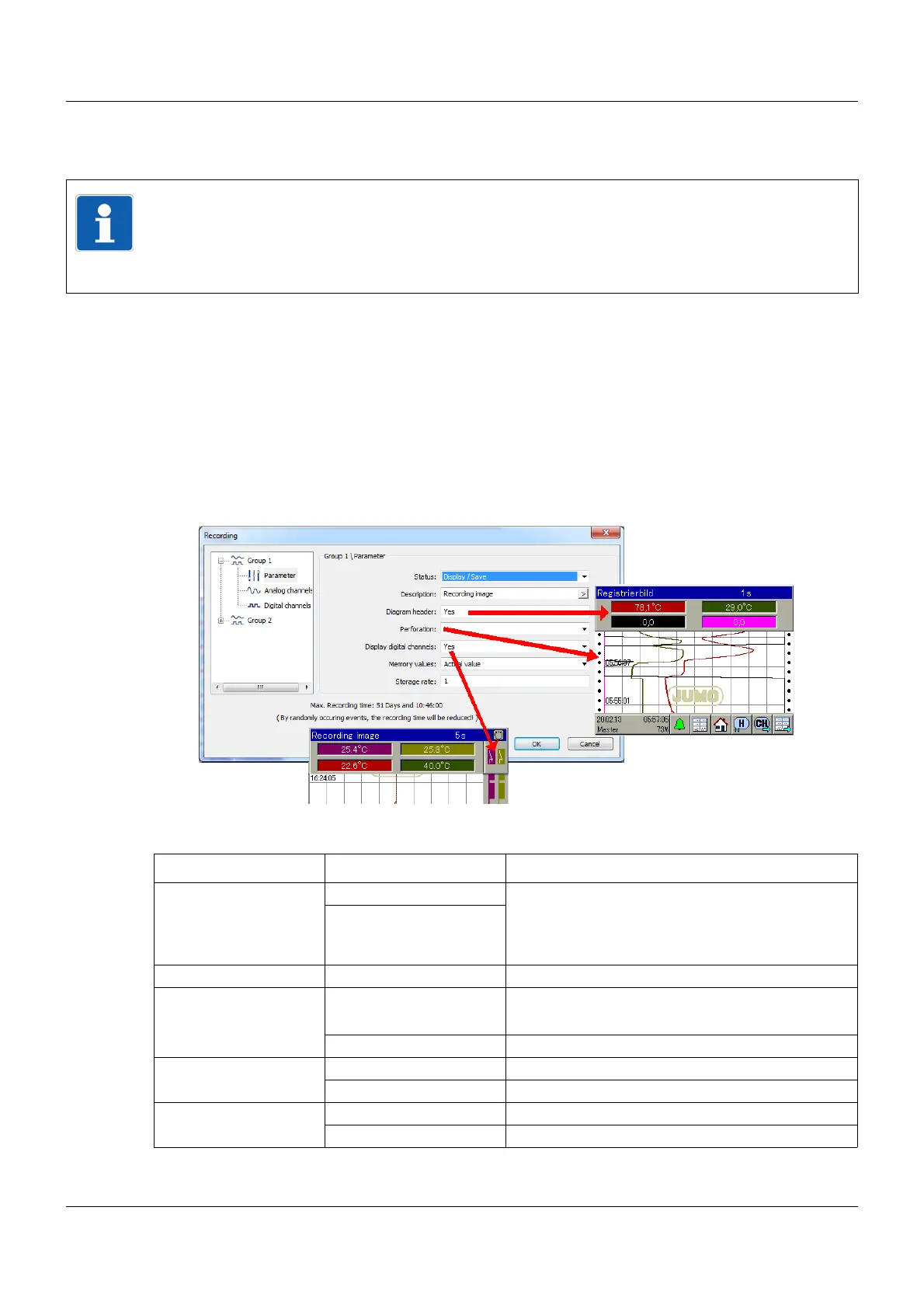12 Configuration
120
12.11 Recording 1, 2
The appearance of the recording views can be set here.
The watermark can be adjusted here
Ö Chapter 12.10.3 "Start screen and watermark", page 113
12.11.1 Parameters
Setup dialog box
In this example, 4 analog signals and 3 digital signals are recorded per second in group 1. In
order for the recording view to appear on the device, "Anzeigen und speichern" (Display and
save) must be set for the group and at least one channel must be selected.
Parameters
NOTE!
Recording is switched off per default and a maximum of 4 analog signals and a maximum of
3 digital signals are displayed in the form of a recorder screen. Activation is required for the
recorded data to also be saved or extracted and processed.
Ö Chapter 15.6 "Approval of extra codes", page 177
Parameter Selection/settings Description
Status Switched off
Display and save The progression of the analog and digital signals
over time is first displayed on the screen and then
saved.
Designation Recording view Text for recording view
Diagram header Yes Numeric representations of the analog signals
Ö Chapter 12.10.5 "Colors recording", page 115
No No diagram header visible
Perforation Yes Only visible if digital channels are switched off.
No No perforation visible
Display digital channels Yes Digital signal levels are highlighted in color.
No