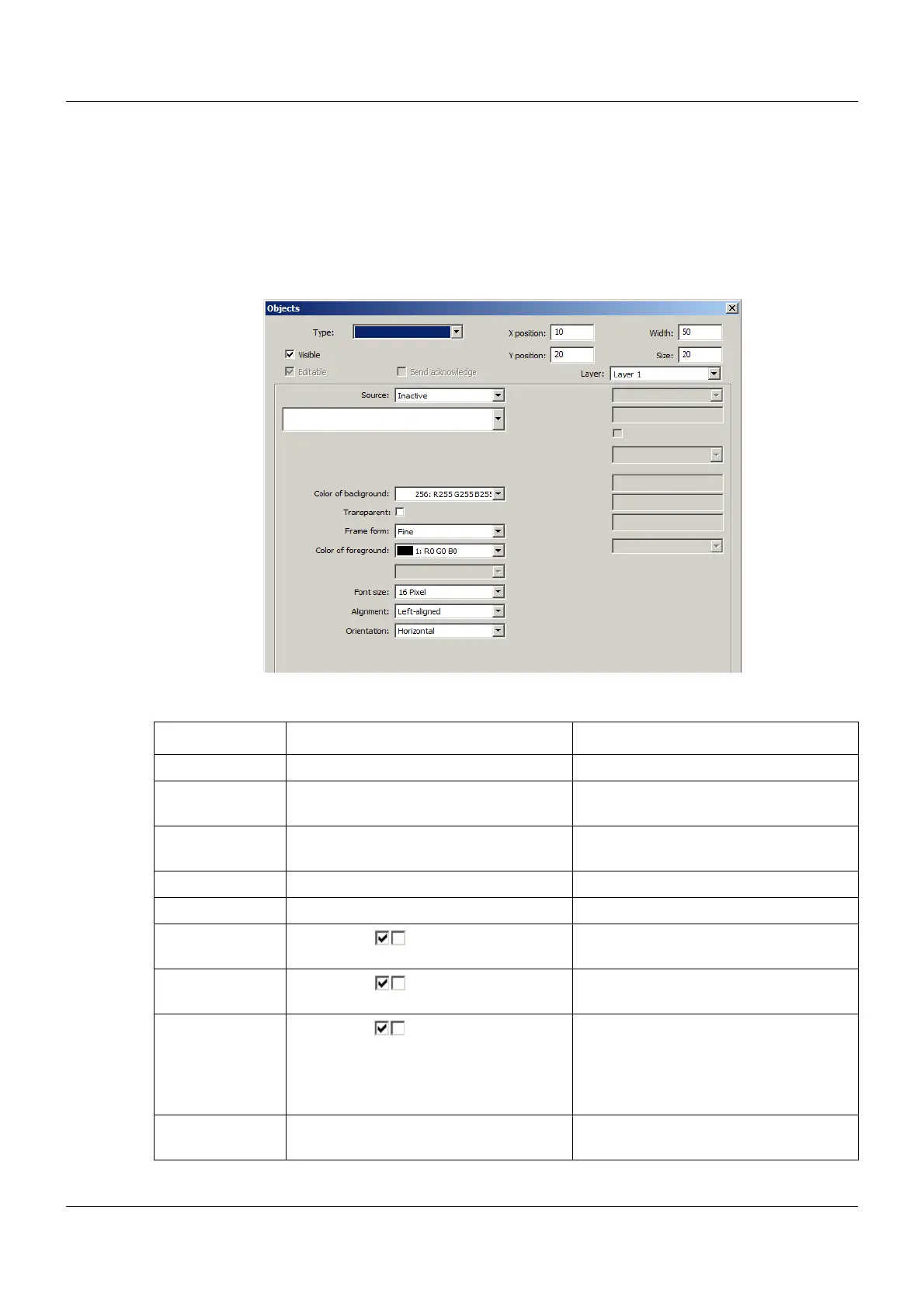13 Configuration – in setup program only
168
13.13.4 General object features
The description of the general object features applies for all object types for which the param-
eters in question are available.
The specific object features are described in the following chapters under the corresponding
object type.
Setup dialog box
Parameters
Parameter Selection/settings Description
Type Selection from list of object types Object type for the process screen
X position 0 to 10 to 634 X coordinate of the upper left corner of
the object in the process screen
Y position 0 to 20 to 402 Y coordinate of the upper left corner of
the object in the process screen
Width 1 to 50 to 635 Width of the object
Size 1 to 20 to 403 Height of the object
Visible Yes (), No () "Yes" enables the display of the object in
the process screen.
Editable Yes (), No () "Yes" enables the input option in the pro-
cess screen (only for input objects).
Send acknowl-
edge
Yes (), No () "Yes" means that an acknowledgement
is sent to the internal PLC following an
entry in the process screen (only for
input objects with a destination vari-
able).
Color of back-
ground
Select color (drop-down menu). Background color of the object