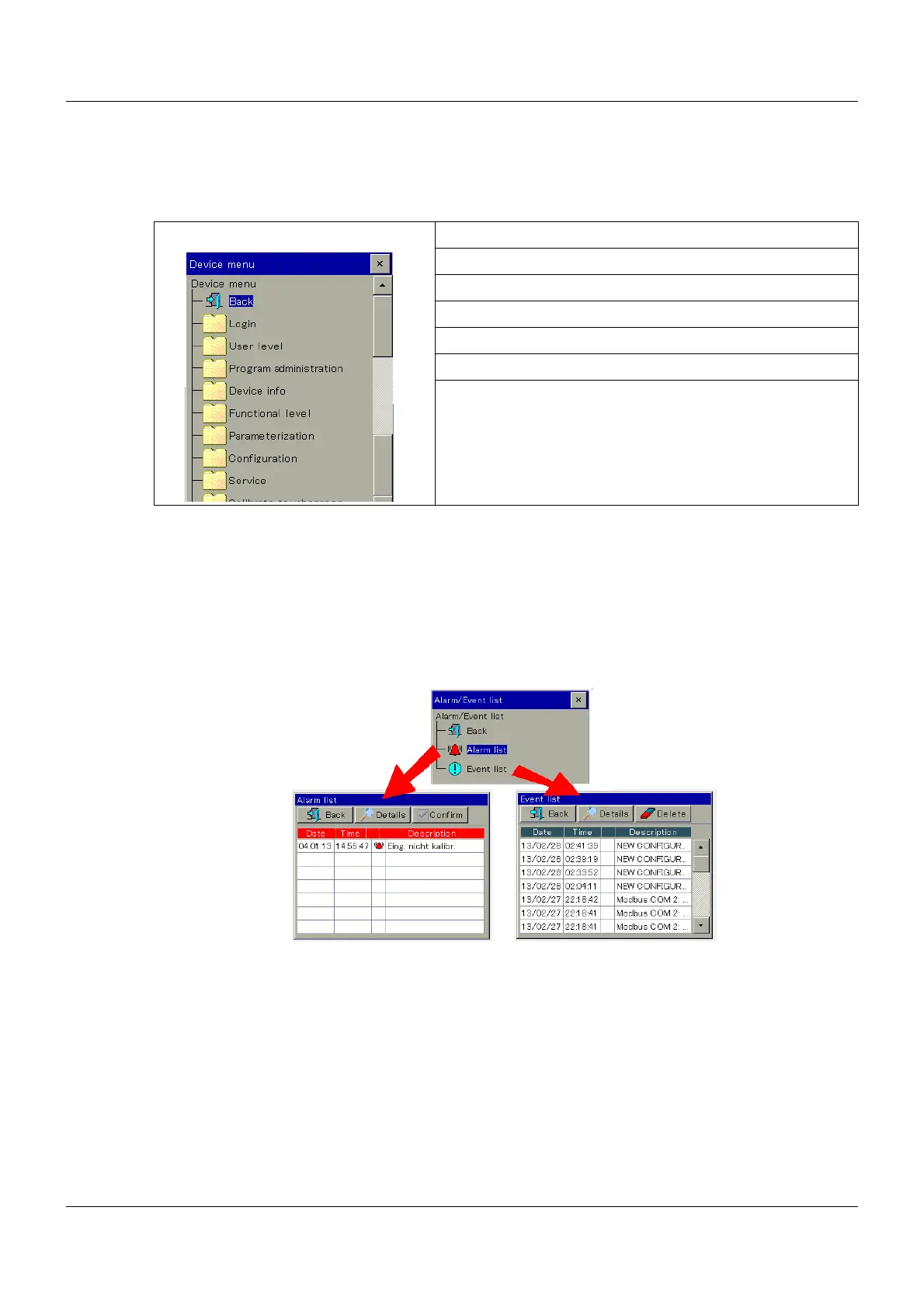5 Operation
38
5.2 Device menu
All the functions in the device menu are described in the following sections of the operating
manual.
5.3 Alarm and event list
These lists show alarms and events, some of which are predefined.
Additional entries can be configured such that they appear in the lists.
Ö Operating manual Chapter 12.9.5 "Alarm", Page 111
Ö Operating manual Chapter 12.5.1 "Alarms", Page 78
5.4 Function buttons, history, and channel changeover
Both these function buttons are set per default to "Operating level" and "Home" (back to main
view) and are configurable.
Ö Operating manual Chapter 12.10.1 "General configuration", Page 112
The "History" (H) and "Channel changeover" (Ch) buttons enable navigation in the recorder
screen and change their meaning according to the dialog.
Ö Chapter 5.5.4 "Recording view 1, 2", Page 43
Chapter 6 "Login", Page 45
Operating manual Chapter 7 "User level (Log-In)", Page 47
Chapter 8 "Program administration", Page 49
Operating manual Chapter 10 "Functional level", Page 57
Operating manual Chapter 11 "Parameterization", Page 59
Operating manual Chapter 12 "Configuration", Page 67
Calibrating the touchscreen:
Chapter 14 "Special functions", Page 171