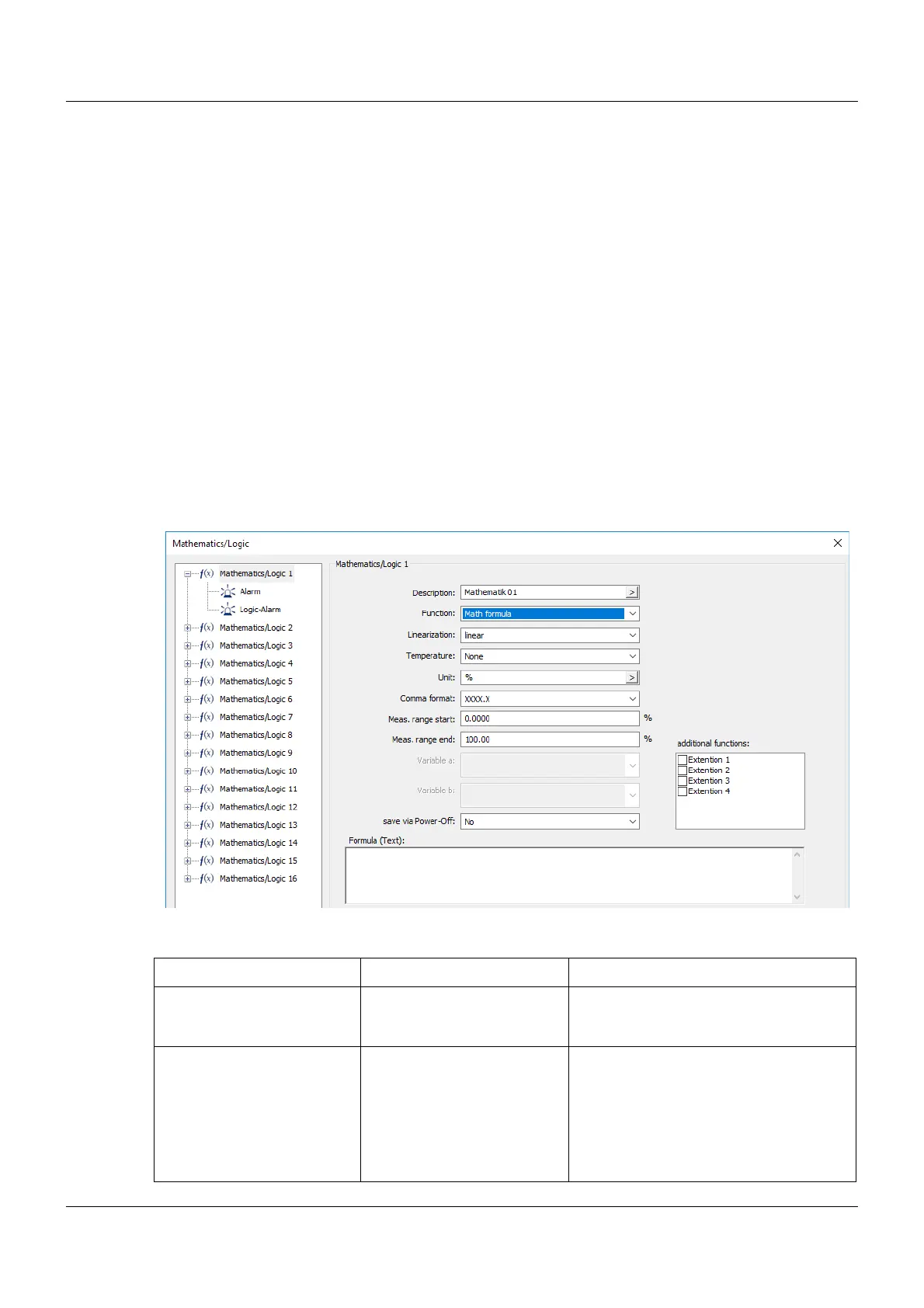12 Configuration
138
12.15 Math/logic
The device provides only limited functionality.
Programming, for example of formulae, can be done more conveniently using the setup pro-
gram:
16 entries for math/logic are available. Math and logic formulae 1 to 8 and 9 to 16 can be en-
abled as an optional extra. The functions for the differential, ratio, and relative humidity are free
of charge. The optional math/logic function supports four formulae, which can be used freely
either for mathematical calculations (analog values) or for logical links (binary values). The
fixed formulae for calculating the differential, ratio, and relative humidity are free of charge. In
this case, two analog values (variable A and B), for example, the measured values of analog
input 1 and 2 are linked to each other. The dry-bulb temperature and the wet-bulb temperature
are required for calculating the relative humidity and should be determined with a psychromet-
ric humidity sensor.
The results are available in the analog selector or digital selector. If the function is not active,
the mathematical value = 3.0E+37 and the logic value = 0 (FALSE).The settings can be copied
to another math/logic function using the C
OPY button.
Setup dialog box
Parameters
Parameter Selection/settings Description
Designation Config Math 1 to 16 (inac-
tive)
Name of the mathematical function
available as a variable in the analog
selector for further processing.
Function Inactive
Differential Differential controller (a-b)
Ratio Ratio controller (a/b)
Humidity Humidity controller (a;b)
Math formula Mathematical link (a+b) x 2
Logic formula Logical link (a AND b)